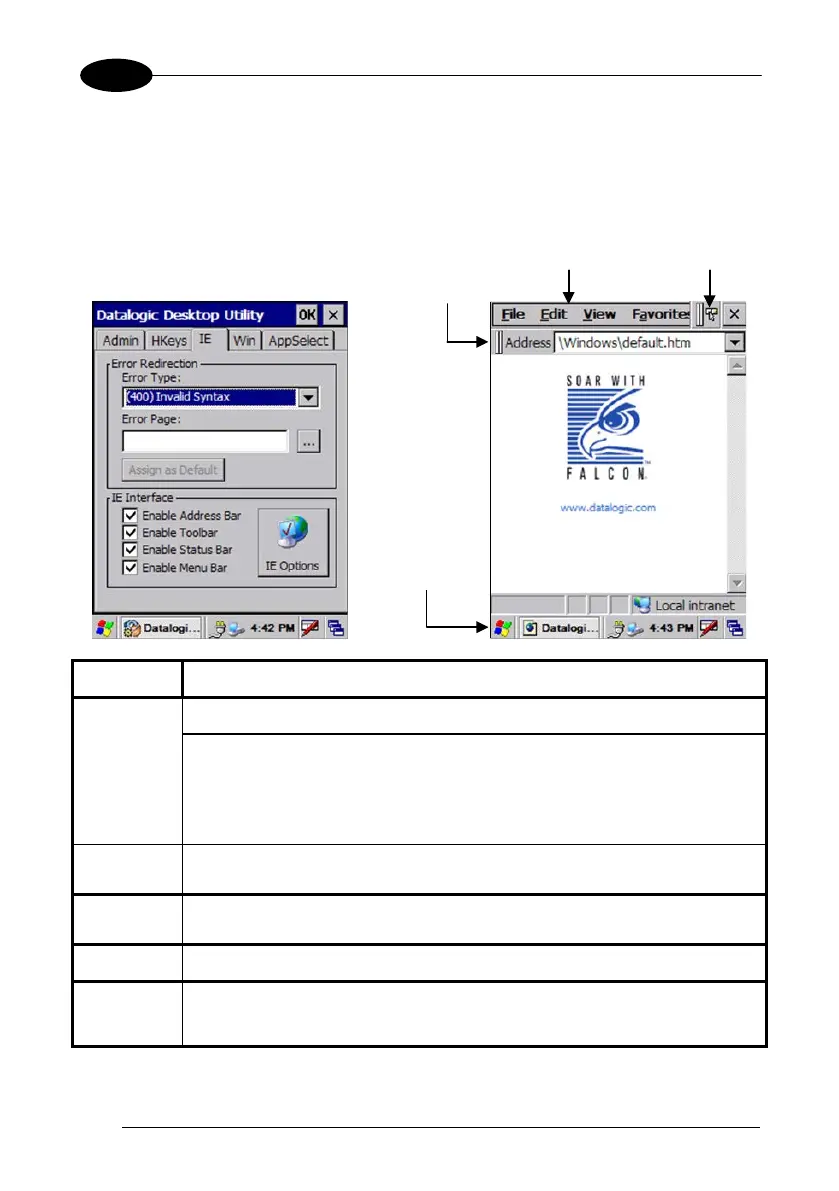1 DATALOGIC MEMOR™
4.10.3 Internet Explorer Configuration
Tap the IE (Internet Explorer) tab to access the IE Configuration option. Use the IE
Error Redirection option to provide customized recovery from common IE errors.
When an error occurs, the browser can redirect access to a specified error page with
instructions on how to recover from the problem.
COMMAND
DESCRIPTION
Error Type
The Error Types pull-down list displays available IE Error Types:
(400) Invalid Syntax, (403) Request Forbidden, (404) Object Not
Found, (406) No Response Format, (410) Page Doesn't Exist, (500)
Internal Server Error, (501) Serv
er Can't Do That, Generic Error, Server
Is Busy, Couldn't Find Server, URL Syntax Error, Request Cancelled,
Not Available Offline.
Error Page
Edit this textbox to associate a website or html file with the specified
error.
Default
Select/tap to
set a specified error page as the default. A confirmation
dialog opens to ask if the default error page applies to all errors.
Select/tap to browse for files.
Address
Select/tap this check box to show the IE address bar.