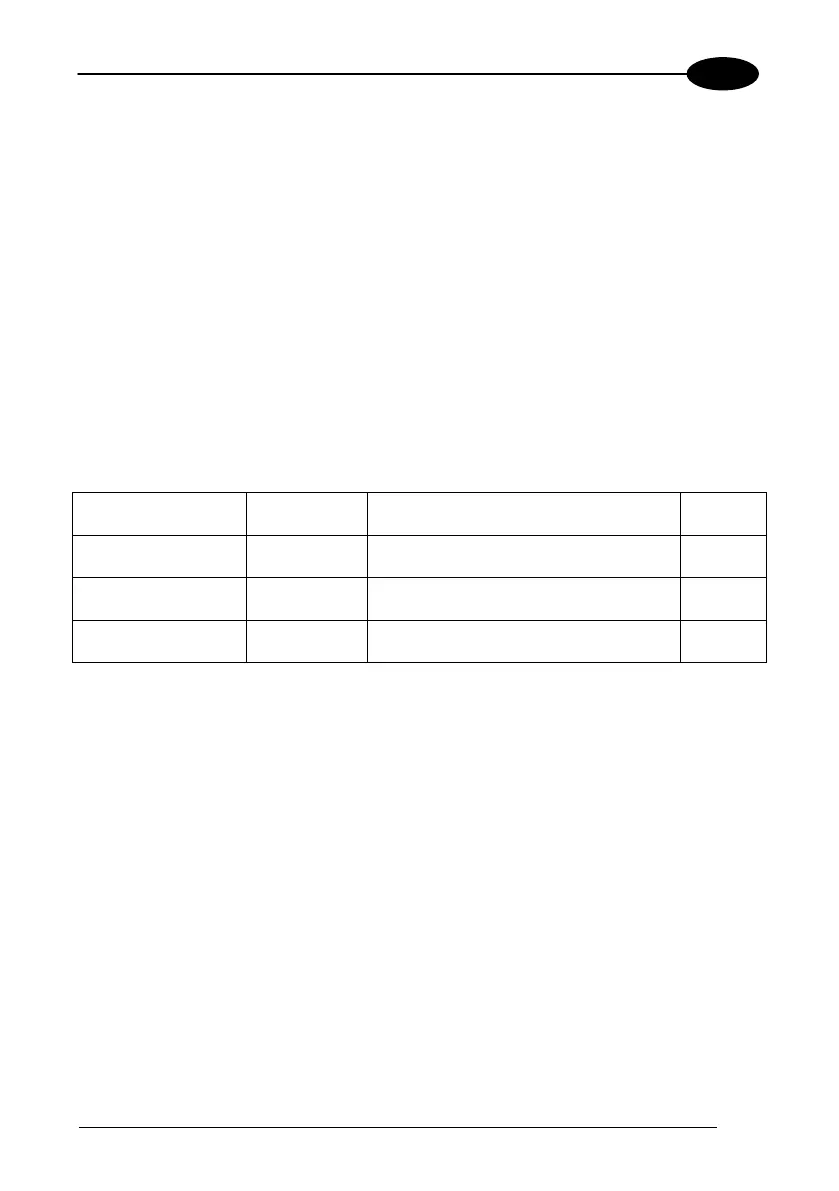USE AND FUNCTIONING
Clean Boot
A clean boot is a cold boot that causes the device to be restored to factory
configuration. The Datalogic Memor will reset to its factory configuration, clear the
working RAM and initialize the file system. You will lose any applications and data
stored in persistent flash memory. At the next startup the system will ask to
recalibrate the touch screen.
To perform a clean boot, follow these steps:
1. Perform a Cold Boot (see Cold Boot).
2. Quickly release all the keys when the screen goes black.
3. Within 1 second press and hold down the Esc and 0 keys until the left orange led
starts blinking.
4. Release the Esc and 0 keys.
5. Enter 1 to proceed with the Clean Boot sequence. Enter 0 to cancel the Clean
Boot and proceed with a Cold Boot.
Restored from flash (if available)
Flash Disk
(Backup Folder)
Reinitialized (factory default)