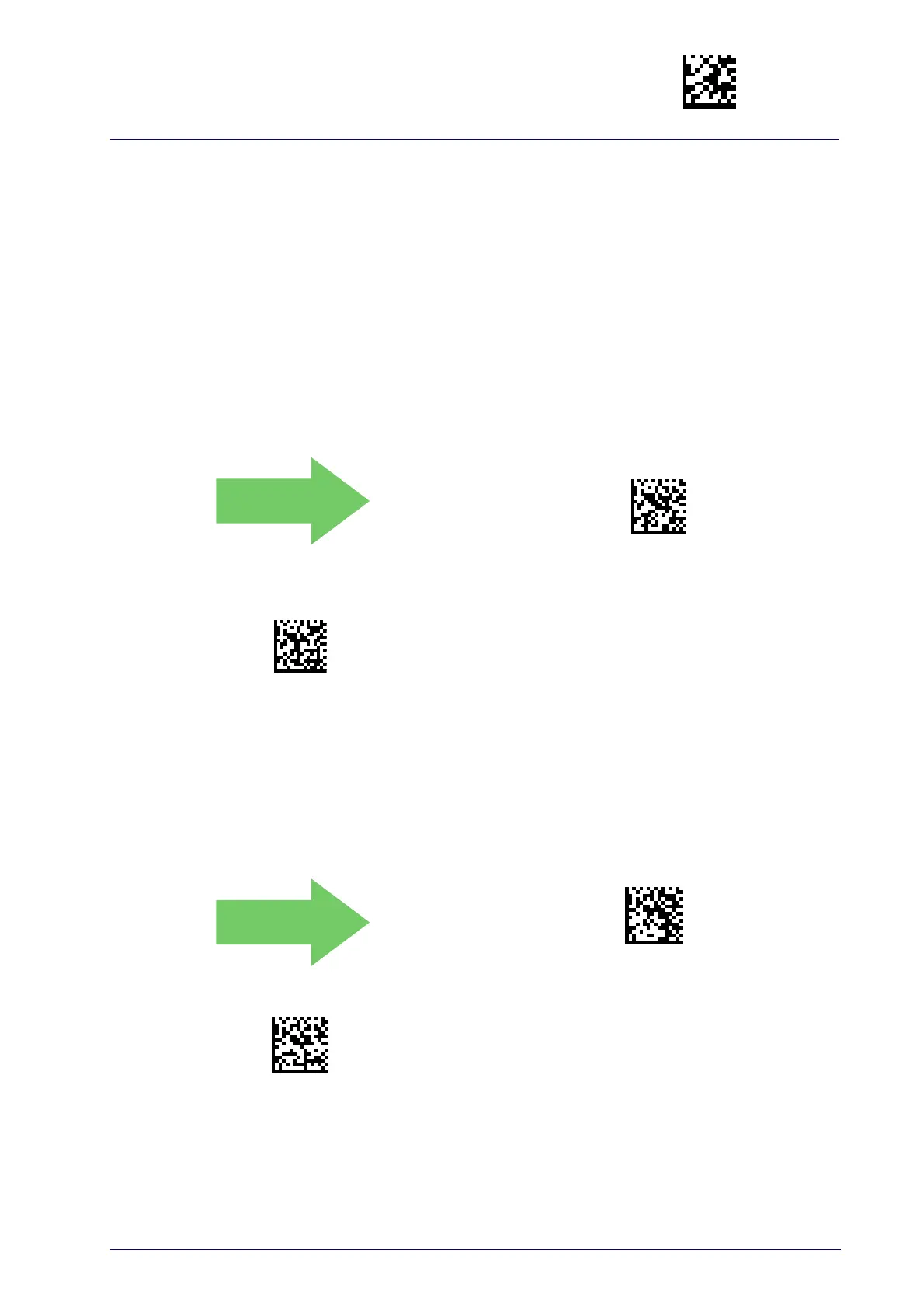Enter/Exit Programming Mode
Product Reference Guide
23
GLOBAL INTERFACE FEATURES
The following interface features are configurable by all interface types.
Host Commands — Obey/Ignore
This option specifies whether the reader will obey or ignore host com-
mands. When set to ignore, the reader will ignore all host commands except
for
those necessary for:
•service mode
• flash programming mode
•keeping the inte
rf
ace active
• transmission of labels.
DEFAULT
