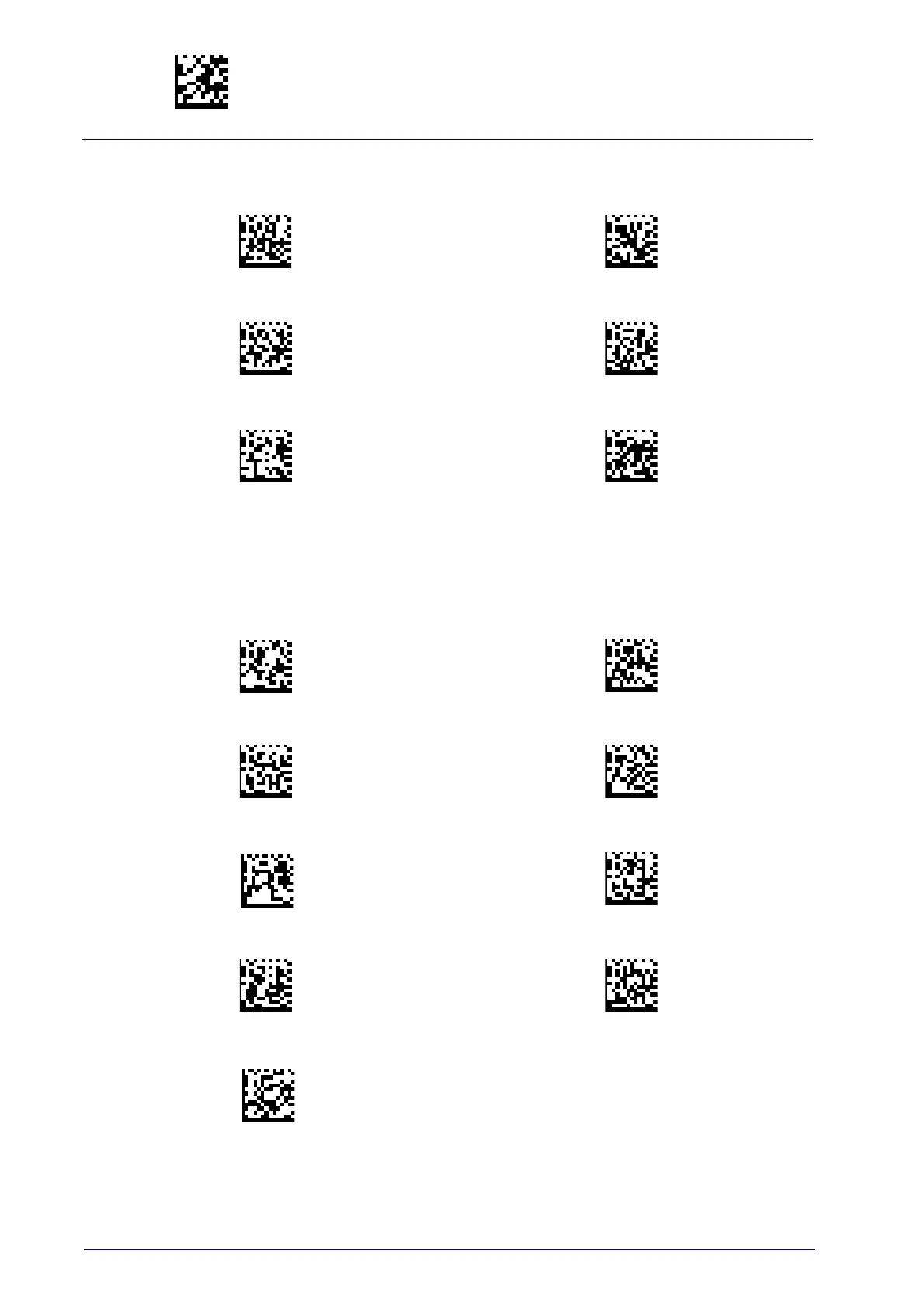Label ID Symbology Selection − 1D Symbologies (continued)
Set Swedish Postal Code Label ID Character(s)
Set UPC-A P5 Label ID Character(s)
Set Trioptic Code Label ID Character(s)
Set UPC-E Label ID Character(s)
Set UPC-A Label ID Character(s)
Set UPC-E P5 Label ID Character(s)
Set Aztec Label ID Character(s)
Set Maxicode Label ID Character(s)
Set China Sensible Label ID Character(s)
Set PDF 417 Label ID Character(s)
Set Codablock F Label ID Character(s)
Set Micro PDF 417 Label ID Character(s)
Set Data Matrix Label ID Character(s)
Set QR Code Label ID Character(s)
Set Micro QR Label ID Character(s)
Enter/Exit Programming ModeLabel ID
60
PowerScan™ PD9530/PBT9500/PM9500
Label ID Symbology Selection − 2D Symbologies