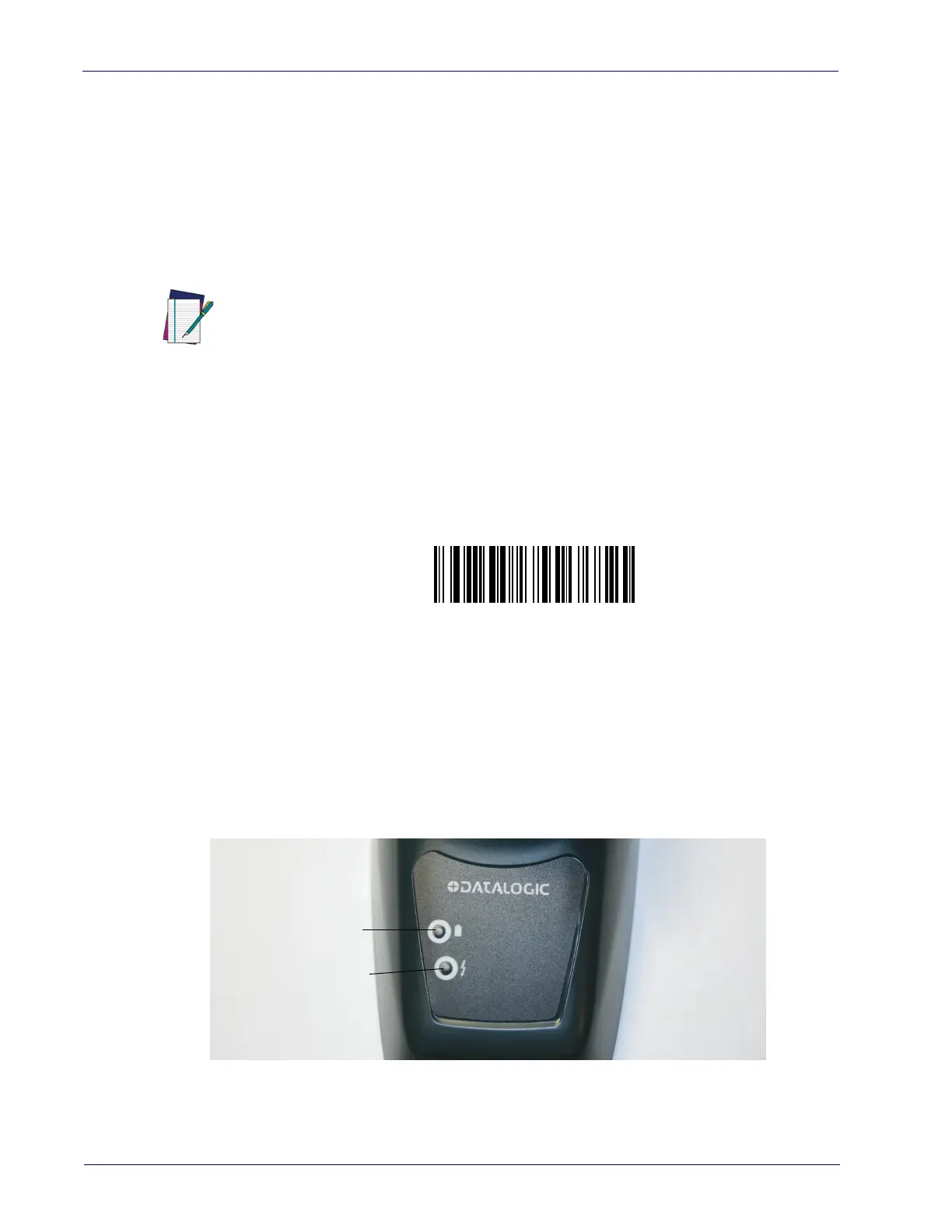10 QuickScan™ I QM21X1 / QBT21X1
Linking to a PC in Client Mode (BT Master Mode)
The reader can optionally be linked in client mode to a Bluetooth-enabled PC
with the serial port profile. To do this, follow these steps:
1. Ensure the PC or terminal can network with Bluetooth devices and that it is
powered on.
2. Ensure that a COM port is assigned under Services within the Bluetooth
setup menu.
3. Create a Link label that contains the address of the PC Bluetooth adapter.
The link label is a Code 128 function 3 label with the following format:
<FN3 char>LnkB<12 character Bluetooth address>
4. Scan the link label you created in step 3.
Power Off
Shuts off power to the BT handheld until the next trigger pull. This function
only applies to the BT model.
Using the BC20xx™ Radio Base
Radio Base LEDs
LEDs on the QuickScan Base provide information about the Base as well as bat-
tery charging status, as shown in
Figure 6
.
Figure 6. QuickScan Base LEDs
NOTE
The Bluetooth address can be found under "Properties" within in the Bluetooth setup
menu.
YELLOW LED
RED LED /
GREEN LED
PowerOff