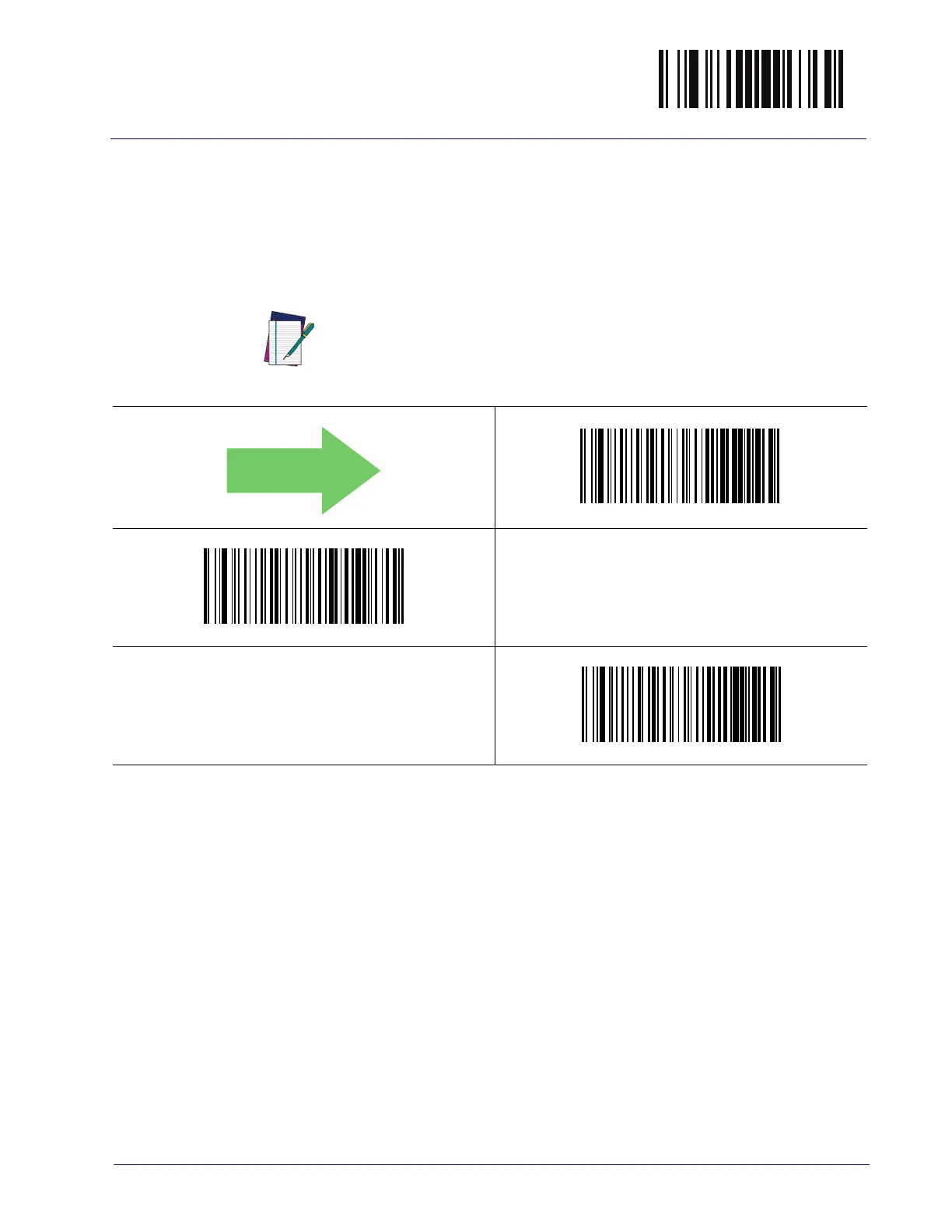Data Format Enter/Exit Programming Mode
Product Reference Guide
67
Case Conversion
This feature allows conversion of the case of all alphabetic characters to
upper or lower case
It may be necessary to switch device usage when connecting two readers/scanners of the
same type to a POS system.
NOTE
Case conversion affects ONLY scanned bar code data, and does not affect
Label ID, Prefix, Suffix, or other appended data.
$CLFCA00
Case Conversion = Disable (no case conversion)
$CLFCA01
Case Conversion = Convert to upper case
$CLFCA02
Case Conversion = Convert to lower case
DEFAULT
