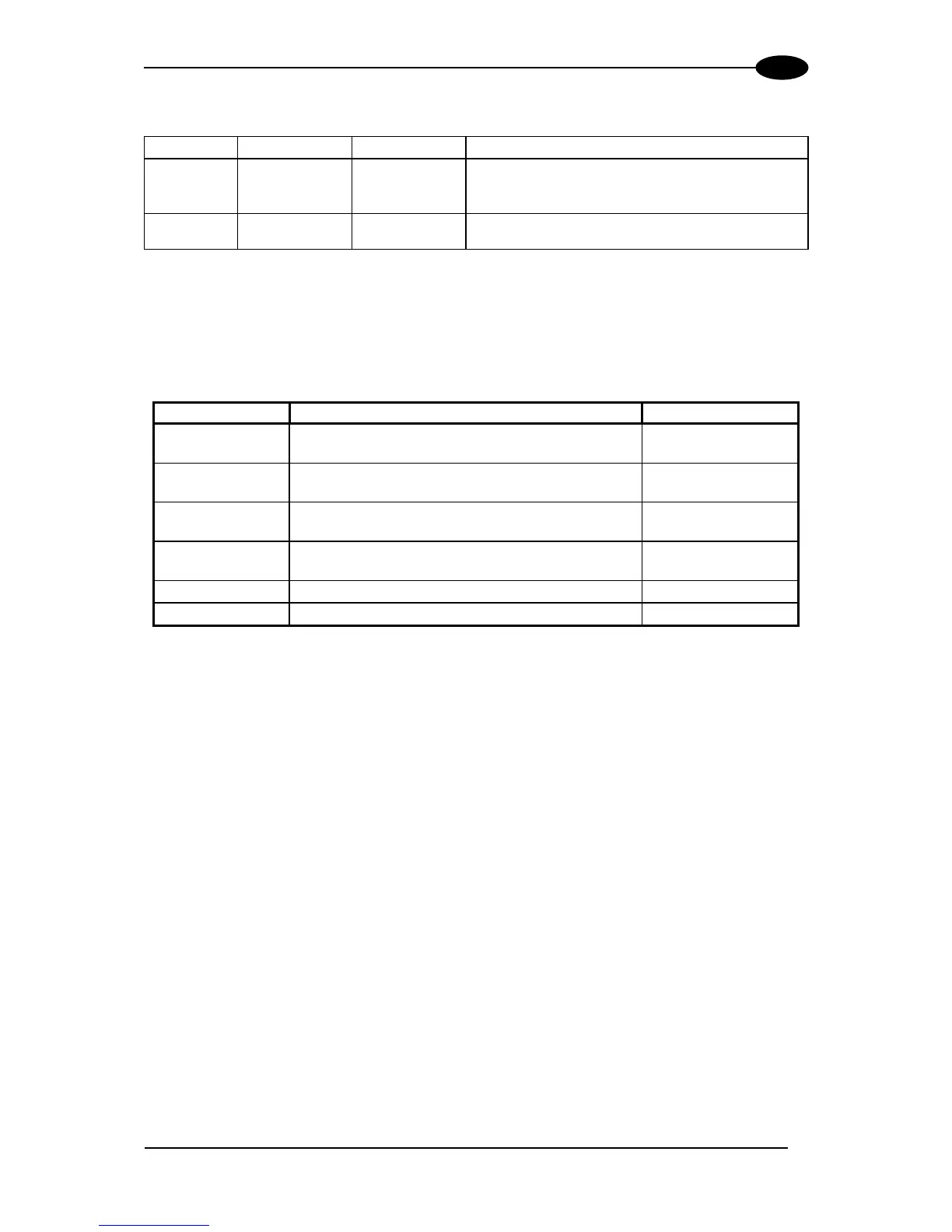Scanner Cluster Failure
Scanner Cluster Warning (if enabled in Genius)
Scanner Cluster OK
Controller Status OK
Controller Failure
1.4 ACCESSORIES
The following accessories are necessary to build a reading station based on SC6000 (the
scanner-related accessories are not included):
25-pin cable SC6000 to PWO, 3m
(for Extended I/O connections)
25-pin cable SC6000 to PWO, 3m
(for Power/Net connections)
9-pin cable SC6000 to PWO, 3m
(for Main Host and Modem connections)
17-pin cable PWO to PWO, 3m
(for redundancy)
Power & Connect System, 480W