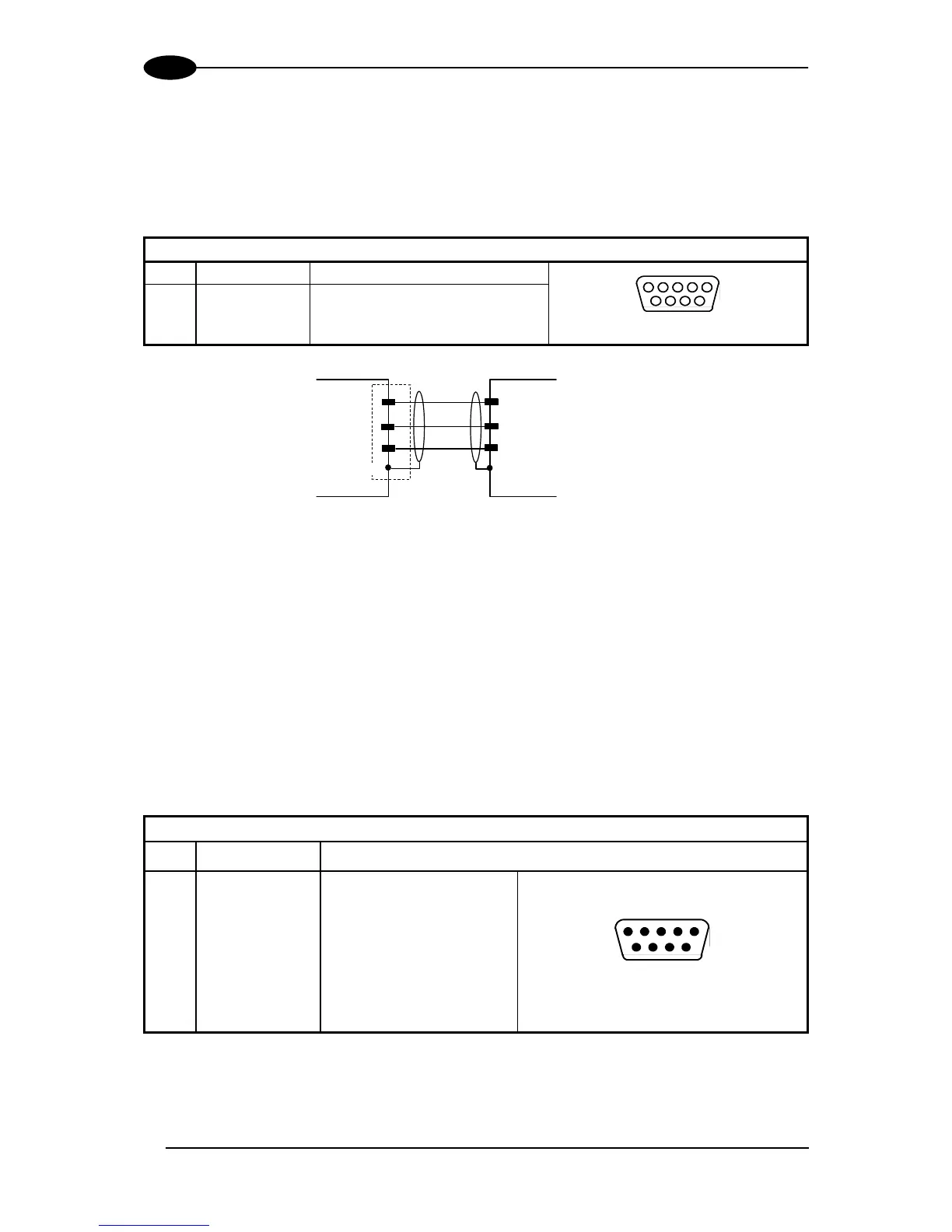2.4.2 Auxiliary Interface
The auxiliary serial interface is equipped with RS232 interface connections. The interface
can be enabled or disabled through the Genius™ configuration program.
The following pins of the 9-pin connector are used for RS232 interface connection:
9-pin D-sub Female Connector Pinout
9-pin D-sub Female Connector
Figure 15 – RS232 Auxiliary Interface Connections
2.4.3 Modem Interface
SC6000 offers a dedicated 9-pin port for a Modem connection. The modem connection
allows a Host to remotely control the reading station. The connections to modem can be
made as follows:
through the PWO (in which case the modem is installed internally to the PWO and a
CAB-SC6103 cable connects the modem from the PWO to the SC6000)
directly to the SC6000
See also par. 2.5.1.
9-pin D-sub Male Connector Pinout
9-pin D-sub Male Connector