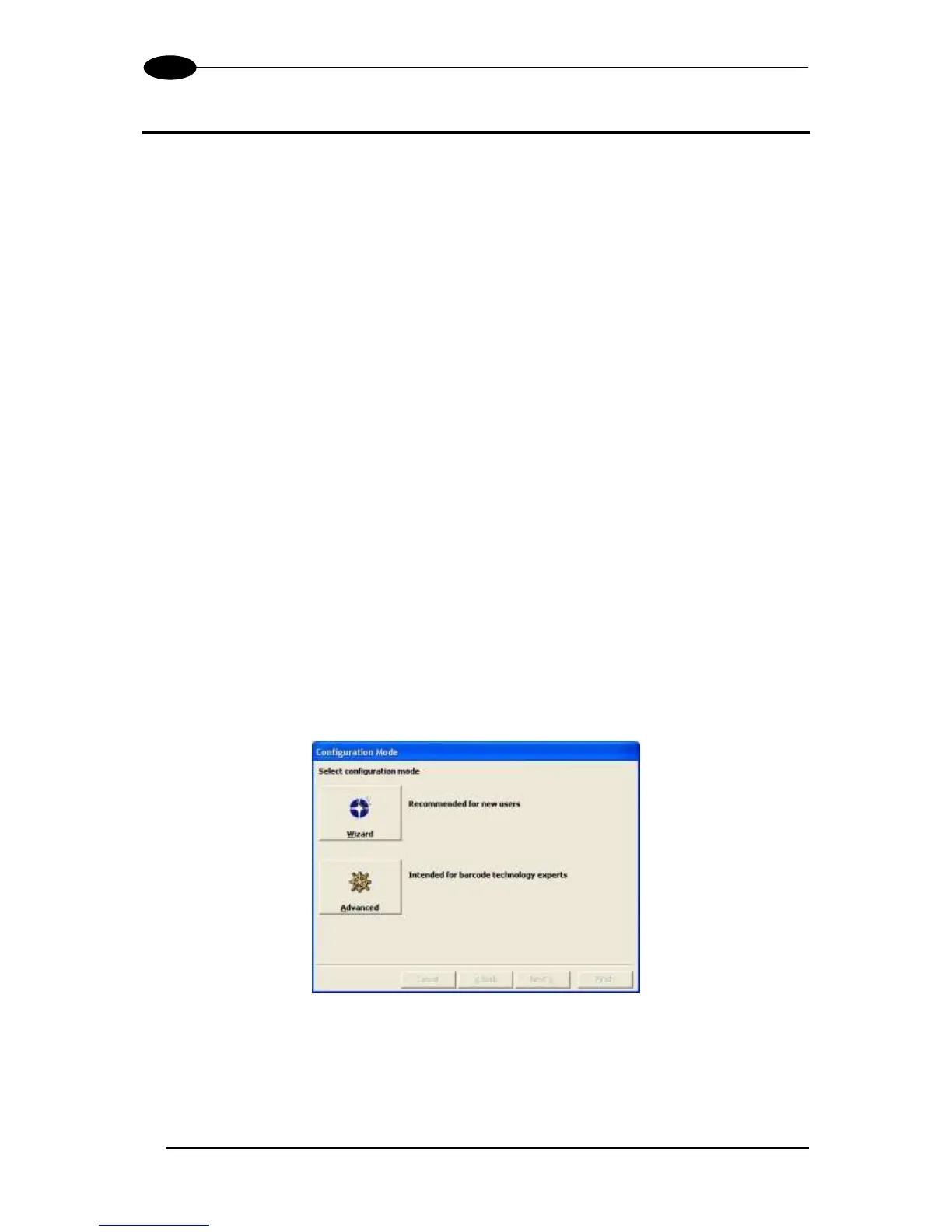3 SOFTWARE CONFIGURATION
3.1 GENIUS™ INSTALLATION
Genius
™
is a Datalogic scanner configuration tool providing several important advantages:
Multi-language version;
Defined configuration directly stored in the device;
Communication protocol independent from the physical interface which allows the device
to be considered as a remote object to be configured and monitored.
To install Genius™, proceed as follows:
1) Turn on the PC that will be used for configuration (Windows: NT, XP, Vista or 7);
2) Insert the Genius™ CD-ROM;
3) Wait for the CD to autorun and follow the installation procedure.
When running Genius™, the procedure for setting the parameters is supported by a help on-
line, which is displayed in an HTML browser. It can be selected from the Configuration Help
option available in the Help menu. In addition, a context-sensitive help can be enabled by
pressing the <F1> key after selecting the desired parameter.
3.2 GUIDE TO RAPID CONFIGURATION FOR SC6000 AS SYNCHRONIZED
OR MULTIDATA MASTER
This configuration is valid when the network is composed only of DS6000, DS8100A and/or
DX8200A slave scanners.
1. Run Genius™ from the configuration PC. The following window appears asking to select
the configuration mode.
Figure 33 – Genius™ Wizard Opening Window
Select Advanced. The Wizard option is not currently available for SC6000.
