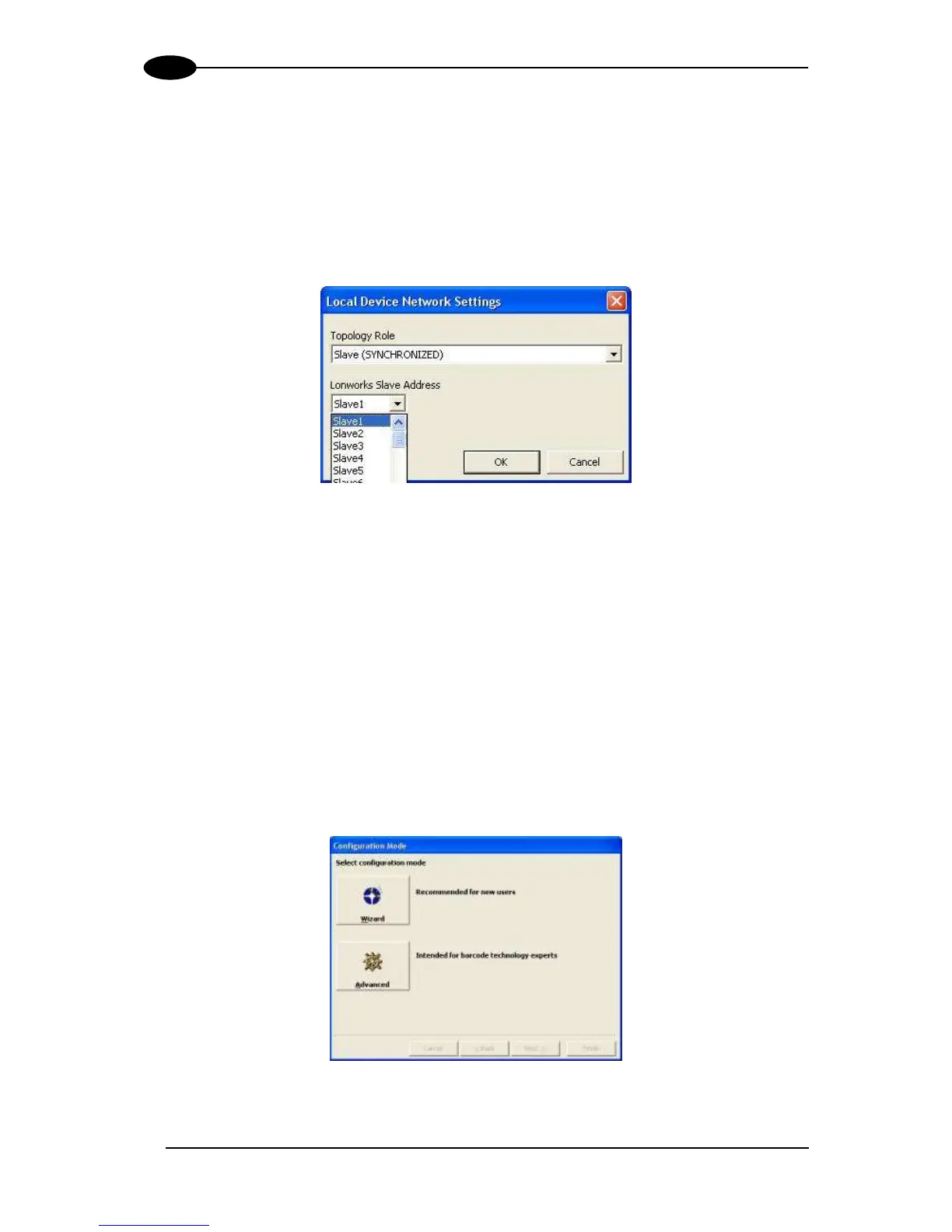3.2.2 Alternative Slave Address Assignment
As alternatives to Network Setup through the Master, each Slave scanner can be assigned
an address through the following methods:
random address assignment from SC6000 to all slaves in the network by performing
the CASP™ procedure as described in par. 0;
address setting through the Local Device Network Settings item in the Device Menu
with the slave scanner connected locally to Genius™;
manual address setting through slave scanner keyboard (see par. “Internal Net” in the
relative Scanner Reference Manual for details);
3.3 GUIDE TO RAPID CONFIGURATION FOR SC6000 AS CONTROLLER
LON OLD8K
This configuration is valid when the network is composed of DS8100 or DX8200 slave
scanners.
1) Connect to each scanner Debug port and set a Lonworks Node address which must be
different and consecutive (i.e. 1, 2, 3, 4, etc.).
2) Make all the necessary PackTrack parameter settings.
3) Run Genius™ from the configuration PC. The following window appears asking to select
the configuration mode.
Figure 36 – Genius™ Wizard Opening Window
Select Advanced. The Wizard option is not currently available for SC6000.
