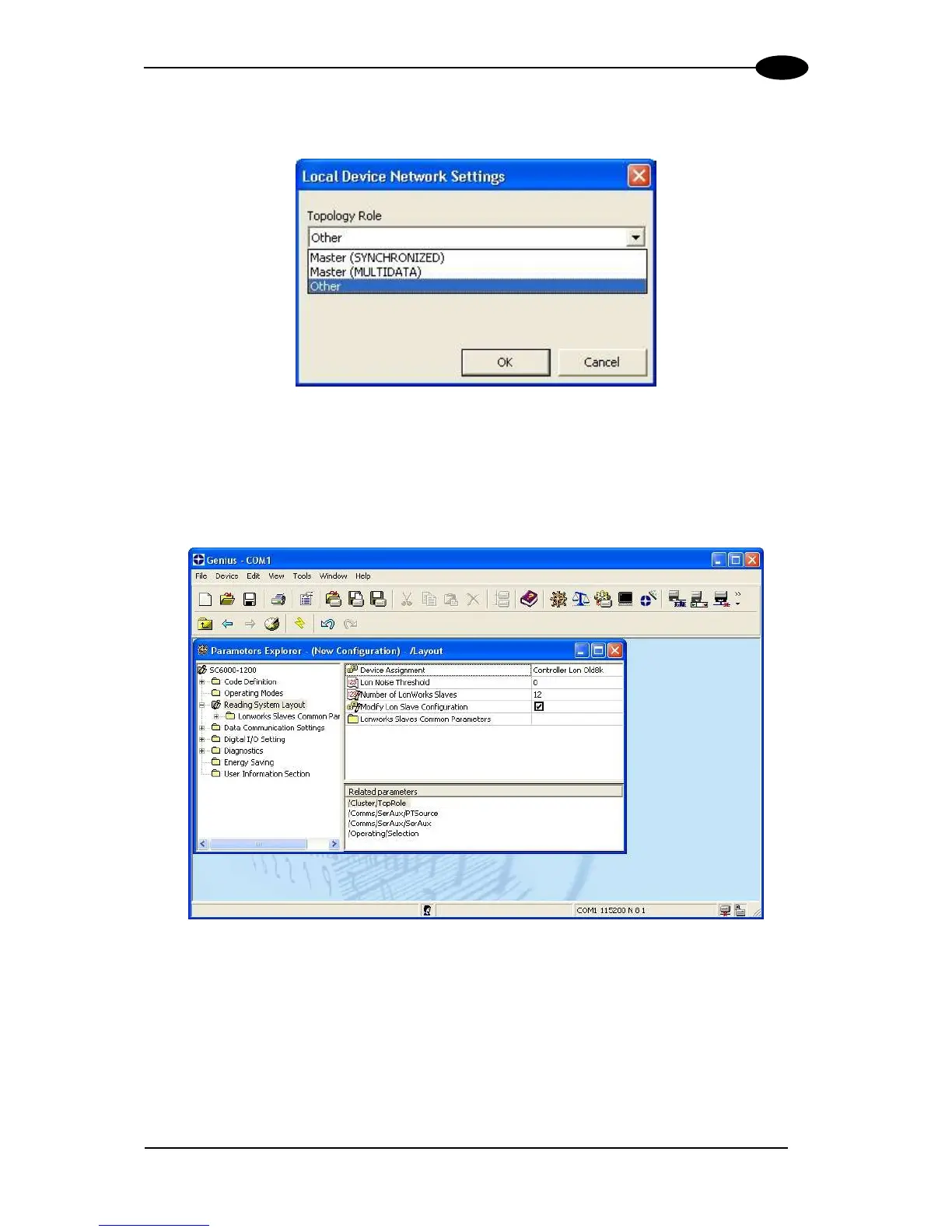4) From the Device Menu select Local Device Network Settings and configure your SC6000
as Other, as shown in the figure below:
Figure 37 – Local Device Network Settings
5) From the Reading System Layout folder and configure the following parameters:
Device Assignment = Controller Lon Old8K
Number of Slaves = according to your application
Check the Modify Lon Slave Configuration
Figure 38 – SC6000 Device Assignment Configuration