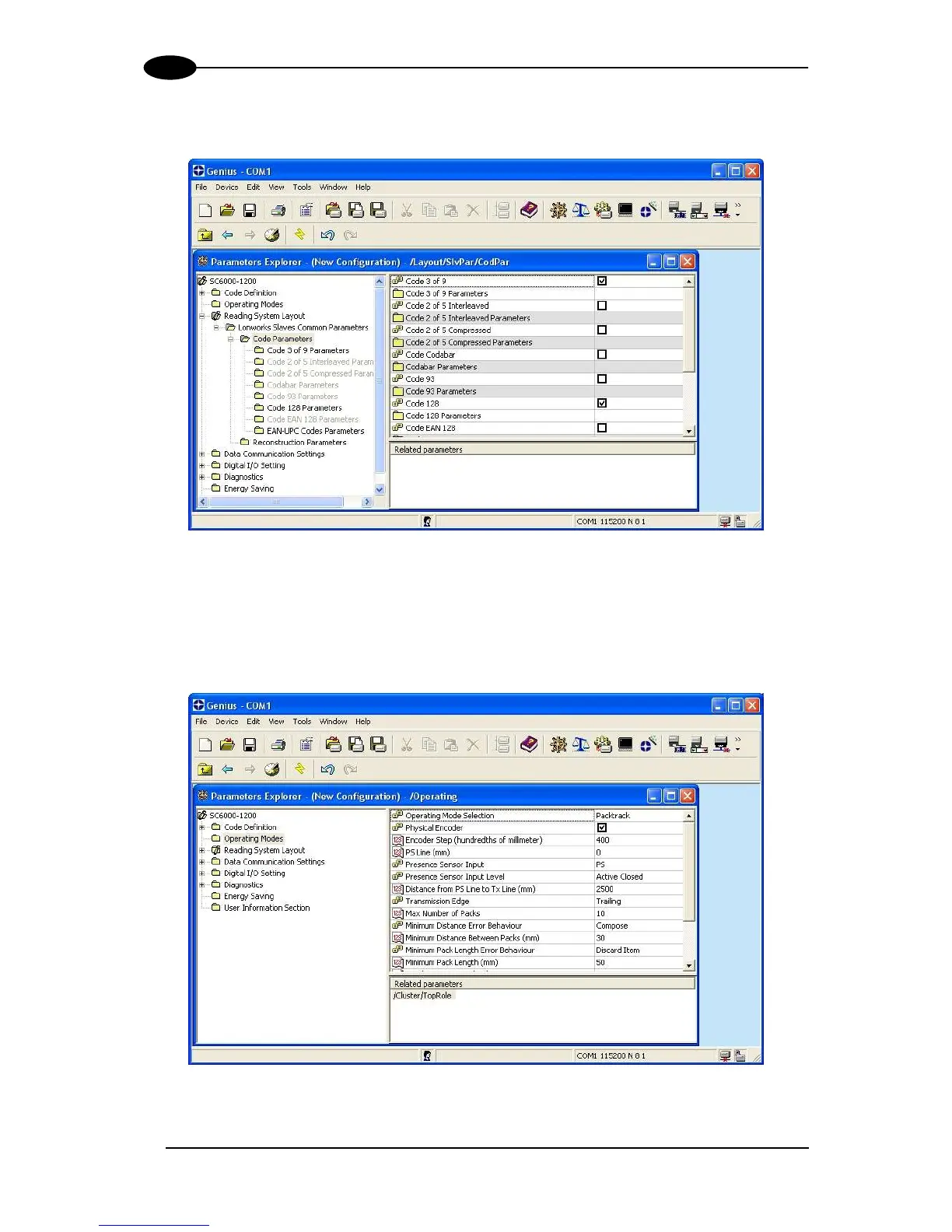6) Configure the Common Slave Scanner parameters according to your application using
the Lonworks Slave Common Parameters branch in the Reading System Layout folder.
Figure 39 – Common Slave Scanner Code Selection Configuration
7) Configure the SC6000 parameters according to your application using the various
configuration folders. The main steps are:
Configure the PackTrack parameters in the Operating Modes folder