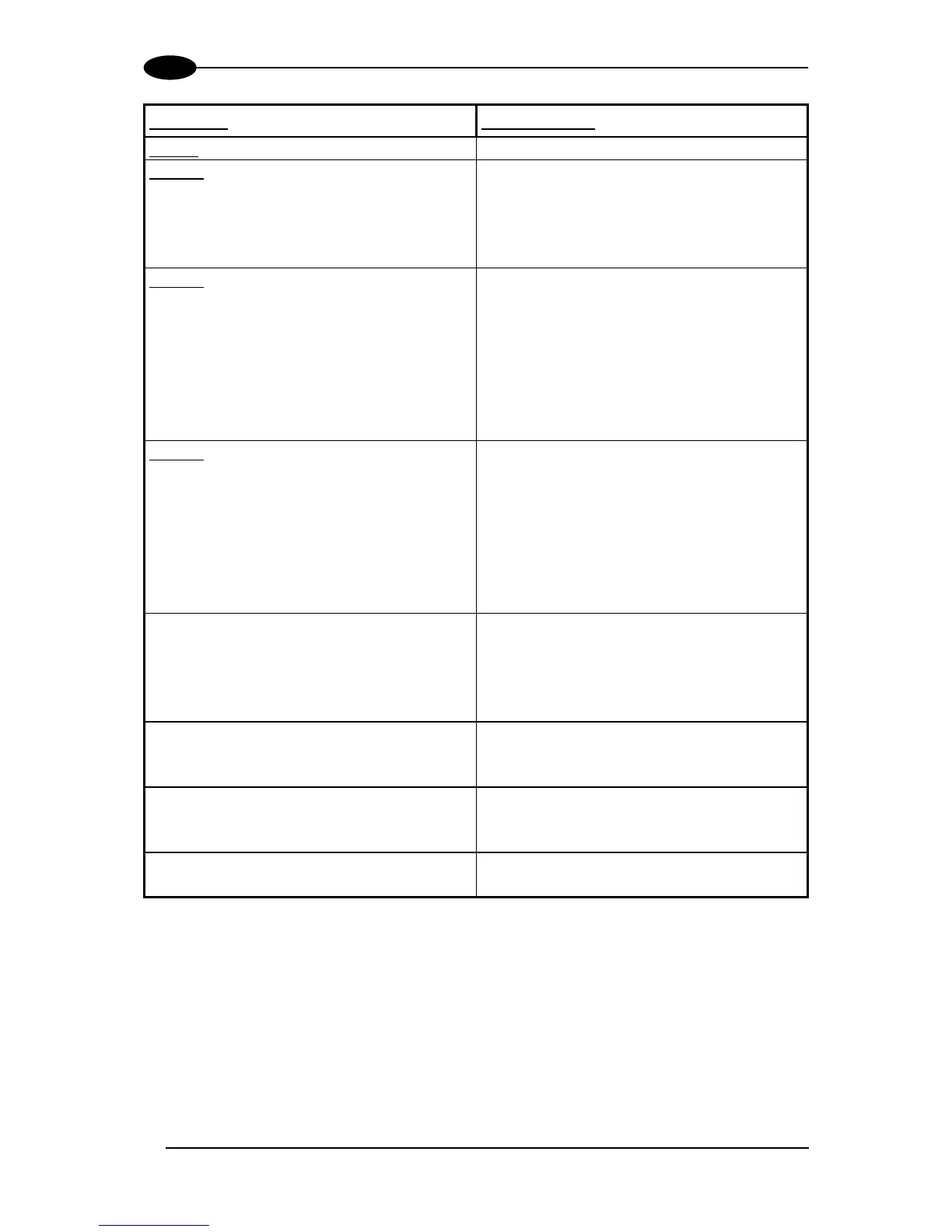Alternative Deactivation Event
Deactivate when Errors Recovered
Alternative Activation Event
Alternative Deactivation Event
Deactivate when Errors Recovered
Alternative Activation Event
Alternative Deactivation Event
Deactivate when Errors Recovered
System Information Section
Last Code & Reading Mask Window
Statistics on Last 100 Codes
D.A.R.P. Scanner Compatibility Check
Energy Saving Configuration