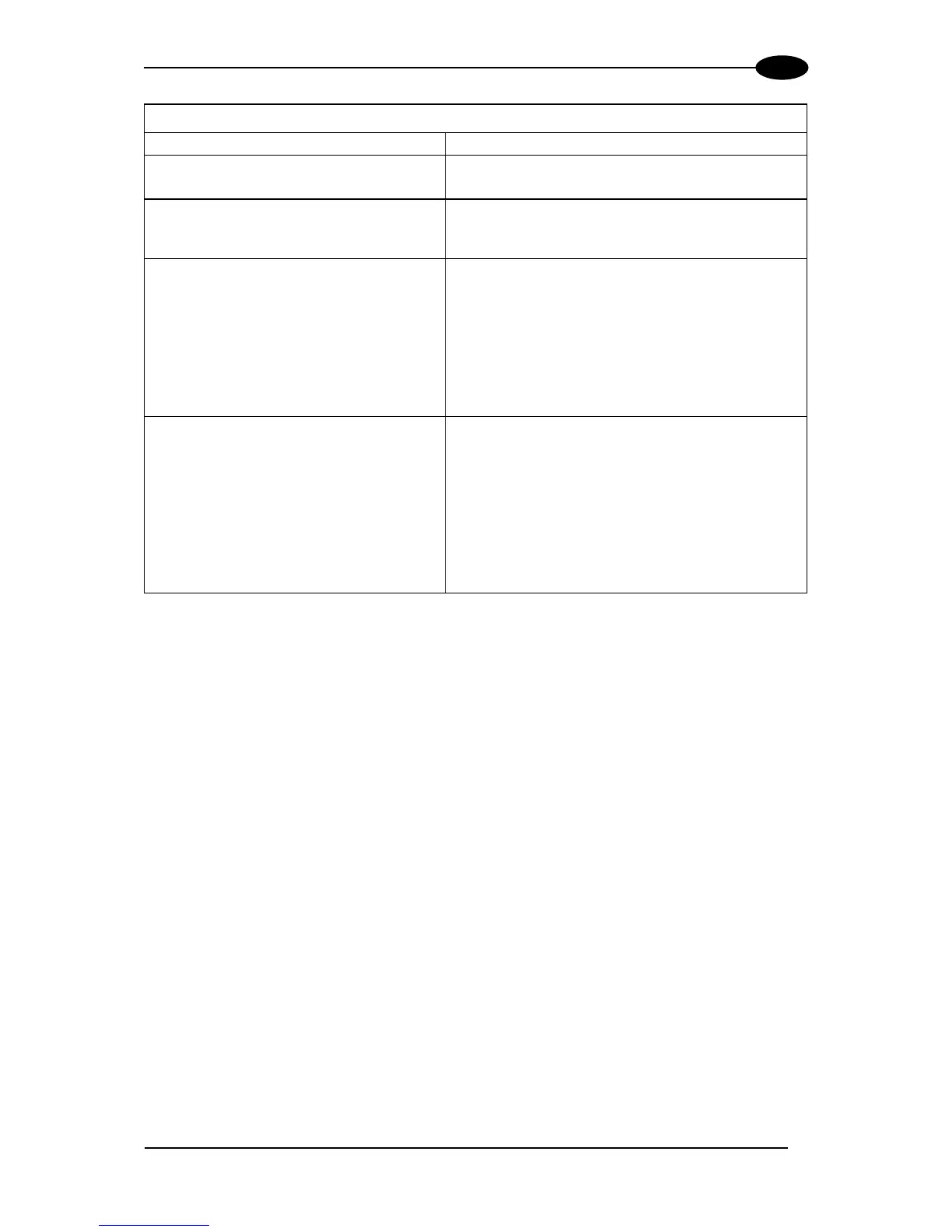Communication (Ethernet):
the Ethernet LED is not lit.
Verify the HUB connection.
Verify Genius™ settings (see par. 3.4).
Communication:
data do not appear on the terminal.
In the Genius™ program enable the DATA
COMMUNICATION SETTINGS/MAIN-
AUXILIARY PORT\DATA TX parameter.
Communication:
data transferred to the host are
incorrect, corrupted or incomplete.
In the Genius™ program select the DATA
COMMUNICATION SETTINGS/DATA
FORMAT folder and check for HEADER,
TERMINATOR, SEPARATOR and FILL
CHAR values.
Check the CODE FIELD LENGTH value.
Are the COM port parameters correctly
assigned?
How do I obtain my units’ serial
numbers?
The device serial number is printed on a
label that is affixed on the bottom of SC6000
Controller.
The serial number is also displayed when
connecting the device through the Genius™
program.
Serial numbers consist of 9 characters: one
letter, 2 numbers, another letter followed by
5 numbers.