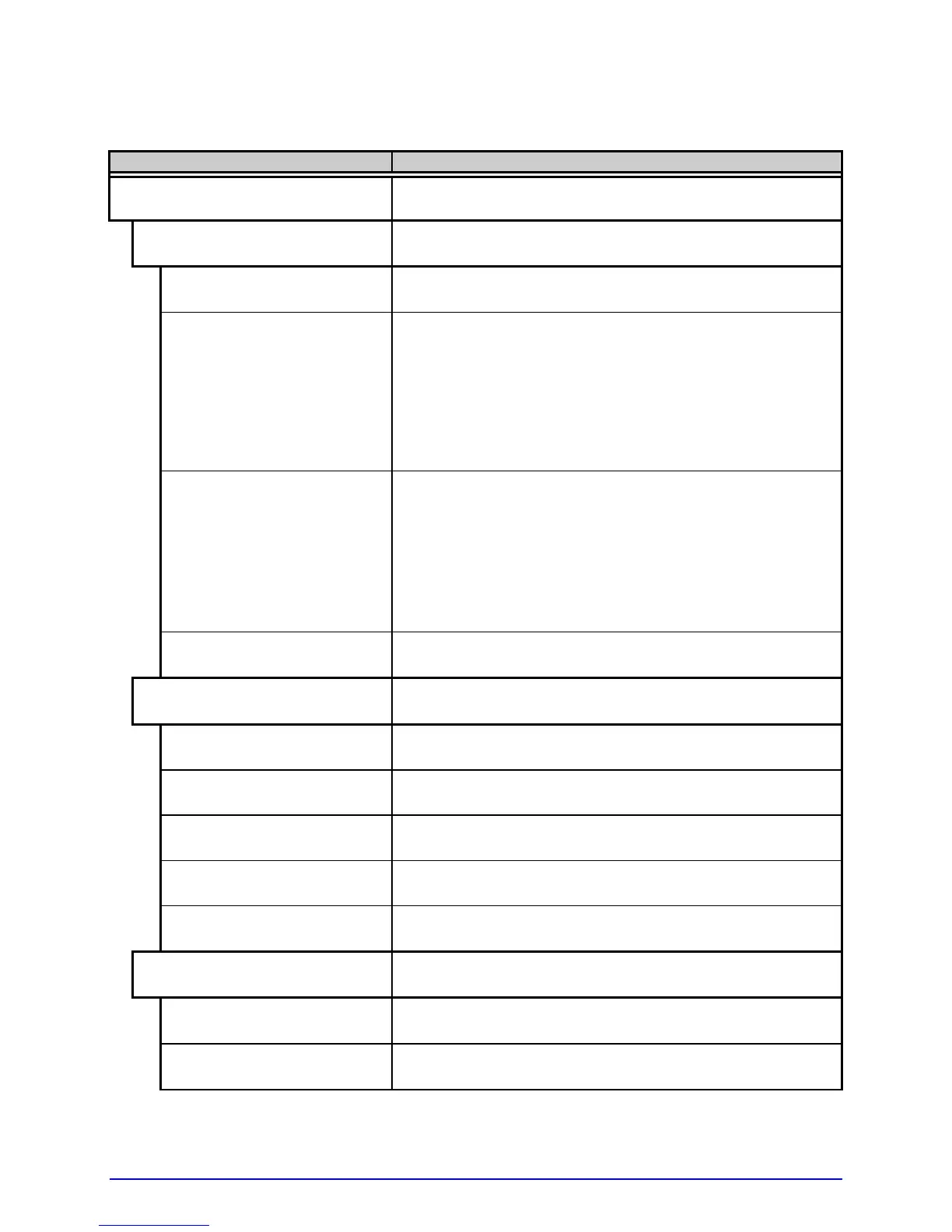42 A-Class
Printer Options (continued)
Menu Item Details
GPIO PORT
Controls the optional Applicator Interface GPIO
function, where:
GPIO DEVICE
Sets the option to work with a specific device type,
where:
DISABLED
Disables the option.
APPLICATOR
Enables parameters for related label applicator
functions:
• Completion upon last SOP, de-asserts Data Ready
(DRDY);
• FEED allowed at any time; and,
• DRDY upon PAUSE.
APPLICATOR 2
Enables parameters for alternate label applicator
functions:
• Completion upon 1 msec. overlap of Data Ready
(DRDY) and End of Print (EOP);
• DRDY signal end inhibits FEED; and,
• De-asserts DRDY upon PAUSE or FAULT.
BARCODE VERIFIER
Enables the parameters for bar code verifier functions.
START OF PRINT
Selects the type of input signal required to initiate
printing, where:
LOW PULSE
Triggers printing with a low pulse.
HIGH PULSE
Triggers printing with a high pulse.
ACTIVE LOW
Triggers printing with a low signal.
ACTIVE HIGH
Triggers printing with a high signal.
EDGE
Triggers printing with a signal edge transition.
END OF PRINT
Sets the type of output signal generated to indicate
EOP, where:
LOW PULSE
Outputs a low pulse upon completion.
HIGH PULSE
Outputs a high pulse upon completion.