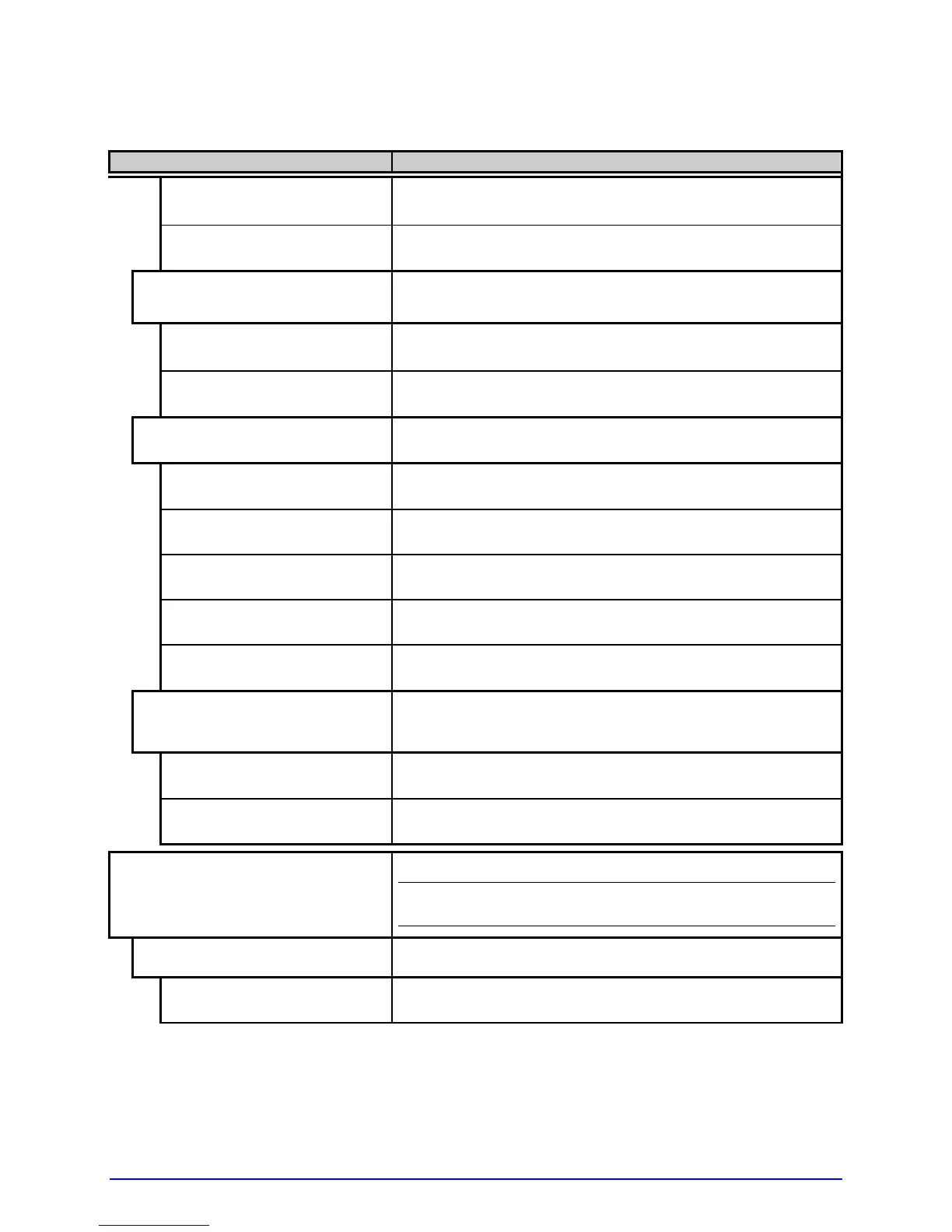A-Class 43
Printer Options (continued)
Menu Item Details
ACTIVE LOW
Outputs a logic low upon completion.
ACTIVE HIGH
Outputs a logic high upon completion.
RIBBON LOW
Sets the low ribbon signal (as determined by
RIBBON LOW OPTIONS; see Section 4.2.1), where:
ACTIVE LOW
Outputs a logic low when the roll reaches the setting.
ACTIVE HIGH
Outputs a logic high when the roll reaches the setting.
SLEW ENABLE
Selects the type of input signal required to initiate
label slew, where:
STANDARD
Triggers slew with a low signal.
LOW PULSE
Triggers slew with a low pulse.
HIGH PULSE
Triggers slew with a high pulse.
ACTIVE LOW
Triggers slew with a low signal.
ACTIVE HIGH
Triggers slew with a high signal.
ERR ON PAUSE (APP2)
Sets the output (Applicator Interface Card Type 2
equipped only) when a service required fault occurs,
where:
ENABLE
Enables the output signal.
DISABLE
Disables the output signal.
RFID
Controls the RFID operation, where:
;
If not installed (or detected), this selection will
result in a DISABLED message.
RFID POSITION
Specifies the RFID inlay position, where:
1.10 in. (1.10 - 4.00) Is the inlay location, as referenced from the leading
edge of the label or tag in the FEED direction.