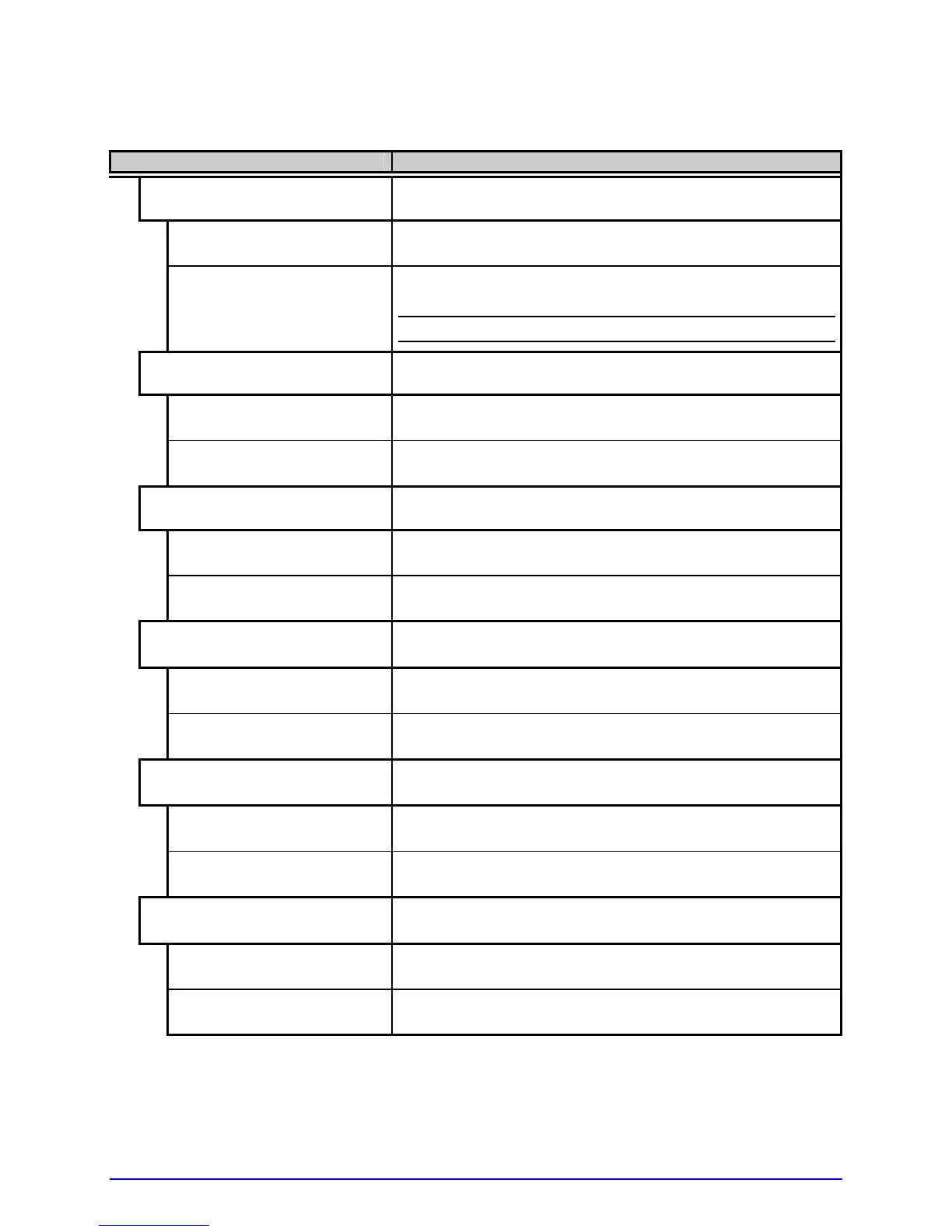A-Class 61
Communications (continued)
Menu Item Details
ESC SEQUENCES
Sets handling for data containing invalid ESC
sequences, where:
ENABLED
Processes commands normally.
DISABLED
Ignores ESC control codes during processing (as some
systems send “banners” to the printer).
;
Bitmapped font downloads will be disabled.
HEAT COMMAND
Determines how host Heat commands are handled,
where:
ENABLED
Processes software commands normally.
DISABLED
Controls Heat via the menu setting; see Section 4.2.2.
SPEED COMMANDS
Determines how host Print, Feed, Reverse, and Slew
commands are handled, where:
ENABLED
Processes software commands normally.
DISABLED
Controls speeds via the menu setting; see Section
4.2.2.
TOF SENSING COMMANDS
Determines how host Gap, Continuous, and Reflective
commands are handled, where:
ENABLED
Processes software commands normally.
DISABLED
Controls the Sensor Type via the menu setting; see
Section 4.2.2.
SYMBOL SET COMMAND
Determines how host Single and Double Symbol Set
commands are handled, where:
ENABLED
Processes software commands normally.
DISABLED
Controls Symbol Set selection via the menu setting;
see Section 4.2.4.
CNTRL-CODES (DATA)
Determines how host Control Codes are handled,
where:
ENABLED
Processes software commands normally.
DISABLED
Controls the setting via the menu; see CONTROL
CODES, above.