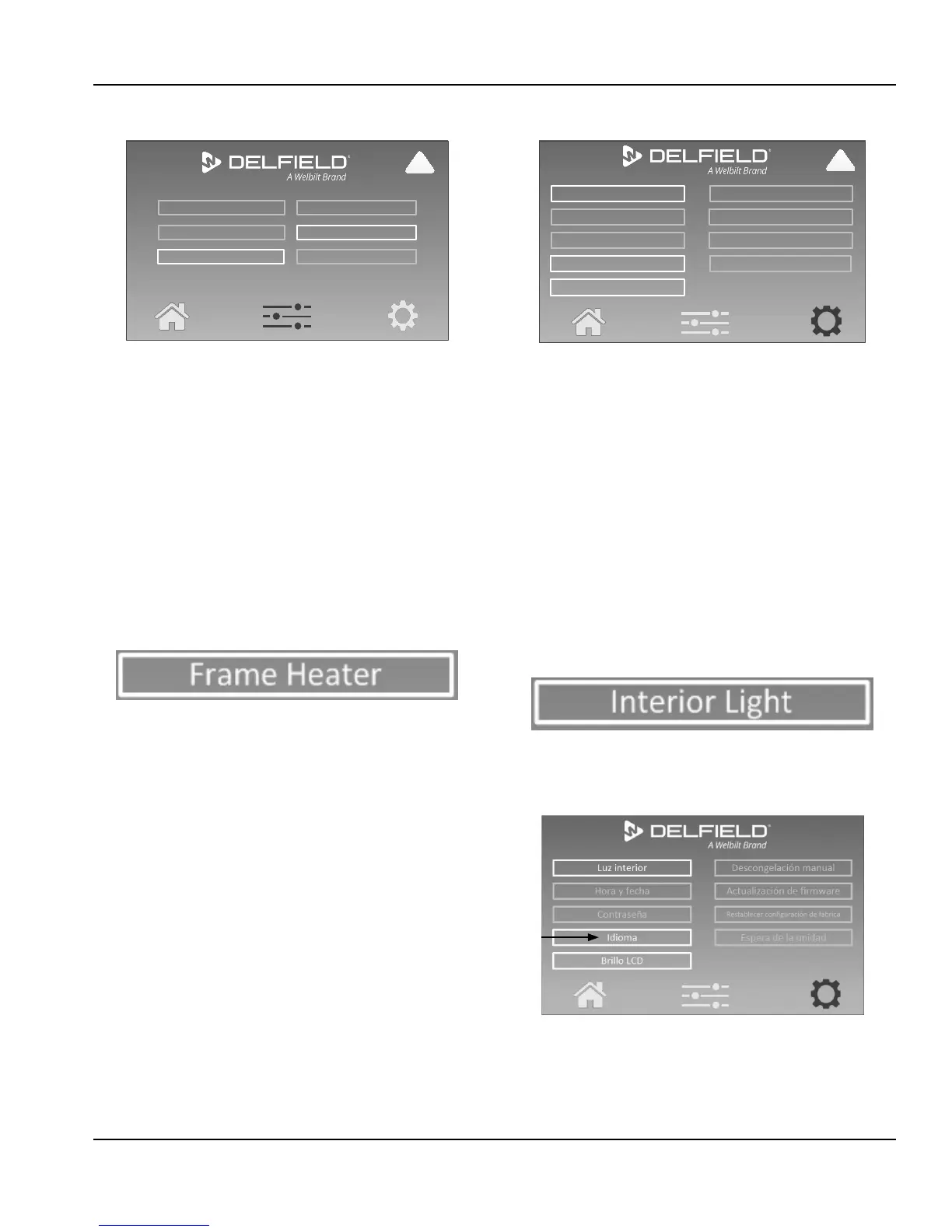Part Number GA_SM 08/18 25
Section 3 Operation
Configuration Screen
Defrost Type
Rapid Pull DownSet Box Temperature
Units
Diagnostics
Alarm Managment
!
• The Configuration screen can be accessed by swiping
horizontally from the Home or any top level screen.
• From the Configuration Screen the following screens are
accessible:
₋ Frame Heater (freezer only)
₋ Rapid Pull Down (refrigerator only)
₋ Units
₋ Defrost Type (Refrigerator & Freezer)
₋ Set Box Temperature
₋ Alarm Management
₋ Diagnostics
₋ Network Connection
• Select the title frame to navigate there. The gray titles
require a password to access.
Settings Screen
Interior Light
Language
Time / Date
LCD Brightness
Password
Unit Standby
Reset Factory Settings
Manual Defrost
Firmware Update
!
• The Settings screen can be accessed by swiping
horizontally from the Home or any top level screen.
• From the Settings Screen the following screens are
accessible:
₋ Interior Light
₋ Time / Date
₋ Password
₋ Language
₋ LCD Brightness
₋ Manual Defrost (Refrigerator & Freezer)
₋ Firmware Update
₋ Reset Factory Settings
₋ Unit Standby
• Select the title frame to navigate there. The gray titles
require a password to access.
• From the settings screen, the language button remains
the fourth button down on the left regardless of
language.
