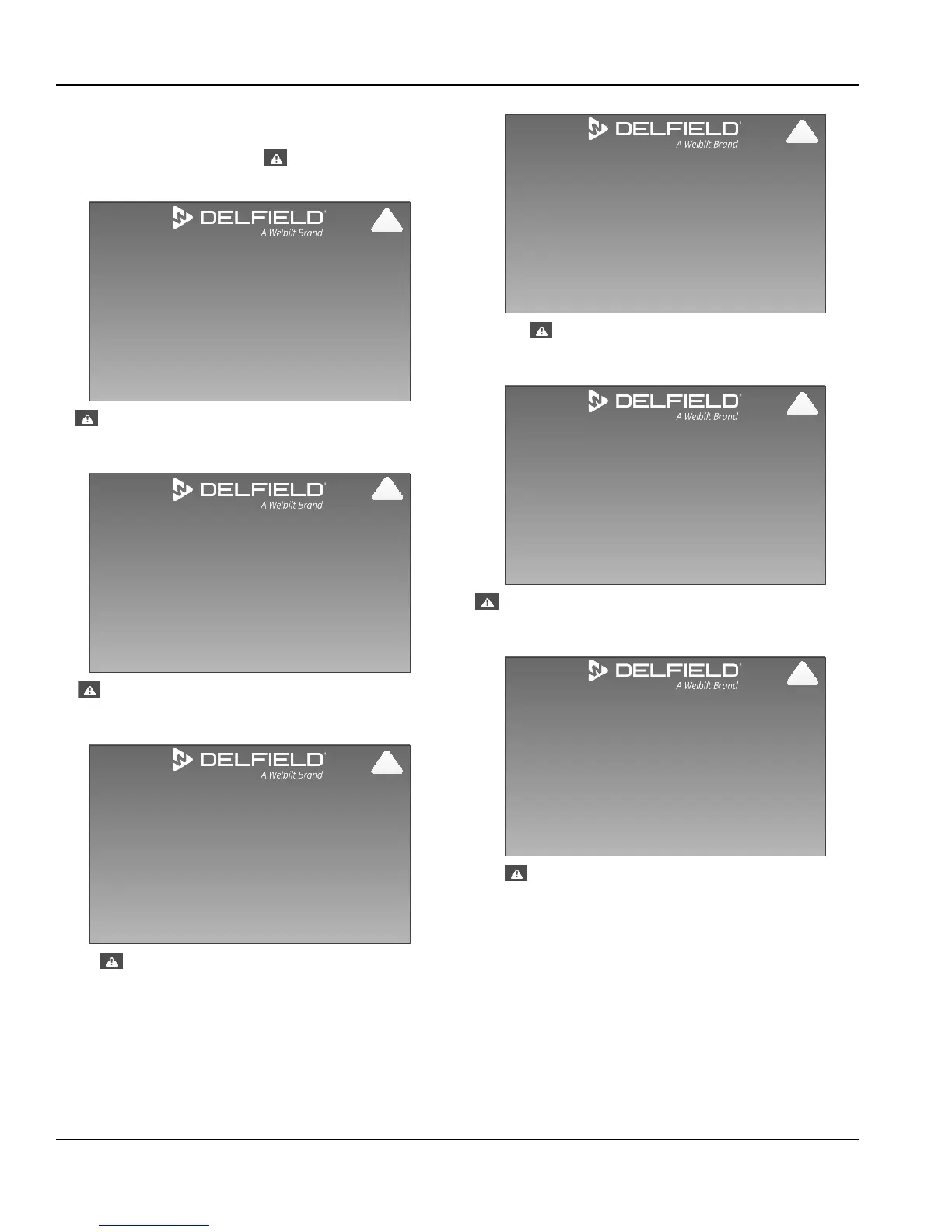46 Part Number GA_SM 08/18
Control Section 6
ALARM SCREENS
• From the Home screen select the active alert icon to go
to the Alarm History screen.
• Select the alarm type to navigate to the alarm screen.
High Temperature Alarm
Back
Box above acceptable
temperatures in excess of 60
minutes.
!
\Alarm History Screen\High Temperature Alarm
Low Temperature Alarm
Back
Box below acceptable
temperatures in excess of 60
minutes.
!
\Alarm History Screen\Low Temperature Alarm
Open Door Alarm
Back
Door opened for greater than
1 minute.
!
\Alarm History Screen\Open Door Alarm
Temperature Probe Alarm
Back
Possible temperature probe (s)
failure. Open “Temperature
Probes” screen in Diagnostics.
To replace:
Contact KitchenCare
844-724-CARE (2273)
!
\Alarm History Screen\Sensor Alarm
Box Probe Error
Back
Refrigerator operating in Safe
Mode.
Call KitchenCare immediately.
844-724-CARE (2273)
!
\Alarm History Screen\Box Temperature Probe Error
Loss of Power Alarm
Back
Loss of Power:
Date and time stamp
Power Restored:
Date and time stamp
!
\Alarm History Screen\Loss Of Power Alarm