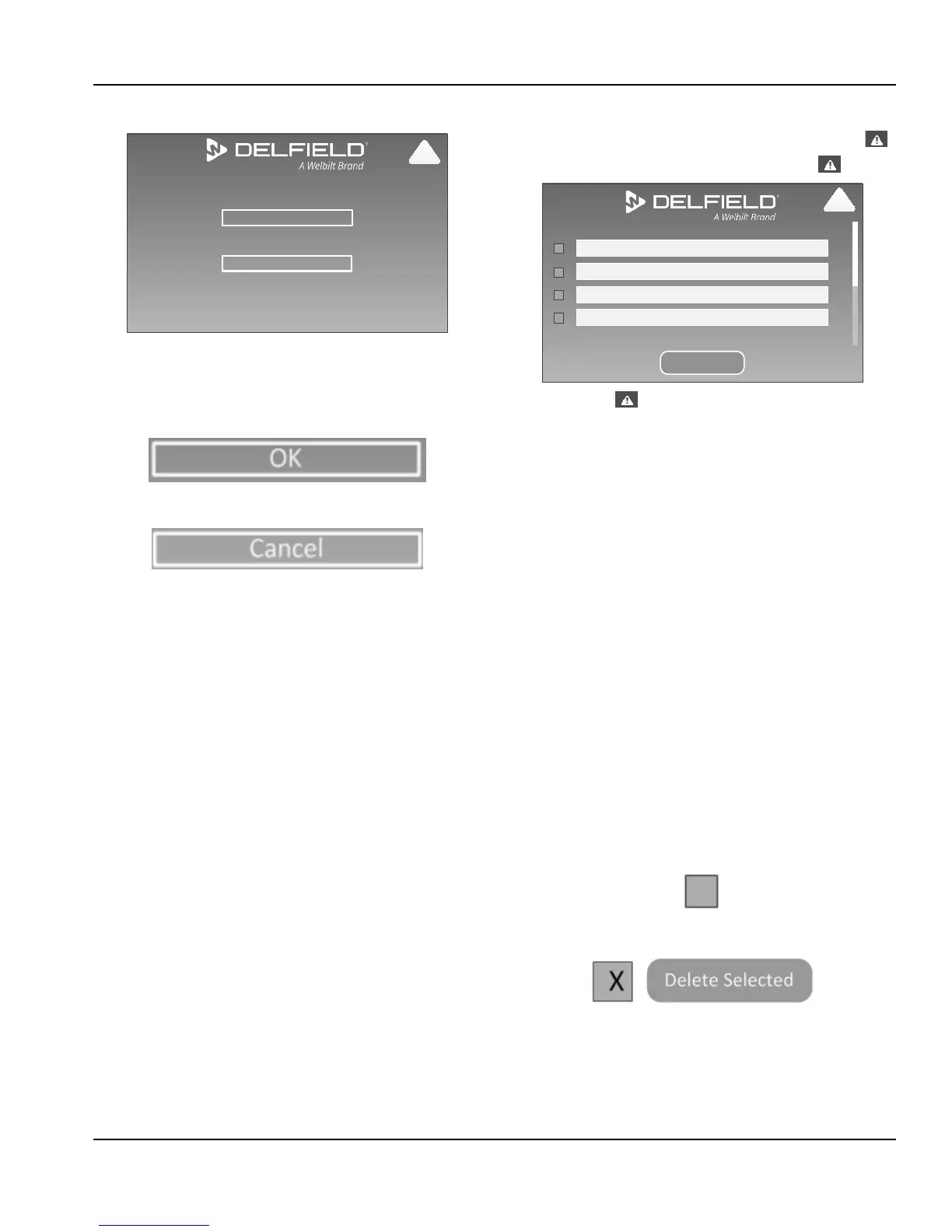Part Number GA_SM 08/18 45
Section 6 Control
RESET FACTORY SETTINGS
Reset Factory Settings
Back
OK
Cancel
!
Settings Screen\Reset Factory Settings
• Access to this page requires the manager password.
• Selecting OK will reset all setting to factory default
settings, passwords included.
• Selecting Cancel, cancels the reset and navigate the
display back to the home screen.
ALARM HISTORY SCREEN
• Home screen Top right features an active alert icon.
• Touch it to display the Alarm History screen.
Back Next
High temperature Alarm 08/27/2016 3:15pm
Alarm Type Date Time
Box Probe out of range 08/27/2016 3:15pm
Cond outlet temperature 08/27/2016 3:15pm
Low voltage alarm 08/27/2016 3:15pm
Delete Selected
!
\Alarm History Screen
• Control will store up to 20 messages.
• Use the next button or the scroll bar on the right of the
screen to see additional alarms.
• Alarm information includes type, date and time.
• Types include:
• High Temperature Alarm
• Low Temperature Alarm
• High Voltage Alarm
• Low Voltage Alarm
• Open Door Alarm
• Sensor Alarm
• Box Probe
• Evap Outlet Probe
• Continuous Compressor Run
• Condenser Temperature too high
• Maintenance Alert
• Loss of Power
• Power Restored
• Select a gray box to put an X in it or to remove the X.
• Delete Selected will delete all the messages with an X in
their gray box.
