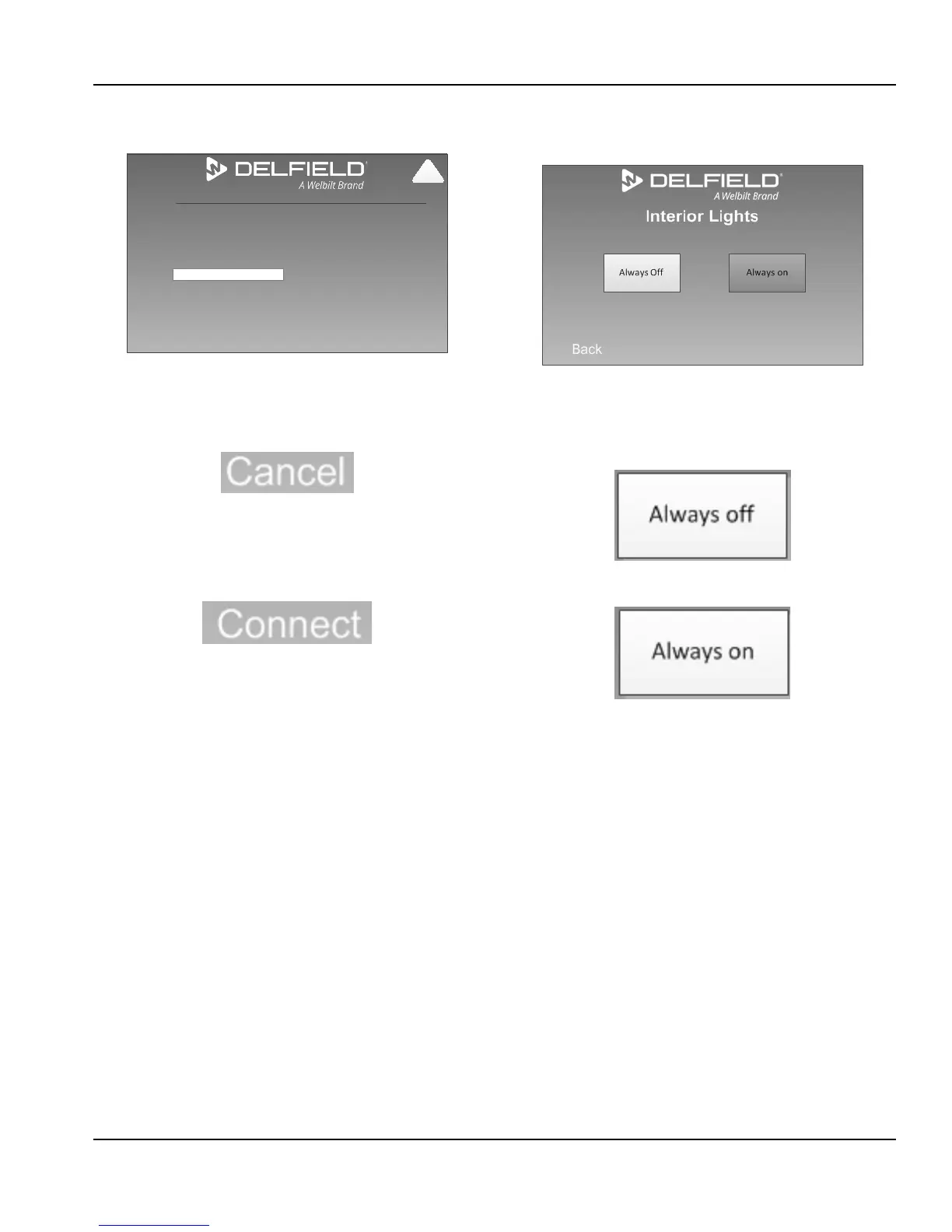Part Number GA_SM 08/18 29
Section 3 Operation
• Select a listed network and the display will navigate to
the complete network setup.
Cancel Connect
Security
WPA2 PSK
WiFi_Name
Password:
!
Configuration Screen\Network Connection
\Set Up Connection\Network Name
• Selecting cancel navigates to the previously viewed
screen and cancels the network setup.
• Screen lists network name, type of security and empty
password box.
• Select the empty password box to bring up a keyboard.
Type in the password, each character will appear as an
asterisk. Connect will appear in the lower right corner.
• If the incorrect password is entered the entry will
disappear. Retry in the empty password box.
• If no password is required, security type will list None,
neither password nor empty box will display and connect
will appear in the lower right corner.
• Selecting Connect will complete the internet setup and
navigate back to the Network Connection screen.
Interior Light
1. From the settings screen select Interior Lights.
Settings Screen\Interior Light
• The selected mode/button will be gray.
• Selecting Always Off switches the interior light to be off
at all times.
• Selecting Always On switches the interior light to be on at
times when the unit is on. This is the factory default.