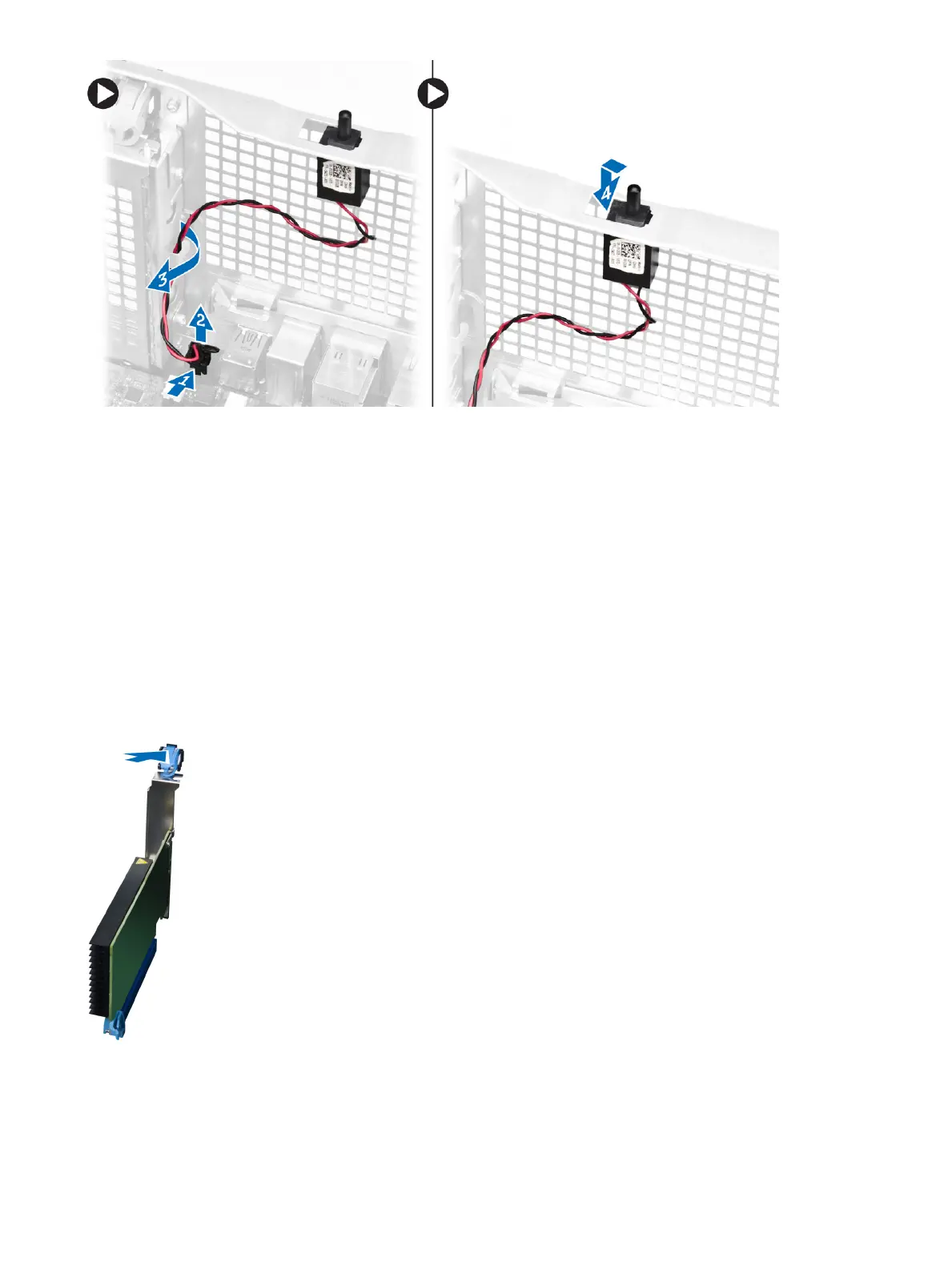Installing the Intrusion Switch
1 Install the intrusion switch into its place holder on the chassis.
2 Route the intrusion-switch cable around the chassis clips and install the connector to the system board.
3 Install:
a memory shroud
b left cover
4 Follow the procedures in After Working Inside Your Computer.
Removing the PCI Card
1 Follow the procedures in Before Working Inside Your Computer.
2 Remove the left cover.
3 Open the plastic latch fastening the PCI card in its slot.
4 Press down the latch and pull the PCI card away from the computer.
16
Removing and installing components