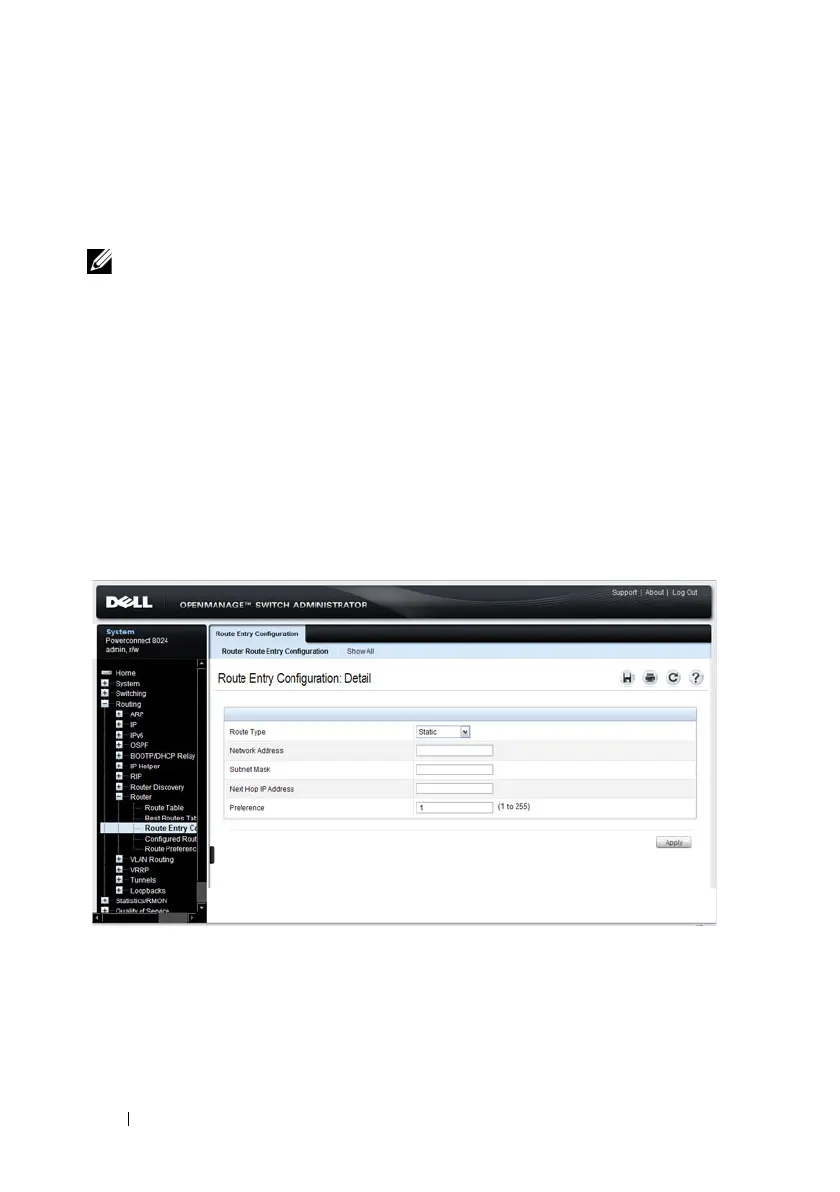128 Setting Basic Network Information
4
If you select
Manual
for the configuration method, specify the I
P Address
and
Subnet Mask
in the appropriate fields.
5
Click
Apply
.
Route Entry Configuration (Switch Default Gateway)
Use the Route Entry Configuration page to configure the default gateway for
the switch. The Default VLAN uses the switch default gateway as its default
gateway.
To display the Route Entry Configuration page, click Routing
→
Router
→
Route Entry Configuration in the navigation panel.
Figure 7-3. Route Configuration (Default VLAN)
NOTE: You do not need to configure any additional fields on the page. For
information about VLAN routing interfaces, see "Configuring Routing Interfaces"
on page 855.
