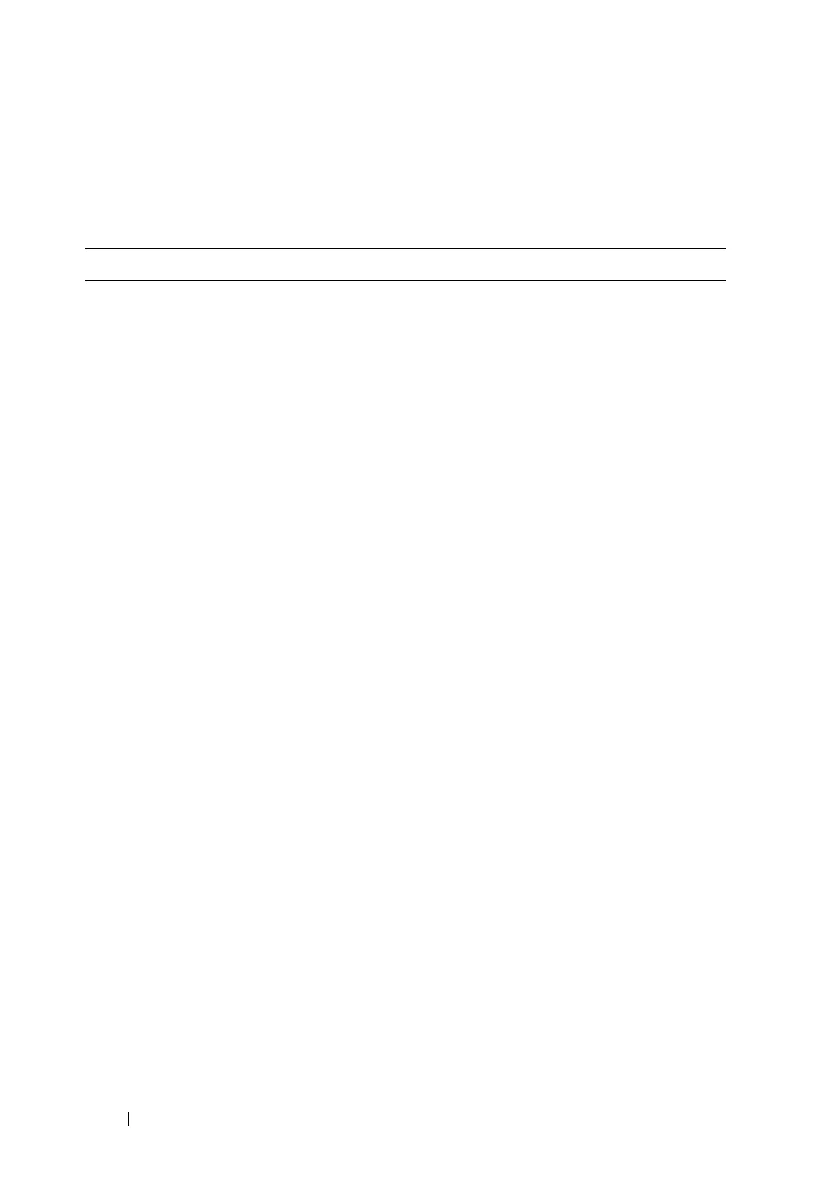296 Configuring SNMP
Configuring SNMP Views, Groups, and Users
Beginning in Privileged EXEC mode, use the following commands to define
SNMP views, and SNMP groups, and local and remote SNMPv3 users.
Command Purpose
configure Enter Global Configuration mode
snmp-server view
view-
name oid-tree
{included
| excluded}
Configure the SNMP view. When you configure groups,
users, and communities, you can specify a view to associate
with the group, user, or community
•
view-name
— Specifies the name of the view. (Range: 1-
30 characters.)
•
oid-tree
— Specifies the object identifier of the ASN.1
subtree to be included or excluded from the view. To
identify the subtree, specify a text string consisting of
numbers, such as
1.3.6.2.4
, or a word, such as
system
. Replace a single subidentifier with the asterisk
(*) wildcard to specify a subtree family; for example
1.3.*.4
.
•
included
— Indicates that the view type is included.
•
excluded
— Indicates that the view type is excluded.