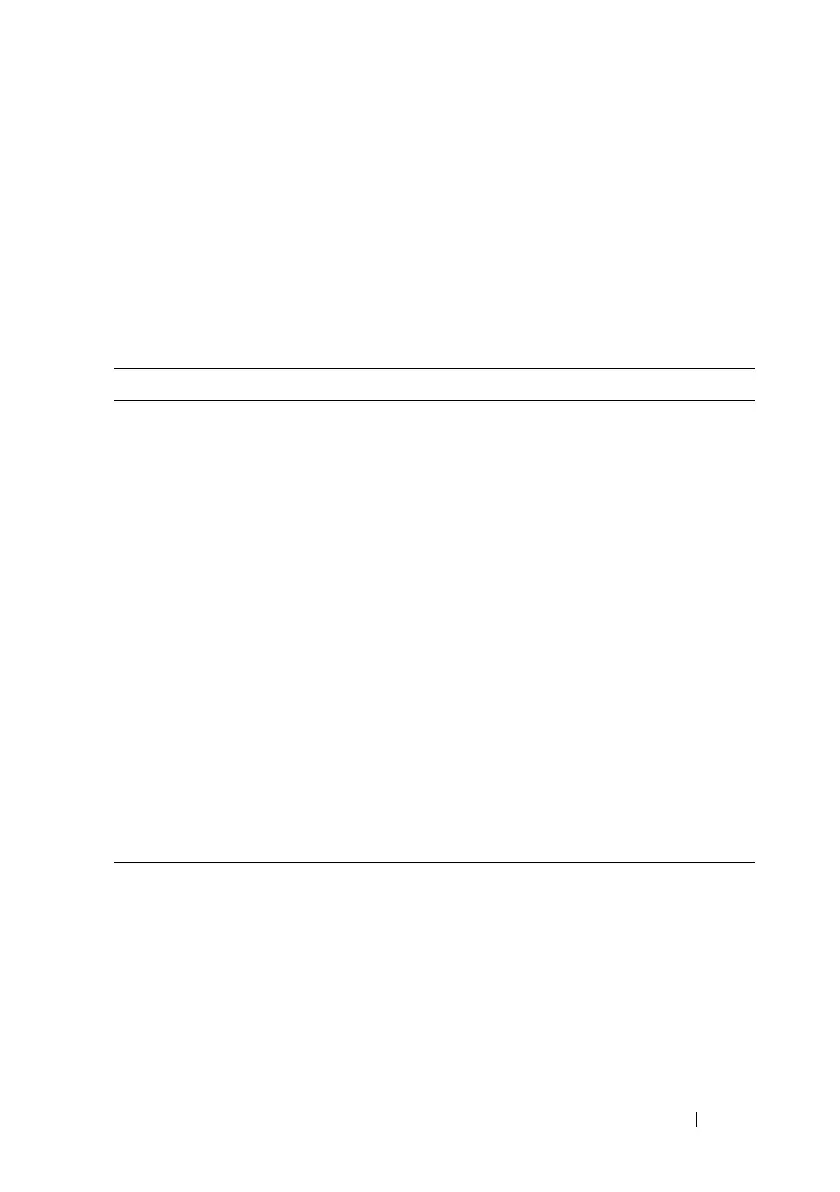Managing General System Settings 261
Configuring the Banner
Beginning in Privileged EXEC mode, use the following commands to
configure the MOTD, login, or User EXEC banner. The switch supports the
following banner messages:
• MOTD—Displays when a user connects to the switch.
• Login—Displays after the MOTD banner and before the login prompt.
• Exec—Displays immediately after the user logs on to the switch.
Command Purpose
configure Enter Global Configuration mode.
banner
{motd|login|exec}
text
Configure the banner message that displays when you
connect to the switch (motd and login) or enter User
EXEC mode (exec).
Use quotation marks around a message if it includes
spaces.
line
{telnet|ssh|console}
Enter the terminal line configuration mode for Telnet,
SSH, or the console.
motd-banner Specify that the configured MOTD banner displays. To
prevent the banner from displaying, enter no motd-
banner.
exec-banner Specify that the configured exec banner displays. To
prevent the banner from displaying, enter no exec-banner.
login-banner Specify that the configured login banner displays. To
prevent the banner from displaying, enter no login-banner.
CTRL + Z Exit to Privileged EXEC mode.
show banner Display the banner status on all line terminals.