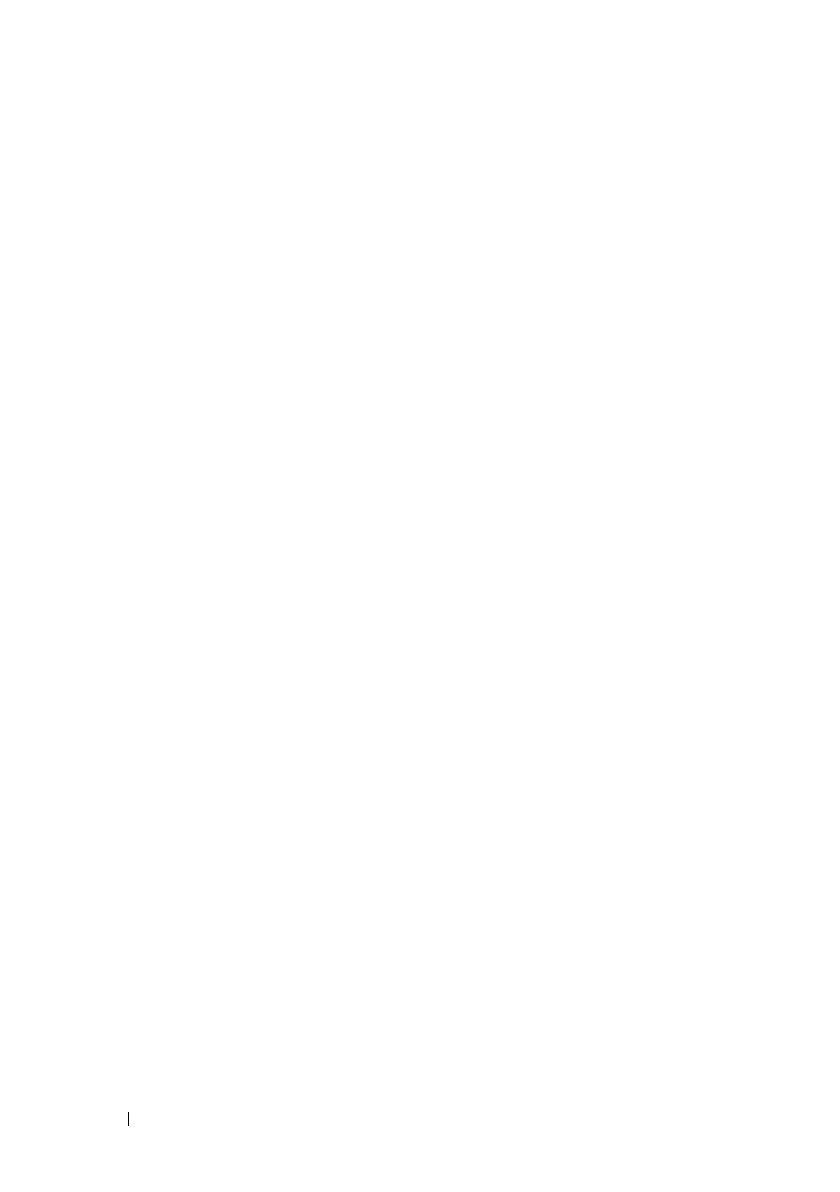794 Configuring Link Aggregation
How Do LAGs Interact with Other Features?
From a system perspective, a LAG is treated just as a physical port, with the
same configuration parameters for administrative enable/disable, spanning
tree port priority, path cost as may be for any other physical port.
VLAN
When members are added to a LAG, they are removed from all existing
VLAN membership. When members are removed from a LAG they are added
back to the VLANs that they were previously members of as per the
configuration file. Note that a port’s VLAN membership can still be
configured when it's a member of a LAG. However this configuration is only
actually applied when the port leaves the LAG.
The LAG interface can be a member of a VLAN complying with IEEE
802.1Q.
STP
Spanning tree does not maintain state for members of a LAG, but the
Spanning Tree does maintain state for the LAG interface. As far as STP is
concerned, members of a LAG do not exist. (Internally, the STP state of the
LAG interface is replicated for the member links.)
When members are deleted from a LAG they become normal links, and
spanning tree maintains their state information.
Statistics
Statistics are maintained for all LAG interfaces as they are done for the
physical ports, besides statistics maintained for individual members as per the
802.3ad MIB statistics.