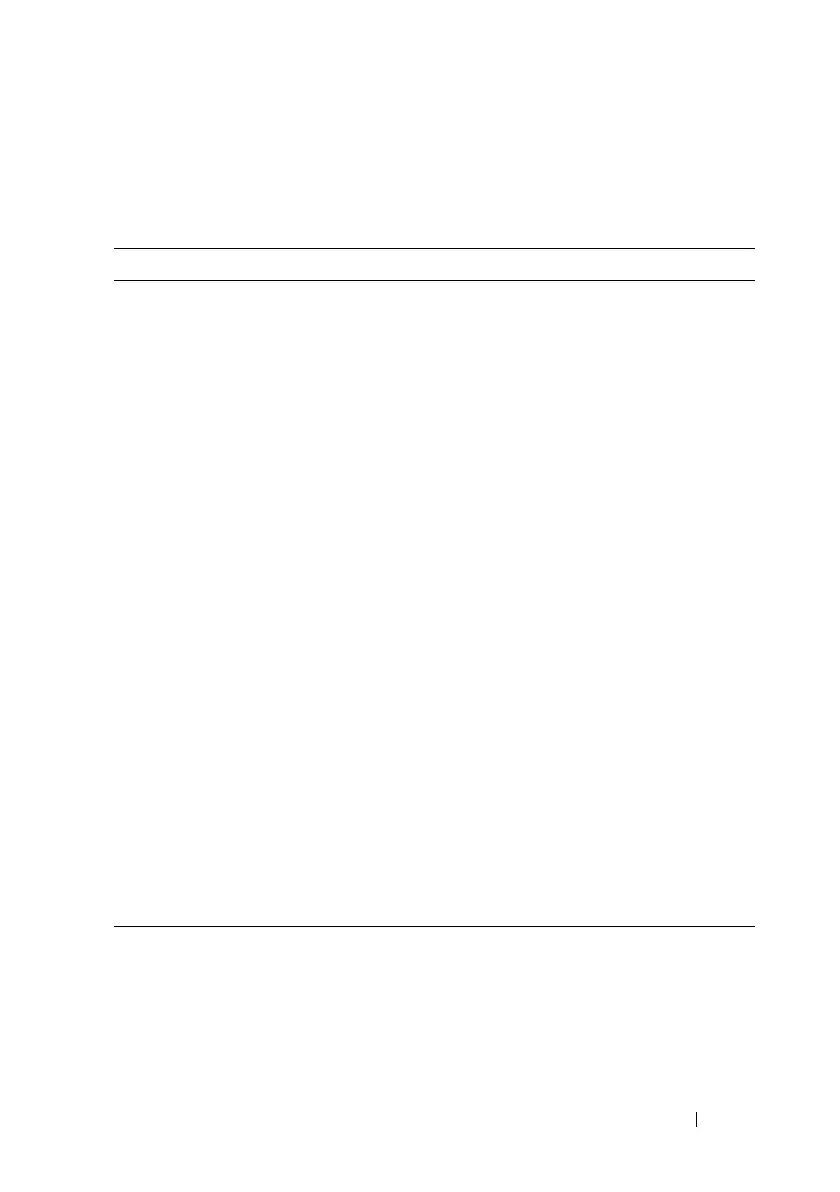Configuring IP Routing 913
Configuring Router Discovery (IRDP)
Beginning in Privileged EXEC mode, use the following commands to
configure IRDP settings.
Command Purpose
configure Enter global configuration mode.
interface
interface
Enter interface configuration mode for the specified
VLAN routing interface. The
interface
variable includes
the interface type (vlan) and number, for example vlan
100.
ip irdp Enable IRDP on the interface.
ip irdp address
ip-address
Configure the address that the interface uses to send the
router discovery advertisements.
The allowed addresses are 224.0.0.1 (all-hosts IP
multicast address) or 255.255.255.255 (limited broadcast
address)
ip irdp holdtime
seconds
Configure the value of the holdtime field of the router
advertisement sent from this interface.
ip irdp maxadvertinterval
seconds
Configure the maximum time allowed between sending
router advertisements from the interface.
ip irdp minadvertinterval
seconds
Configure the minimum time allowed between sending
router advertisements from the interface.
ip irdp preference
integer
Configure the preference of the address as a default
router address relative to other router addresses on the
same subnet.
exit Exit to Global Config mode.
exit Exit to Privileged EXEC mode.
show ip irdp [vlan
vlan-id
] View the router discovery information for all interfaces,
or for a specified interface.