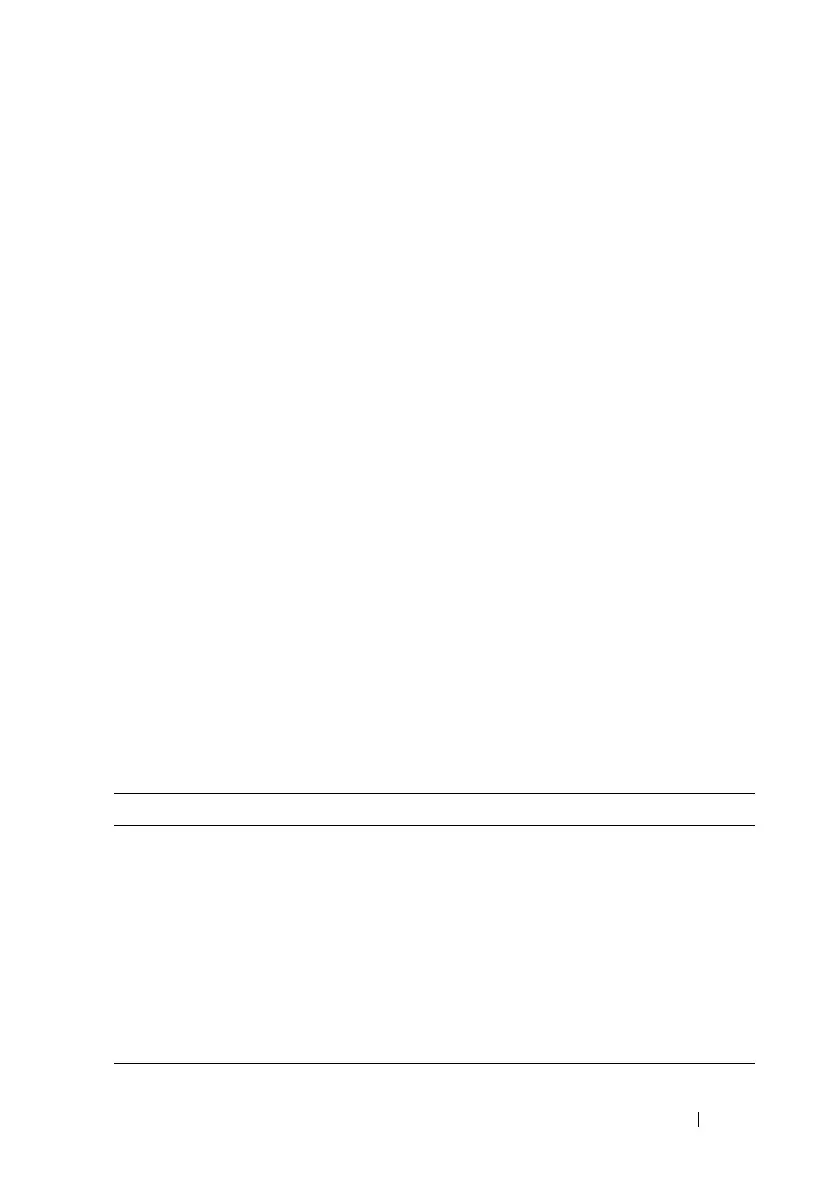Configuring Port-Based Traffic Control 679
25
Configuring Port-Based Traffic
Control
This chapter describes how to configure features that provide traffic control
through filtering the type of traffic or limiting the speed or amount of traffic
on a per-port basis. The features this section describes includes flow control,
storm control, protected ports, and Link Local Protocol Filtering (LLPF),
which is also known as Cisco Protocol Filtering.
The topics covered in this chapter include:
• Port-Based Traffic Control Overview
• Default Port-Based Traffic Control Values
• Configuring Port-Based Traffic Control (Web)
• Configuring Port-Based Traffic Control (CLI)
• Port-Based Traffic Control Configuration Example
Port-Based Traffic Control Overview
Table 25-1 provides a summary of the features this chapter describes.
Table 25-1. Port-Based Traffic Control Features
Feature Description
Flow control Allows traffic transmission between a switch port and another
Ethernet device to be paused for a specified period of time when
congestion occurs.
Storm control Limits the amount of broadcast, unknown unicast, and multicast
frames accepted and forwarded by the switch.
Protected ports Prevents traffic from flowing between members of the same
protected port group.
LLPF Filters proprietary protocols that should not normally be relayed
by a bridge.
