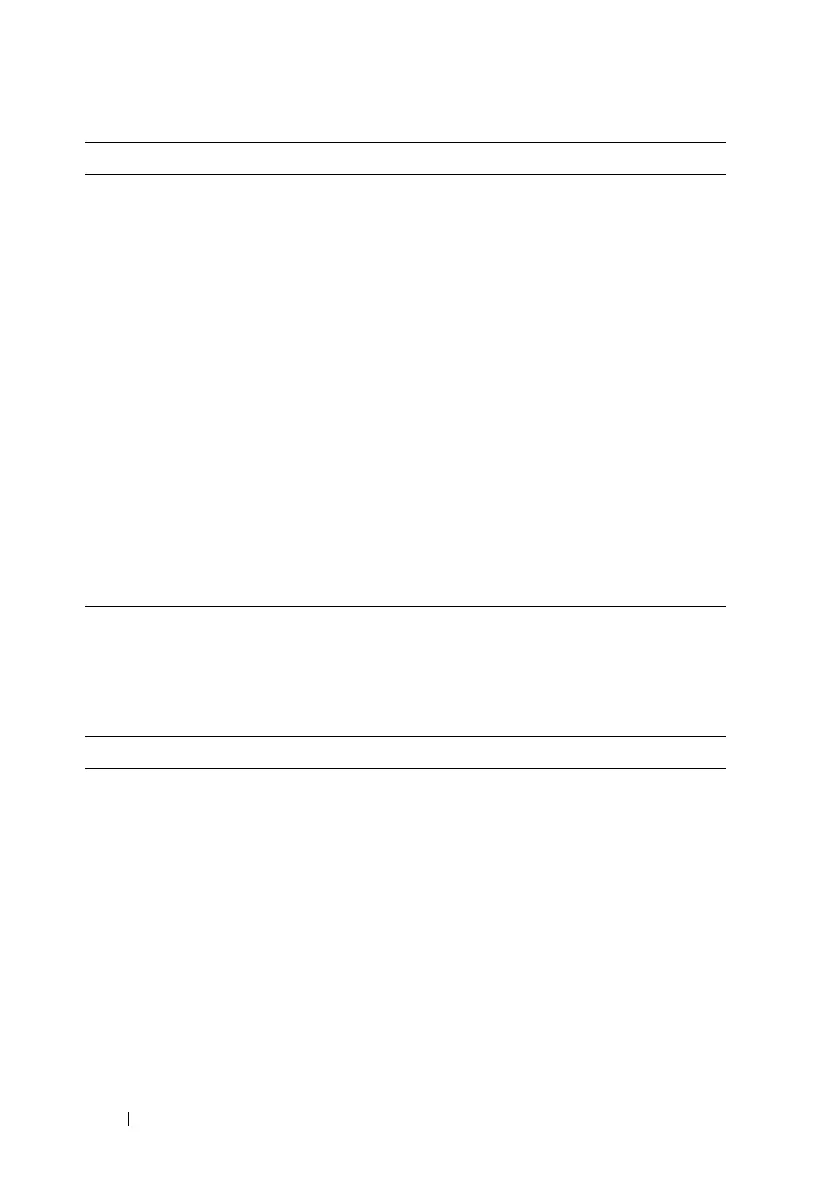464 Configuring Port Characteristics
Configuring Link Dependencies
Beginning in Privileged EXEC mode, use the following commands to
configure ports that are dependent on the state of other ports.
duplex {half | full |
auto}
Configure the full/half duplex operation of a given
Ethernet interface, or enable duplex auto negotiation.
Fiber ports must always be configured full-duplex. auto
negotiation is never used on fiber ports.
mtu
size
Enable jumbo frames on an interface by adjusting the
maximum size of a packet.
CTRL + Z Exit to Privileged EXEC mode.
show interfaces status Show summary information about all interfaces.
show interfaces
configuration
View a summary of the configuration for all ports.
show interfaces advertise View a summary of the speeds that are advertised on each
port.
show interfaces
description
View configured descriptions for all ports.
show interfaces detail
interface
View detailed information about the specified port.
Command Purpose
configure Enter Global Configuration mode.
link-dependency group
group_id
Enter the link-dependency mode to configure a link-
dependency group.
add
interface
Add member ports to the group.
The
interface
variable includes the interface type and
number, for example tengigabitethernet 1/0/3. You can
also add port channels (LAGs) as members by using the
keyword port-channel followed by an ID.
You can also specify a range of interfaces. For example,
interface tengigabitethernet 1/0/8-10,1/0/20 configures
interfaces 8, 9, 10 and 20.
Command Purpose