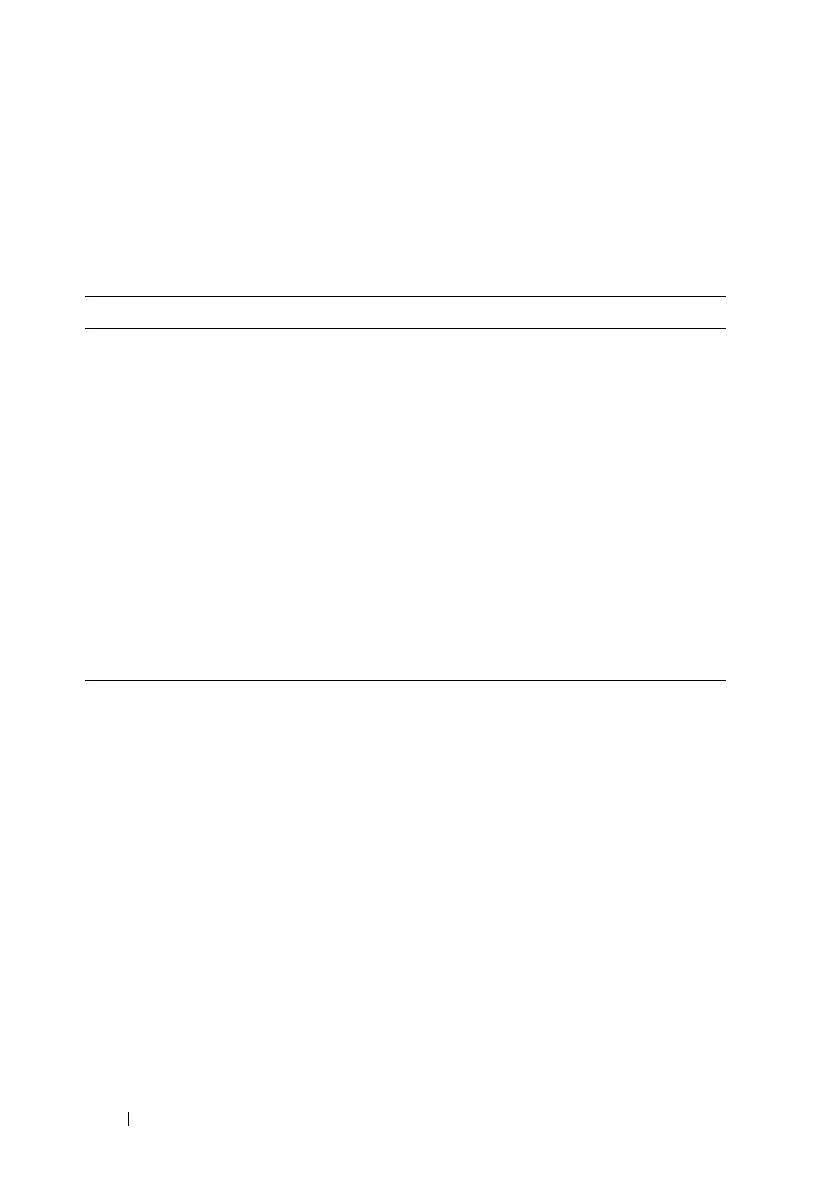596 Configuring VLANs
Configuring MAC-Based VLANs
Beginning in Privileged EXEC mode, use the following commands to
associate a MAC address with a configured VLAN. The VLAN does not need
to be configured on the system to associate a MAC address with it. You can
create up to 256 VLAN to MAC address associations.
Command Purpose
configure Enter global configuration mode.
vlan database Enter VLAN database mode.
vlan association mac
mac-address vlan-id
Associate a MAC address with a VLAN.
•
mac-address
— MAC address to associate. (Range: Any
MAC address in the format xxxx.xxxx.xxxx or
xx:xx:xx:xx:xx:xx)
•
vlanid
— VLAN to associate with subnet. (Range: 1-
4093)
CTRL + Z Exit to Privileged EXEC mode.
show vlan association
mac [
mac-address
]
Display the VLAN associated with a specific configured
MAC address. If no MAC address is specified, the VLAN
associations of all the configured MAC addresses are
displayed.