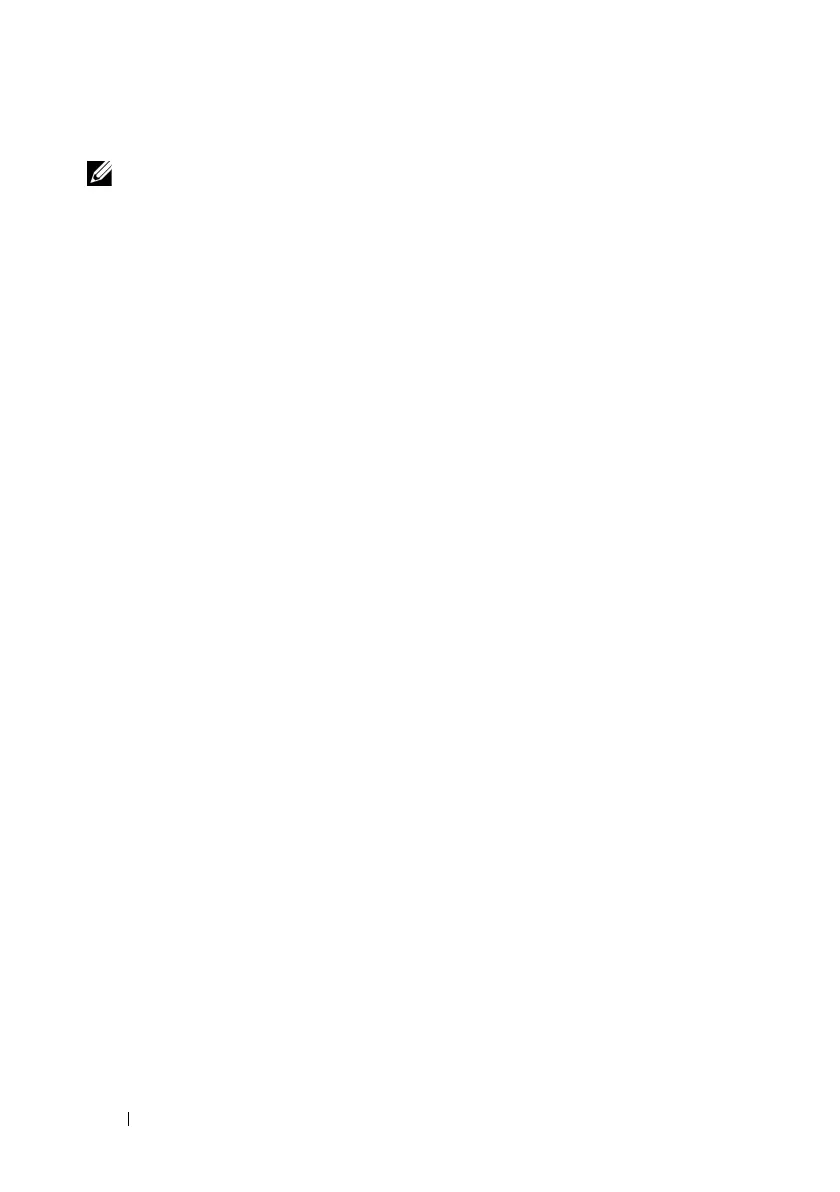700 Configuring L2 Multicast Features
What Is Multicast VLAN Registration?
IGMP snooping helps limit multicast traffic when member ports are in the
same VLAN; however, when ports belong to different VLANs, a copy of the
multicast stream is sent to each VLAN that has member ports in the
multicast group. MVR eliminates the need to duplicate the multicast traffic
when multicast group member ports belong to different VLANs.
MVR uses a dedicated multicast VLAN to forward multicast traffic over the
L2 network. Only one MVLAN can be configured per switch, and it is used
only for certain multicast traffic, such as traffic from an IPTV application, to
avoid duplication of multicast streams for clients in different VLANs. Clients
can dynamically join or leave the mutlicast VLAN without interfering with
their membership in other VLANs.
MVR, like IGMP snooping, allows a layer 2 switch to listen to IGMP messages
to learn about multicast group membership.
There are two types of MVR ports: source and receiver.
• Source port is the port where multicast traffic is flowing to. It has to be the
member of so called multicast VLAN.
• Receiver port is the port where listening host is connected to the switch. It
can be the member of any VLAN, except multicast VLAN.
There are two configured learning modes of the MVR operation: dynamic and
compatible.
• In the dynamic mode MVR learns existent multicast groups by parsing the
IGMP queries from router on source ports and forwarding the IGMP joins
from the hosts to the router.
• In the compatible mode MVR does not learn multicast groups, but they
have to be configured by administrator and protocol does not forward joins
from the hosts to the router. To work in this mode the IGMP router has to
be configured to transmit required multicast streams to the network with
the MVR switch.
NOTE: It is strongly recommended that users enable IGMP snooping if MLD
snooping is enabled and vice-versa. This is because both IGMP snooping and
MLD snooping utilize the same forwarding table, and not enabling both may
cause unwanted pruning of protocol packets utilized by other protocols, e.g.
OSPFv2.