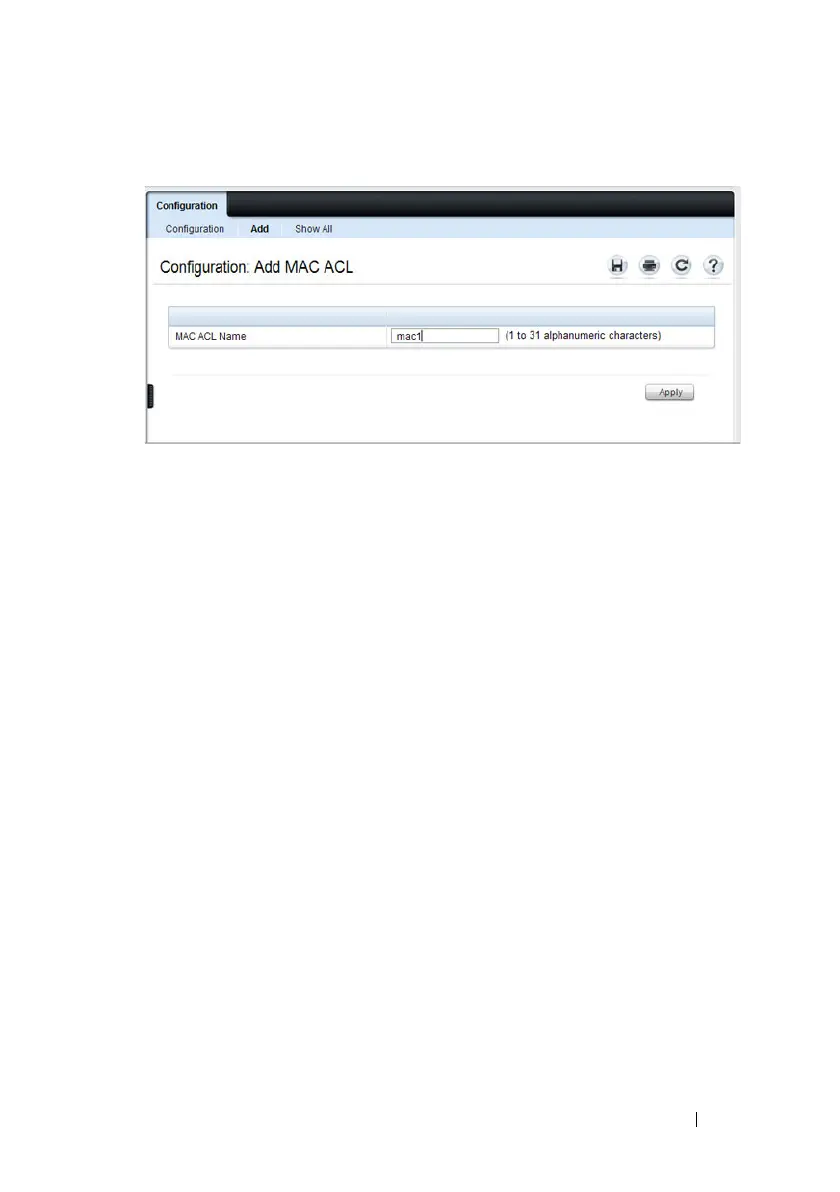Configuring Access Control Lists 525
Figure 21-6. Add MAC ACL
4
Click
Apply
.
Renaming or Removing MAC ACLs
To rename or delete a MAC ACL:
1
From the
MAC ACL Name
menu on the
MAC ACL Configuration
page, select the ACL to rename or remove.
2
To rename the ACL, select the
Rename
checkbox and enter a new name in
the associated field.
3
To remove the ACL, select the
Remove
checkbox.
4
Click
Apply
.
Viewing MAC ACLs
To view configured ACLs, click Show All from the MAC ACL Configuration
page.
