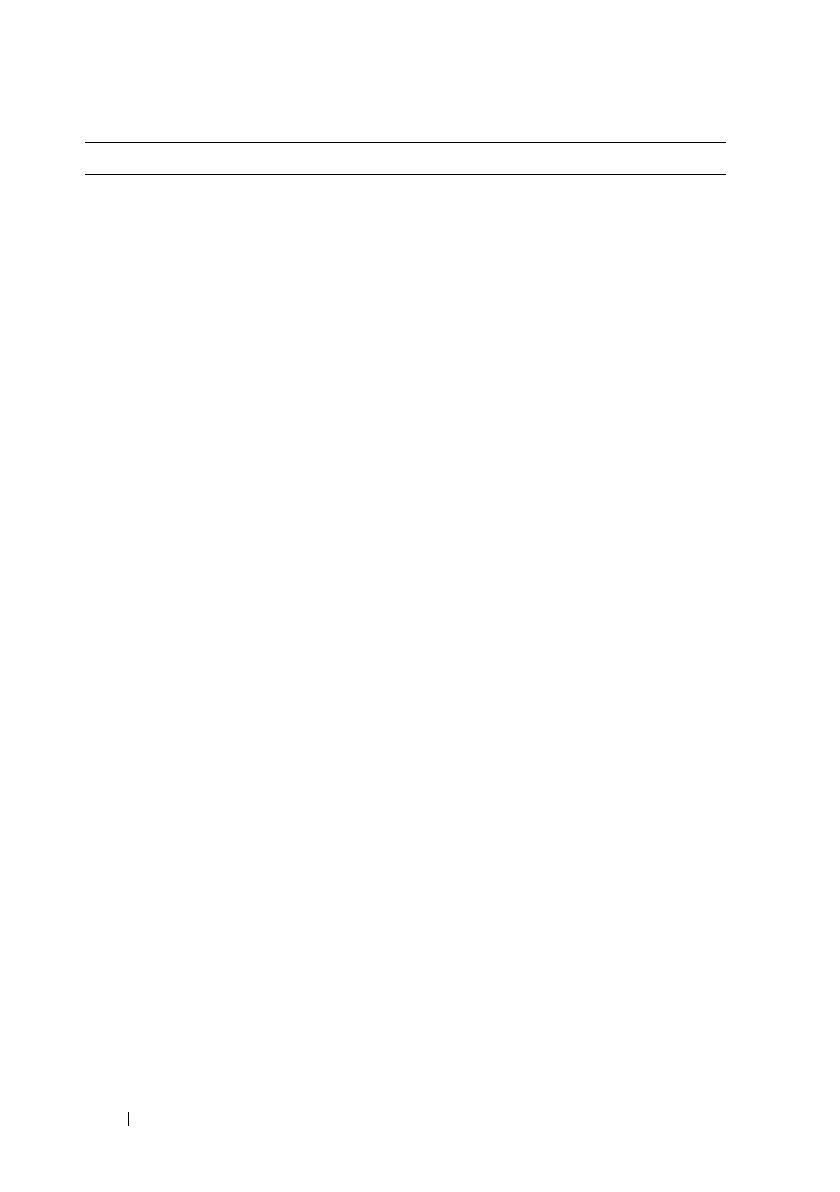824 Configuring Data Center Bridging Features
lldp tlv-select dcbxp
[pfc | application-
priority]
Enable LLDP to send specific DCBx TLVs if LLDP is
enabled to transmit on the given interface. Entering the
command with no parameters enables transmission of all
TLVs.
• pfc—Transmit the PFC configuration TLV
• application-priority—Transmit the application priority
TLV
interface
interface
Enter interface configuration mode for the specified
interface. The
interface
variable includes the interface type
and number, for example tengigabitethernet 1/0/3.
You can also specify a range of interfaces with the interface
range command, for example, interface range
tengigabitethernet 1/0/8-12 configures interfaces 8, 9, 10,
11, and 12.
lldp tlv-select dcbxp
[pfc | application-
priority]
Override the global configuration for the LLDP DCBx
TLVs on this interface. Entering the command with no
parameters enables transmission of all TLVs.
• pfc—Transmit the PFC configuration TLV.
• application-priority—Transmit the application priority
TLV.
Command Purpose