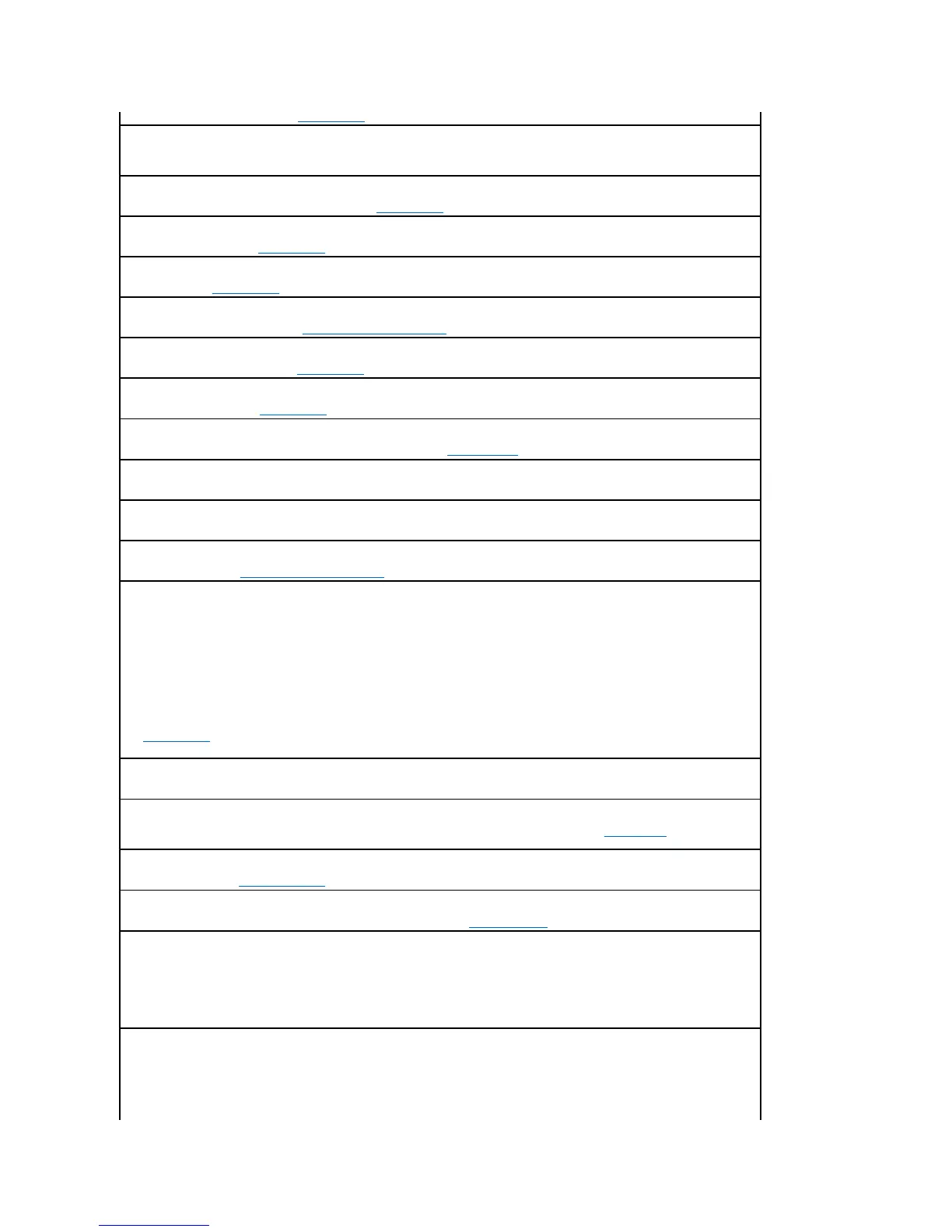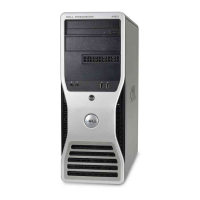Attachmentfailedtorespond— See Drive Problems.
Badcommandorfilename— Ensure that you spelled the command correctly, put spaces in the proper place, and used the correct path
name.
Bad error-correctioncode(ECC)ondiskread— See Drive Problems.
Controllerhasfailed— See Drive Problems.
Dataerror— See Drive Problems.
Decreasingavailablememory— See Lockups and Software Problems.
Diskettedrive0seekfailure— See Drive Problems.
Diskettereadfailure— See Drive Problems.
Diskettesubsystemresetfailed— Run the Dell Diagnostics. See (see Dell Diagnostics).
Diskettewriteprotected— Slide the write-protect notch to the open position.
Drivenotready— Put a floppy disk in the drive.
GateA20failure— See Lockups and Software Problems.
Hard-diskconfigurationerror—
Hard-diskcontrollerfailure—
Hard-diskdrivefailure—
Hard-diskdrivefailure—
See Drive Problems.
Insertbootablemedia— Insert a bootable floppy disk, CD, or other bootable media.
Invalid configuration information -pleaserunSETUPprogram— Enter the system setup program (see System Setup) and correct the
computer configuration information.
Keyboardfailure— See Keyboard Problems.
Memory address line failure at address, read value expecting value — See Memory Problems.
Memoryallocationerror—
1. Turn off the computer, wait 30 seconds, and then restart the computer.
2. Try to run the program again.
3. If the error message appears again, see the software documentation for additional troubleshooting suggestions.
Memory data line failure at address, read value expecting value —
Memory double word logic failure at address, read value expecting value —