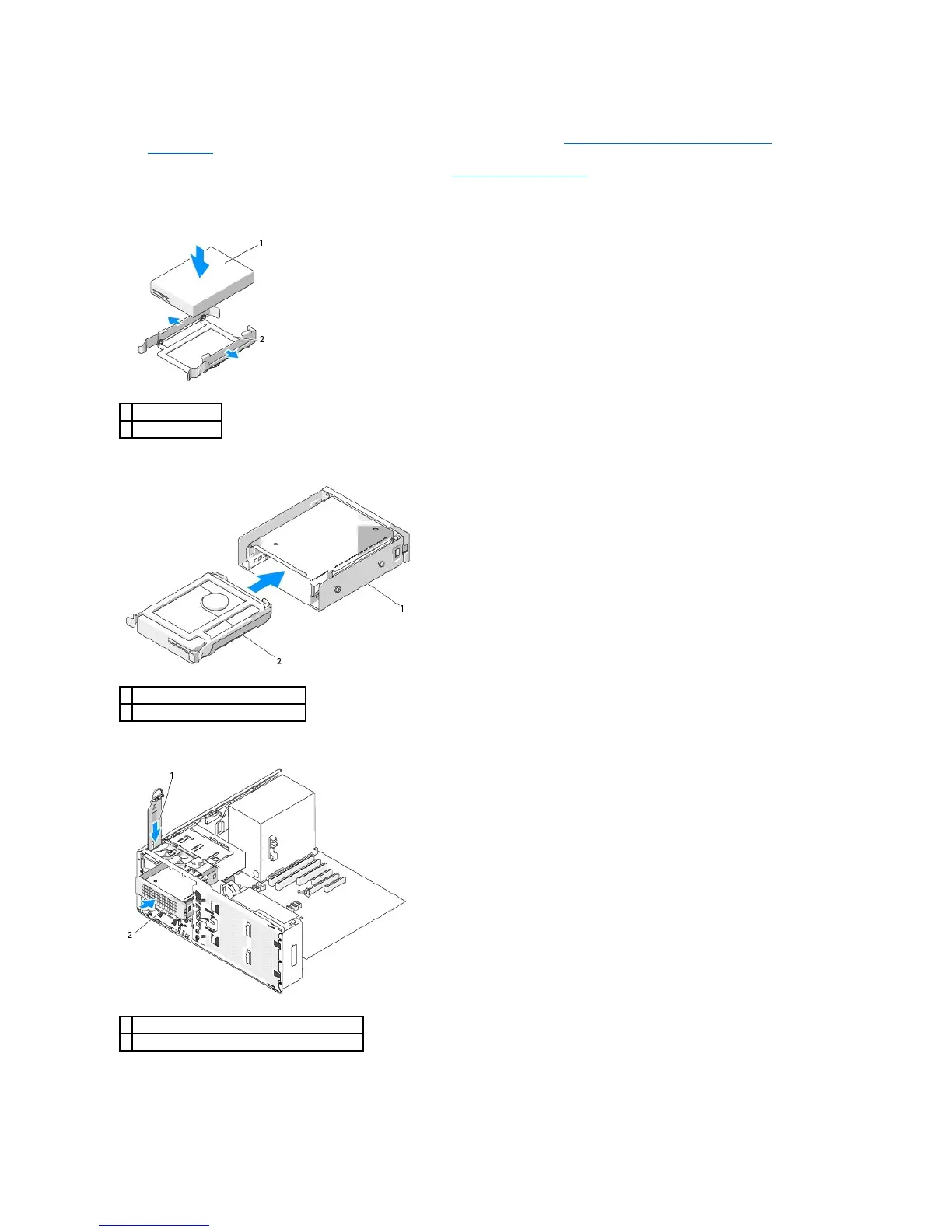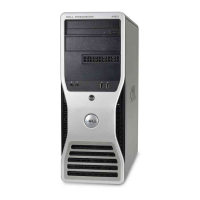7. If the CD/DVD drive bay is unpopulated and metal shields are present in your computer (see About the Metal Shields Present in Some Drive
Configurations), pull to remove the 5.25-inch metal shield.
Then, remove the drive-panel insert from a 5.25-inch drive bay (see Removing a Drive-Panel Insert).
8. Flex the hard-drive bracket open and align the side holes in the hard drive with the plastic pins on the bracket; release the tension upon the bracket so
that the hard drive is securely fastened.
9. Slide the hard drive in the hard-drive bracket into the hard-drive carrier.
10. Slide the hard-drive carrier into the 5.25-inch drive bay until it is securely seated.
11. Replace the desktop drive retention insert and fold down its handle.
12. Connect a power cable to the hard drive.