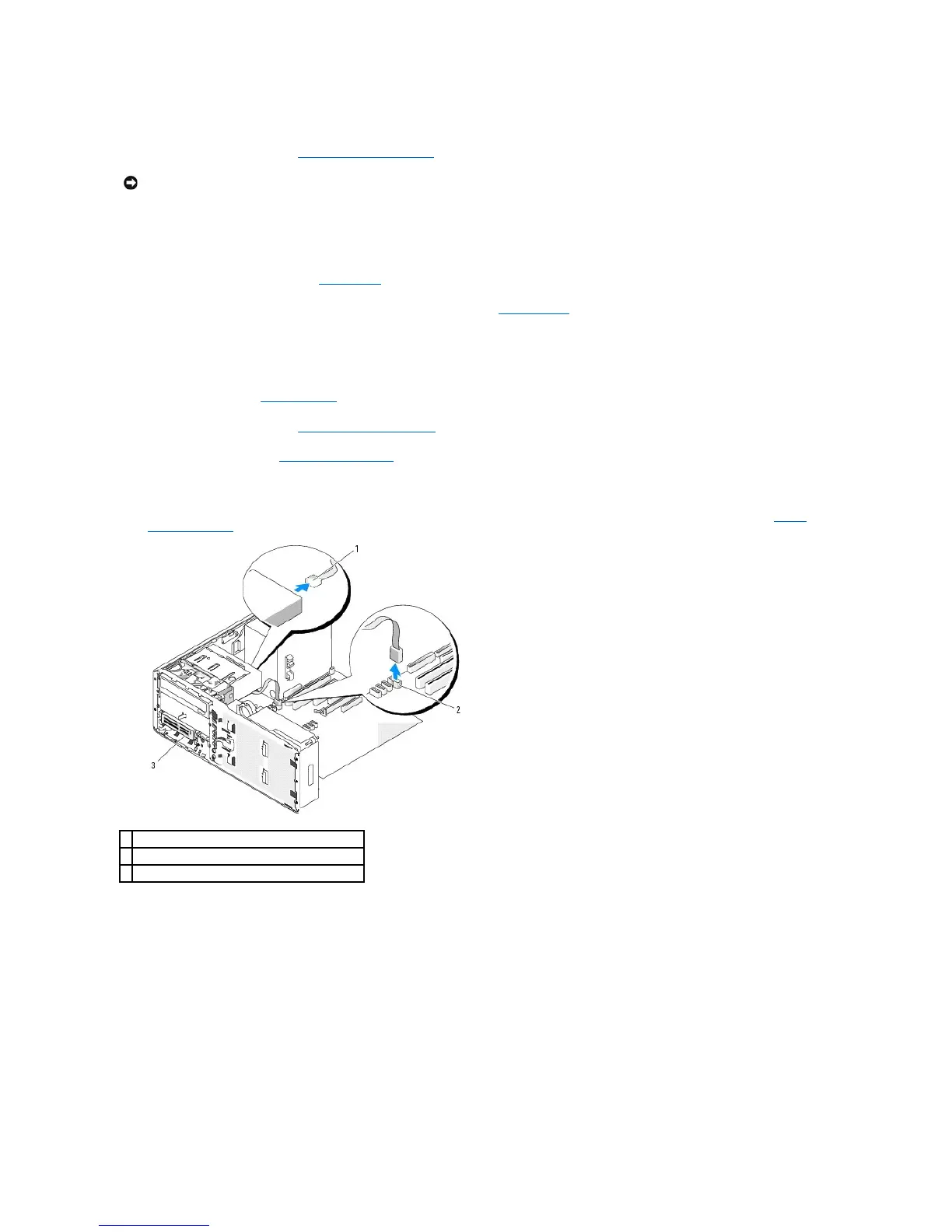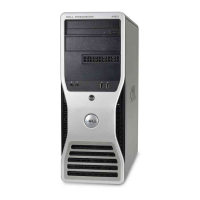13. Ensure that all connectors are properly cabled and firmly seated.
14. Replace the computer cover (see Replacing the Computer Cover).
15. Connect your computer and devices to their electrical outlets, and turn them on.
See the documentation that came with the drive for instructions on installing any software required for drive operation.
16. Enter the system setup program (see System Setup) and select the appropriate USB for Flexbay option.
17. Verify that your computer works correctly by running the Dell Diagnostics. See Dell Diagnostics for instructions.
Removing a Media Card Reader (Desktop Computer)
1. Follow the procedures in Before You Begin.
2. Remove the computer cover (see Removing the Computer Cover).
3. Remove the drive panel (see Removing the Drive Panel).
4. Disconnect the interface cable from the back of the Media Card Reader.
5. Disconnect the other end of the interface cable from the system board connector labeled "USB." To locate the system board connector, see System
Board Components.
6. Pull the desktop drive retention insert out by the handle and set it aside in a safe place.