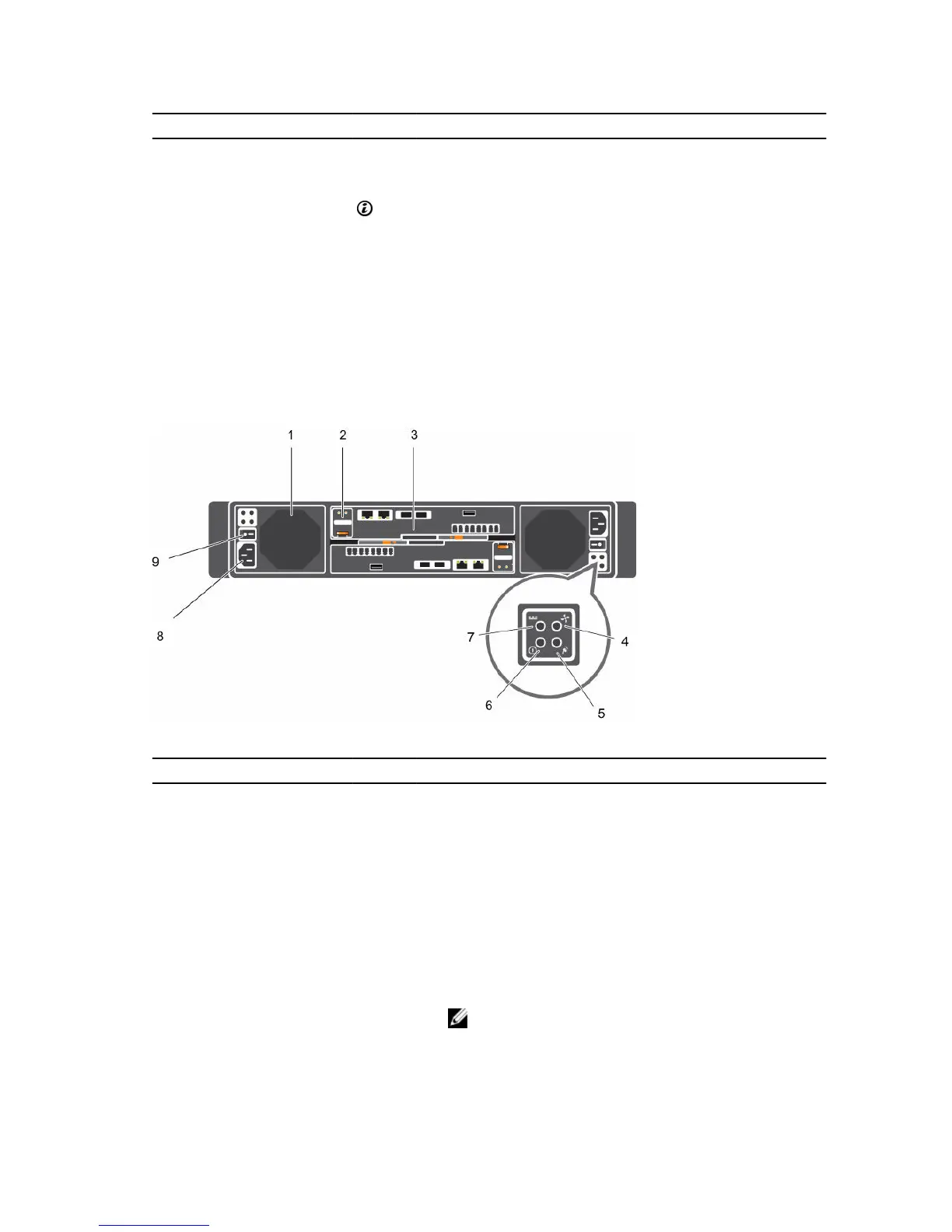Item Name Icon Description
• On steady amber: Hardware detected fault
• Blinking amber: Software detected fault
3 Identification
button
Lights when the storage system identification is enabled.
• Off: Normal status
• Blinking blue: Storage system identification enabled
4 Unit ID display — Displays the storage system identification number. The default
value for a new storage system is 01.
5 Hard drives — Can have up to 12 3.5-inch or 24 2.5-inch SAS hard drives.
SCv2000/SCv2020 Back-Panel Features and Indicators
The back panel of the SCv2000/SCv2020 contains the storage controller indicators and power supply
indicators.
Figure 7. SCv2000/SCv2020 Back-Panel View
Item Name Icon Description
1 Power supply/
cooling fan module
(PSU) (2)
— Contains a 580 W power supply and fans that provide cooling
for the storage system.
2 Battery backup unit
(BBU) (2)
— Allows the storage controller to shut down smoothly when a
loss of AC power is detected.
3 Storage controller
(1 or 2)
— Each storage controller contains:
• Back-end ports: Two 6 Gbps SAS ports
• Front-end ports: Fibre Channel ports, iSCSI ports, or SAS
ports
• MGMT port: Embedded Ethernet/iSCSI port that is typically
used for system management
NOTE: The MGMT port can share iSCSI traffic if the
Flex Port license is installed.
16
About the SCv2000/SCv2020 Storage System
