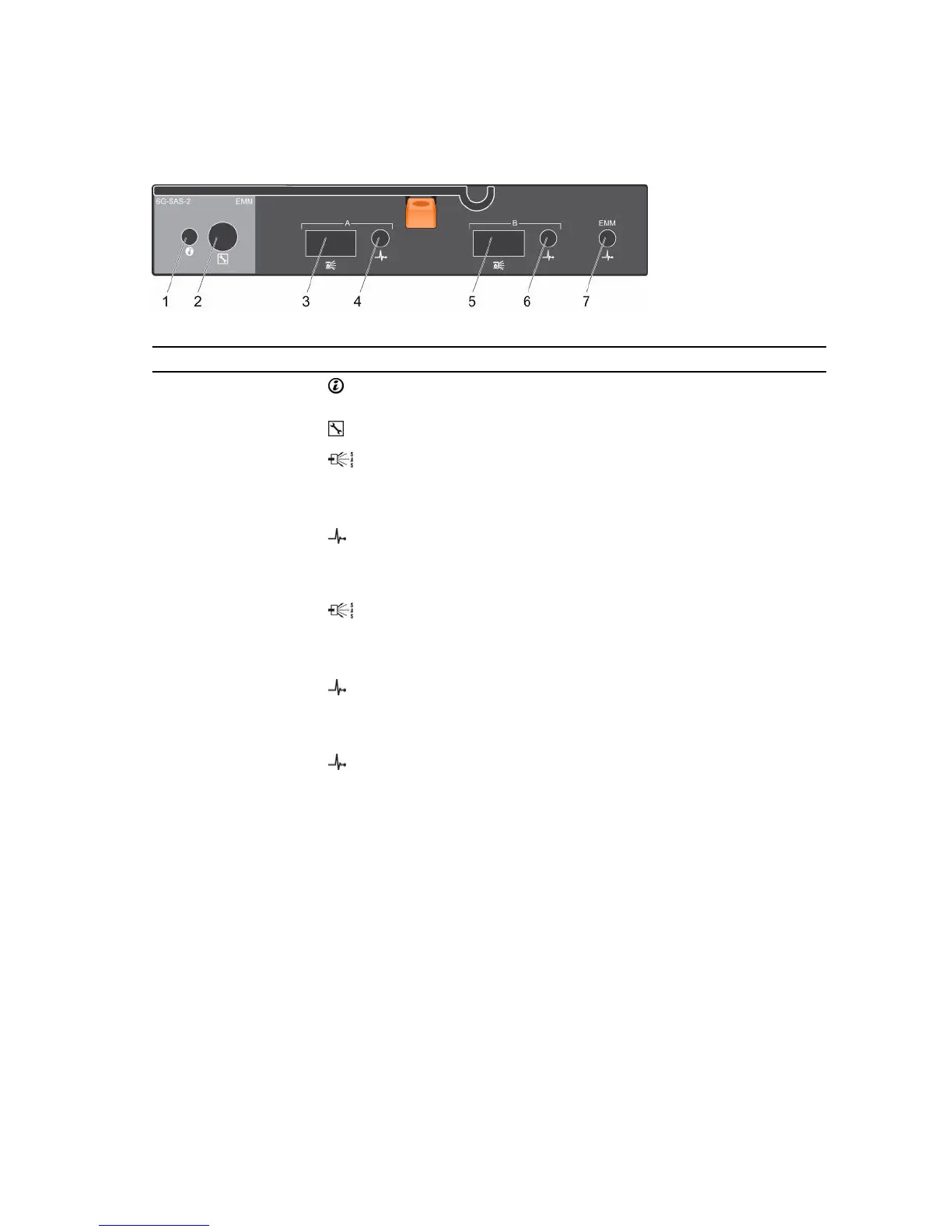SC100/SC120 Expansion Enclosure EMM Features and Indicators
The SC100/SC120 includes two enclosure management modules (EMMs) in two interface slots.
Figure 19. SC100/SC120 EMM Features and Indicators
Item Name Icon Description
1 System status
indicator
Not used on SC100/SC120 expansion enclosures.
2 Serial port Not for customer use.
3 SAS port A (in) Connects to a storage controller or to other SC100/SC120
expansion enclosures. SAS ports A and B can be used for either
input or output. However, for cabling consistency, use port A as
an input port.
4 Port A link
status
• Green: All the links to the port are connected
• Amber: One or more links are not connected
• Off: Expansion enclosure is not connected
5 SAS port B
(out)
Connects to a storage controller or to other SC100/SC120
expansion enclosures. SAS ports A and B can be used for either
input or output. However, for cabling consistency, use port B as
an output port.
6 Port B link
status
• Green: All the links to the port are connected
• Amber: One or more links are not connected
• Off: Expansion enclosure is not connected
7 EMM status
indicator
• On steady green: Normal operation
• Amber: Expansion enclosure did not boot or is not properly
configured
• Blinking green: Automatic update in progress
• Blinking amber (two times per sequence): Expansion
enclosure is unable to communicate with other expansion
enclosures
• Blinking amber (four times per sequence): Firmware update
failed
• Blinking amber (five times per sequence): Firmware versions
are different between the two EMMs
26
About the SCv2000/SCv2020 Storage System
