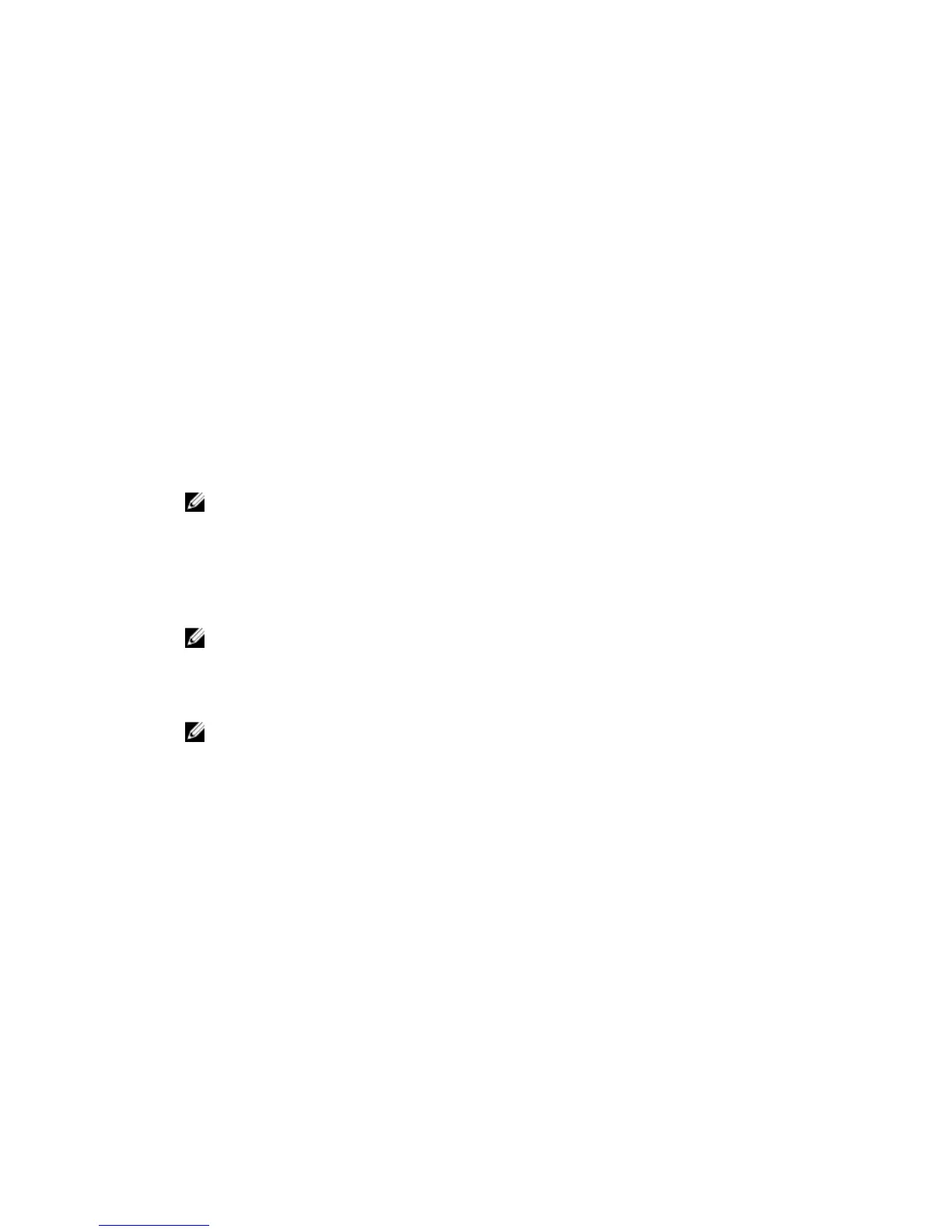The Set up VMware Host on Storage Center wizard appears.
2. Enter the IP address or host name, the user name, and password. Then click Next.
• If the Storage Center has iSCSI ports and the host is not connected to any interface, the Log into
Storage Center via iSCSI page appears. Select the hosts and target fault domains, and then click
Log In.
• In all other cases, the Verify vCenters Information page appears. Proceed to the next step.
3. Select an available port, and then click Create Servers.
The server definition is created on the Storage Center for each of the connected or partially
connected hosts.
4. The Host Setup Successful page displays the best practices that were set by the wizard and best
practices that were not set. Make a note of any best practices that were not set. It is recommended
that these updates be applied manually before starting IO to the
Storage Center.
5. Click Finish.
Configure Embedded iSCSI Ports
Configure the embedded Ethernet ports on the Storage Center for use as iSCSI ports.
1. If the Flex Port license is installed, configure the fault domain and ports for Flex Port Domain 1.
NOTE: The Flex Port feature allows both Storage Center system management traffic and iSCSI
traffic to use the same physical network ports. However, for environments where the Storage
Center system management ports are mixed with network traffic from other devices, separate
the iSCSI traffic from management traffic using VLANs.
a. Enter the target IPv4 address, subnet mask, and gateway for the fault domain.
b. Enter an IPv4 address for each port in the fault domain.
NOTE: Make sure that all the IP addresses for Flex Port Domain 1 are in the same subnet.
2. Configure the fault domain and ports for iSCSI Embedded Domain 2.
a. Enter the target IPv4 address, subnet mask, and gateway for the fault domain.
b. Enter an IPv4 address for each port in the fault domain.
NOTE: Make sure that all the IP addresses for iSCSI Embedded Domain 2 are in the same
subnet.
3. Click OK.
88
Discover and Configure the Storage Center
