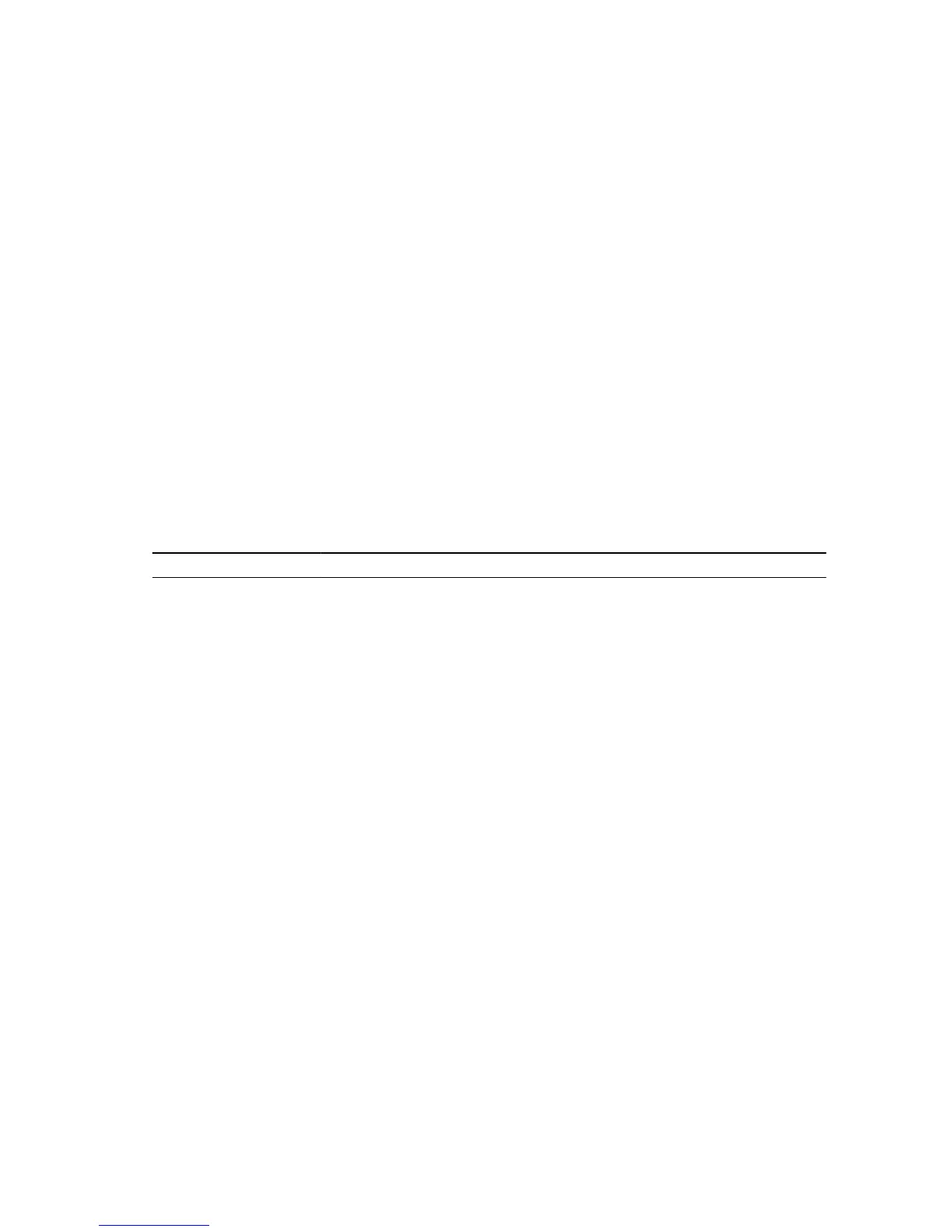3
Connect the Front End
Front-end cabling refers to the connections between the storage system and external devices such as
host servers or another Storage Center.
Front‐end connections can be made using Fibre Channel, iSCSI, or SAS interfaces Dell recommends
connecting the storage system to host servers using the most redundant option available.
Types of Redundancy for Front-End Connections
Front-end redundancy is achieved by eliminating single points of failure that could cause a server to lose
connectivity to the Storage Center.
Depending on how the Storage Center is cabled and configured, the following types of redundancy are
available.
Table 1. Redundancy and Failover Behavior
Redundancy Failover Behavior
Asymmetric Logical Unit
Access (ALUA)
If a storage controller becomes unavailable, all the standby paths on the
other storage controller become active.
Multipath IO (MPIO) When multiple paths are available from a server to a storage system, a server
configured for multipath IO can use multiple paths for IO. If a path becomes
unavailable, the server continues to use the remaining available paths.
Port redundancy If a single port becomes unavailable, the port can move to another available
port in the same fault domain.
Storage controller
redundancy
If a storage controller becomes unavailable, the ports on the offline storage
controller can move to the available storage controller.
Port Redundancy
To allow for port redundancy, two front-end ports on a storage controller must be connected to the
same switch or server.
Fault domains group front-end ports that are connected to the same network. Ports that belong to the
same fault domain can fail over to each other because they have the same connectivity.
If a port becomes unavailable because it is disconnected or a hardware failure has occurred, the port
moves over to another port in the same fault domain.
34
Connect the Front End
