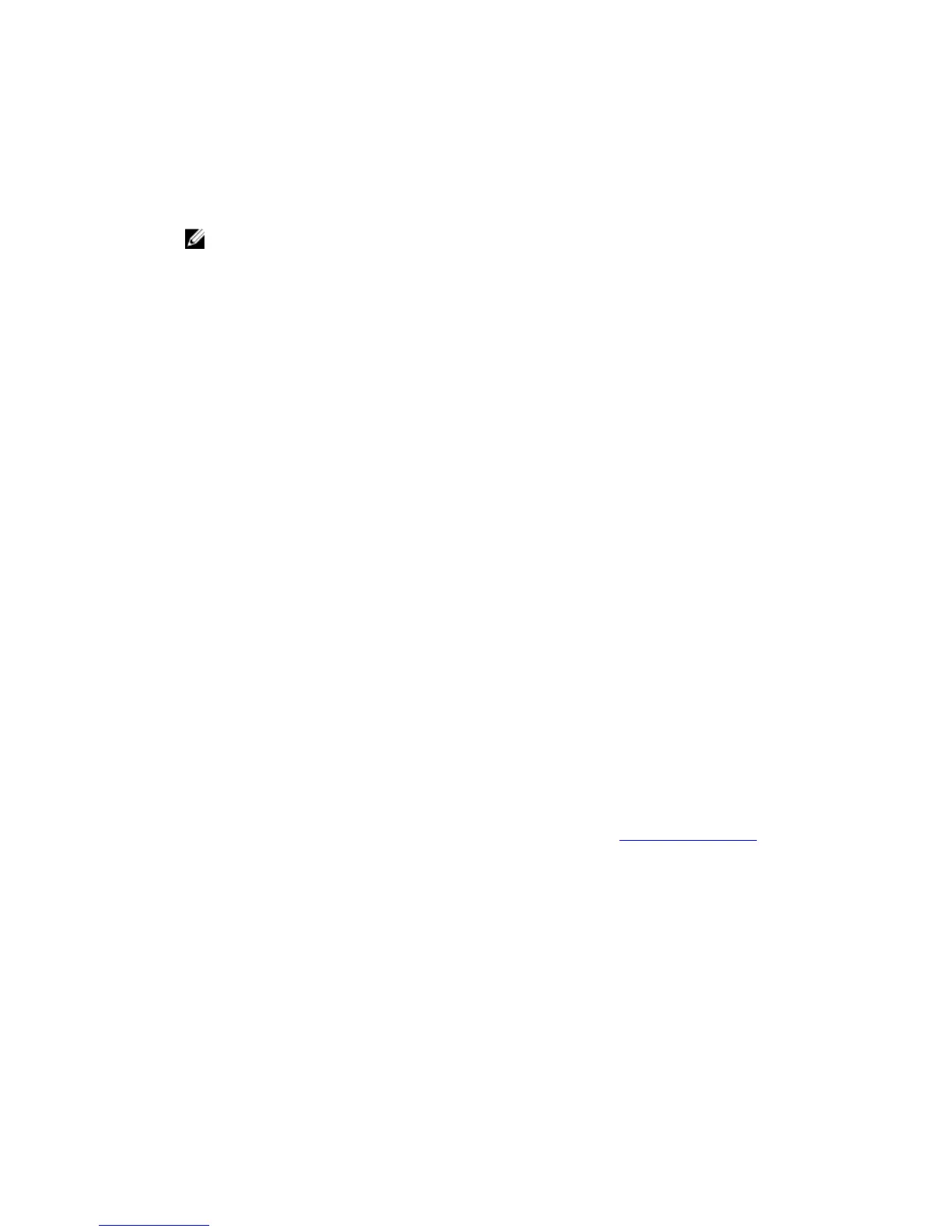For an iSCSI storage system, verify that the iSCSI fault domain settings are correct.
To copy the configuration information to the clipboard so it can be pasted into a document, click
Copy to clipboard.
2. If the configuration information is correct, click Apply Configuration.
If the configuration information is incorrect, click Back and enter the correct information.
NOTE: After the Apply Configuration button is clicked, the configuration cannot be changed
until after the Storage Center is fully configured.
Initialize the Storage Center
The Storage Center sets up the system using the information provided on the previous pages.
1. The Storage Center performs system setup tasks. The Initialize Storage Center page displays the
status of these tasks.
To learn more about the initialization process, click More information about Initialization.
• If one or more of the system setup tasks fails, click Troubleshoot Initialization Error to learn how
to resolve the issue.
• If the Configuring Disks task fails, click View Disks to see the status of the disks detected by the
Storage Center.
• If any of the Storage Center front-end ports are down, the Storage Center Front-End Ports
Down dialog box appears. Select the ports that are not connected to the storage network, and
then click OK.
2. When all of the Storage Center setup tasks are complete, click Next.
Review Fibre Channel Front-End Configuration
For a Storage Center with Fibre Channel front-end ports, the Fault Domains page displays an example of
a fault domain topology based on the number of controllers and type of front-end ports. The Review
Front-End Configuration page displays information about the fault domains created by the Storage
Center
.
1. (Optional) On the Fault Domains page, click More information about fault domains to learn more
about fault domains.
2. Click Next.
3. On the Review Front-End Configuration page, make sure that the information about the fault
domains is correct.
4. Using the information provided on the Review Front-End Configuration page, configure Fibre
Channel zoning to create the physical and virtual zones described in Fibre Channel Zoning.
5. Click Next.
Review SAS Front-End Configuration
For a Storage Center with SAS front-end ports, the Fault Domains page displays an of a example fault
domain topology based on the number of controllers and type of front-end ports. The Review Front-End
Configuration page displays information about the fault domains created by the
Storage Center.
1. (Optional) On the Fault Domains page, click More information about fault domains to learn more
about fault domains.
2. Click Next.
Discover and Configure the Storage Center
83
