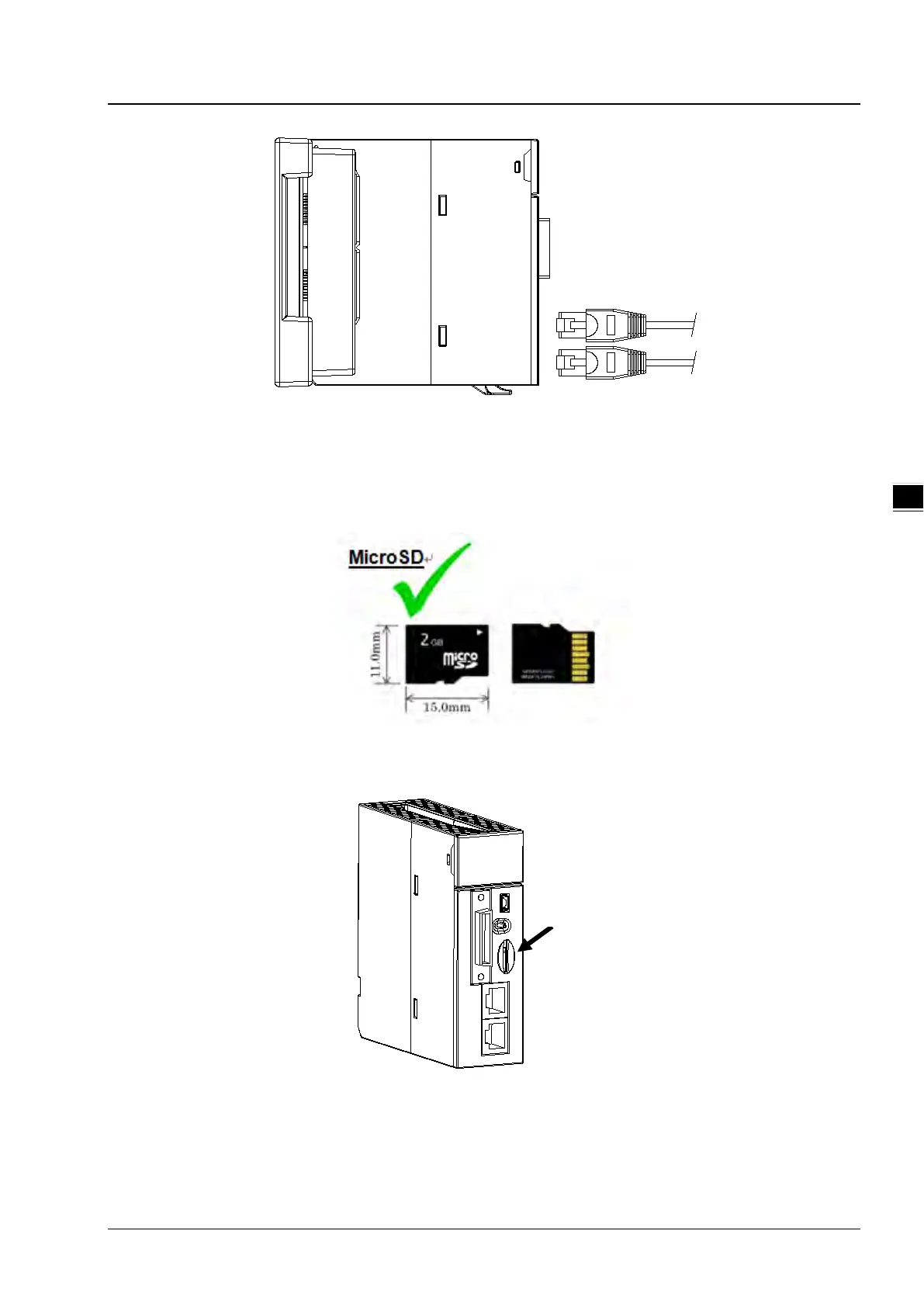Chapter 4 Installation and Wiring
4-15
4.3.7 Installing and Removing a Memory Card
Formatting of a Memory Card
A memory card needs to be formatted before the first use on an AH Motion CPU module. Make sure the file system
you use on formatting the SD card is FAT32.
SD Slot on a Motion CPU
As shown below, the SD slot is in the middle of the front of a Motion CPU module.
Installing a Memory Card
Insert a memory card into the SD slot in a Motion CPU module, and push it downward until it clicks. After the memory
card is installed, it is fixed firmly in the slot. If the memory card is loose, it is not installed correctly. Besides, the
