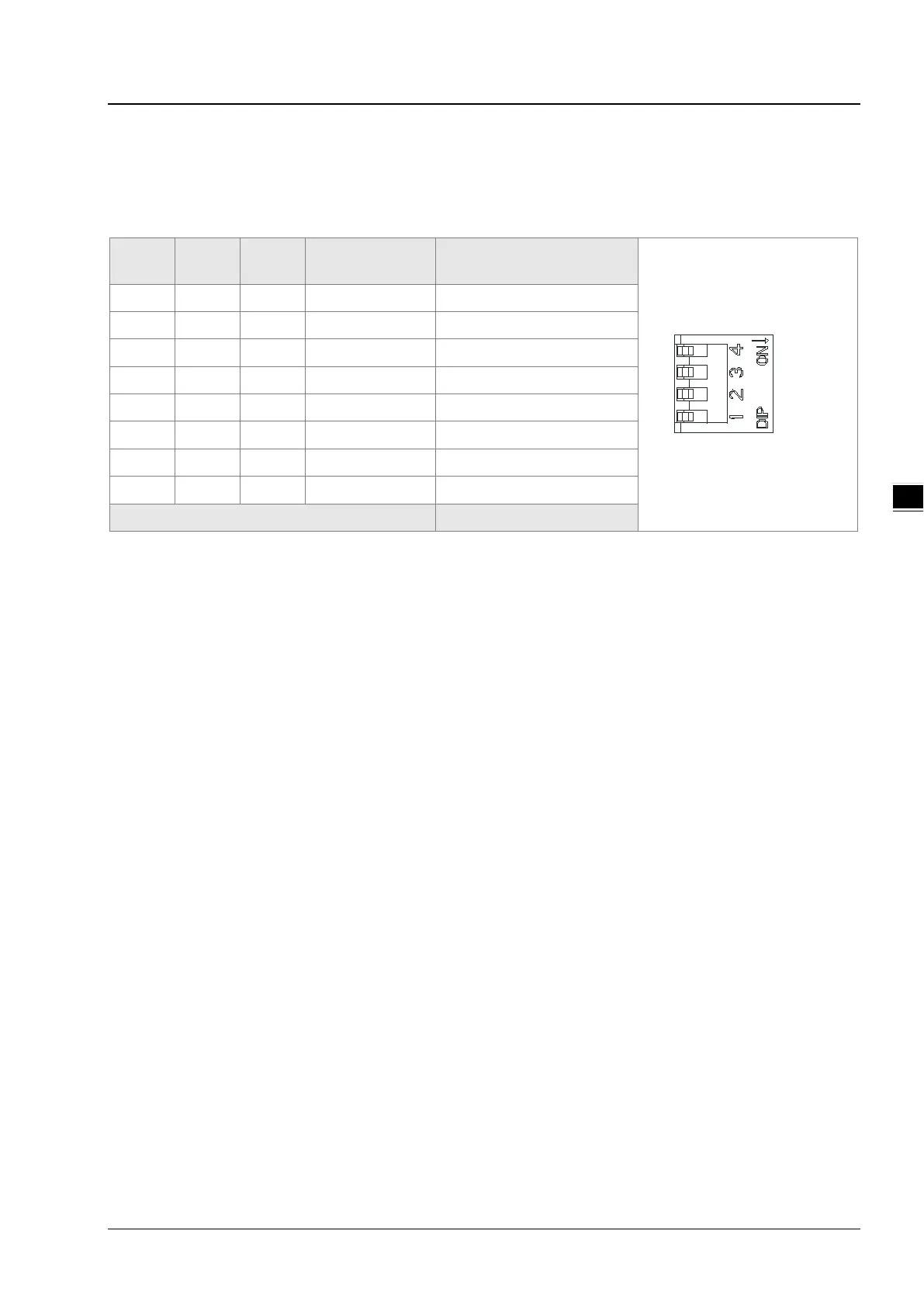Chapter 4 Installation and Wiring
4-107
Function Switch
The function switch on AH10COPM-5A is used to set the communication speed at which AH10COPM-5A is connected to
a CANopen network. There is a limit on the maximum communication distance to which a communication speed
corresponds.
DR 2 DR 1 DR 0
Communication
Maximum communication
OFF OFF OFF 10 kbps 5000 m
OFF ON ON 125 kbps 500 m
ON ON OFF 800 kbps 50 m
Points for attention:
After you change the communication speed at which AH10COPM-5A is connected to a CANopen network, you have
to power AH10COPM-5A again, otherwise the change will not take effect.
To prevent the DIP switch on AH10COPM-5A from being scratched, please carefully use a slotted screwdriver to
rotate the DIP switch on AH10COPM-5A.
