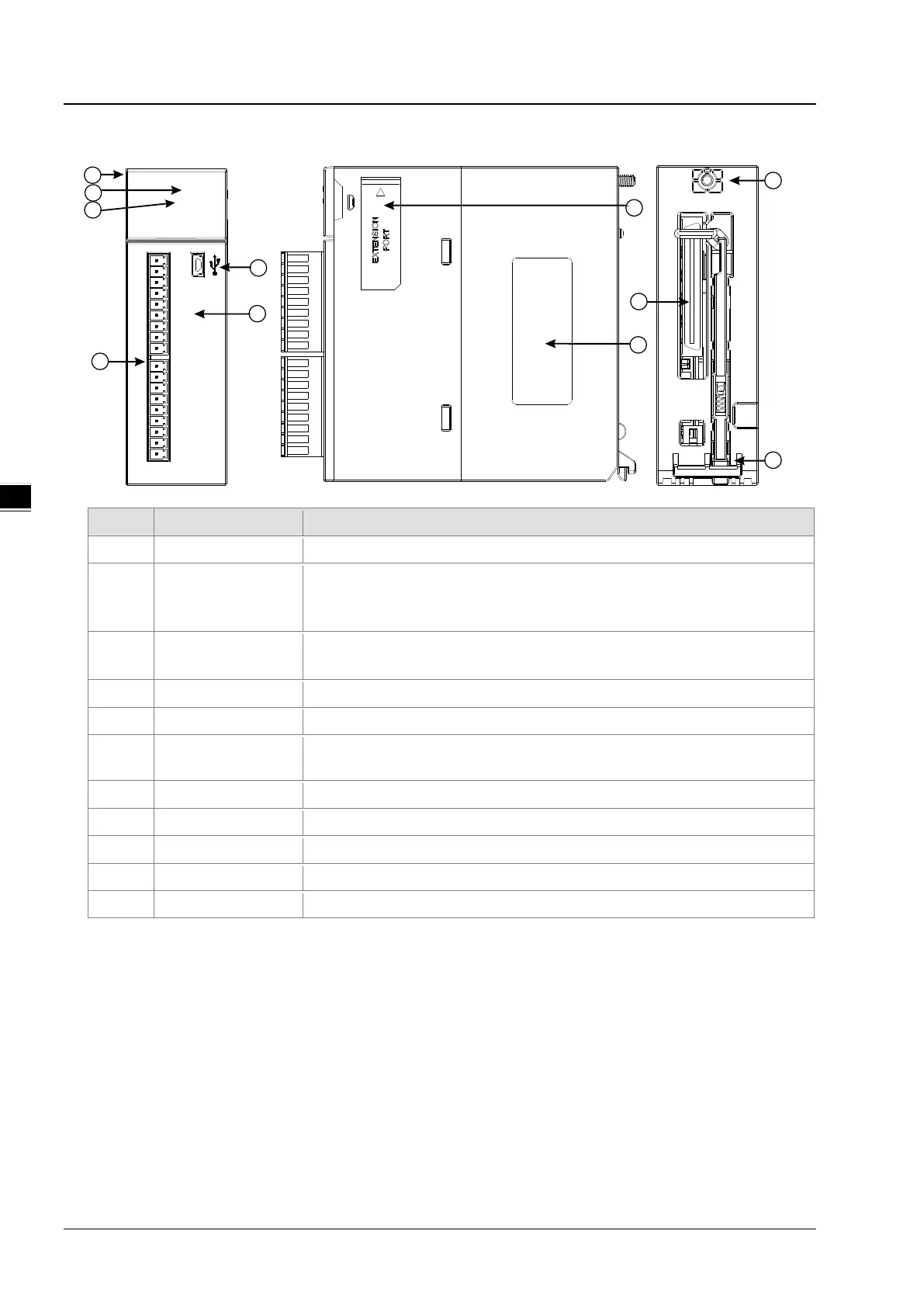AH Motion – Hardware Manual
3-38
AH05PM-5A
7
05PM
Y0.3+
COM
Y0.3
-
Y0.8
Y0.9
X0.13
Y0.1
-
Y0.2+
Y0.2
-
Y0.0+
Y0.0
-
Y0.1+
X0.8
X0.9
X0.12
S/S
X0.0
X0.1
RUN
ERROR
4
8
5
6
9
11
10
1
2
3
1 Model name Model name of the module
2
RUN LED indicator
(green)
Operating status of the module
ON: The module is running.
OFF: The module stops running.
3
ERROR LED
indicator (red)
Error status of the module
Blinking: The module is abnormal.
Providing the mini USB communication interface
6
Arrangement of the
input/output terminals
Arrangement of the terminals
Connecting the module and a backplane
Dimensions:
