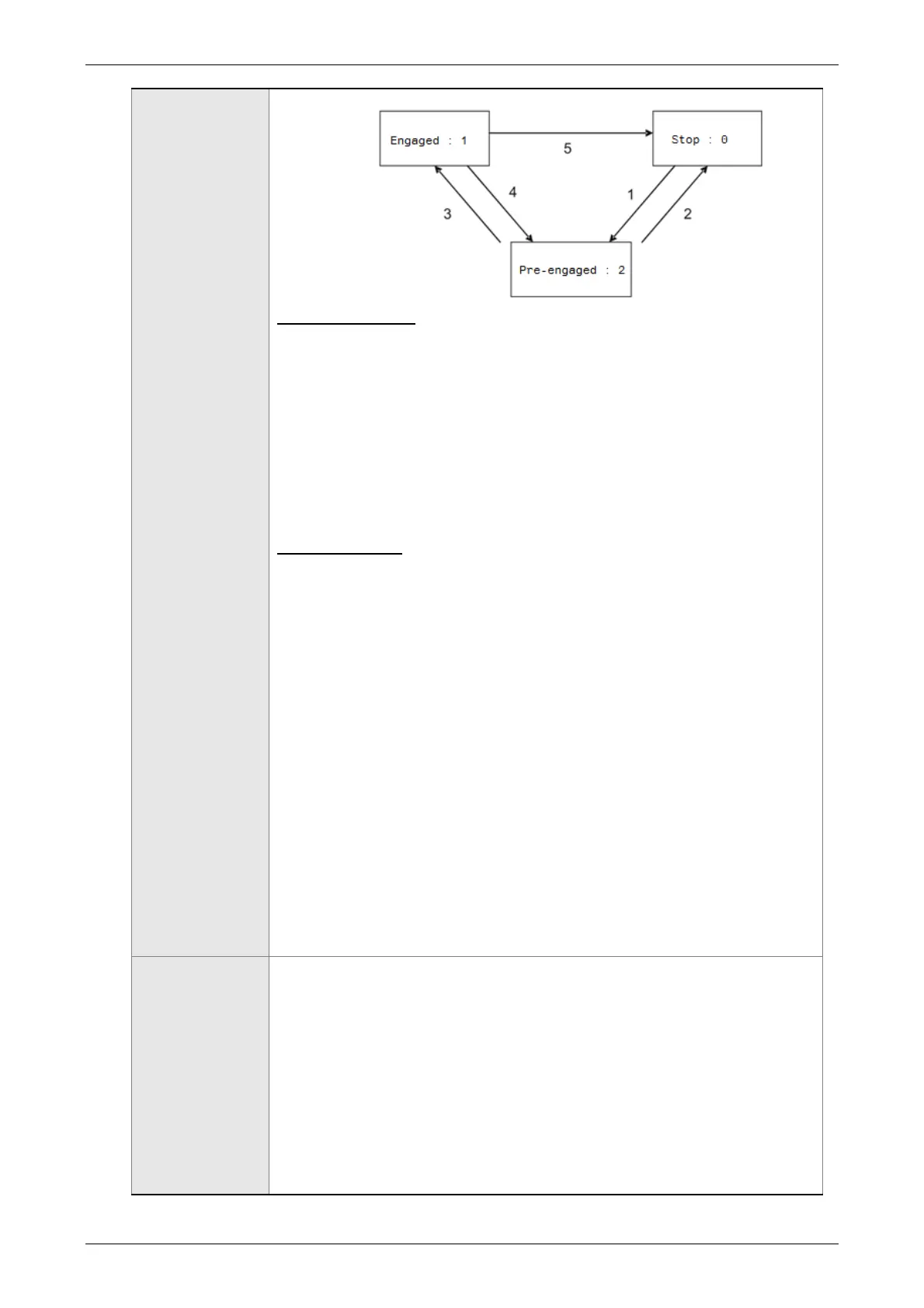ASDA-A2 Chapter 7 Motion Control
7-30 Revision February, 2017
Status Description:
Stop: It is the initial status of the cam. The E-cam will not operate
with the master pulse. When E-cam function is disabled (P5-
88.X=0), it returns to this status.
Pre-engage: When the engaged condition (path 1) is
established, it enters this status. The E-cam still will
not operate with the master pulse.
Engage: When it reaches pre-engaged status (path 3), it enters
this status. The E-cam starts to operate with the master
pulse.
Path Description:
Path 1:When the engaged condition is established (P5-88.Z), the
status is Stop → Pre-engaged.
The lead pulse is determined by P5-87.
Path 2:When the E-cam function is disabled (P5-88.X=0), it
returns to Stop status.
Path 3:When it is in pre-engaged status, the status is Pre-
engaged → Engaged.
Path 4:When the disengaged condition is established (P5-88.U =
4), the status is Engaged → Pre-engaged. The lead pulse
is determined by P5-92. (It is available after firmware
version V1.006sub04)
Path 5:When the disengaged condition is established (P5-88.U =
1,2,6), or the E-cam function is disabled (P5-88.X = 0),
the status is Engaged → Stop.
Engage
Condition
P5-88.Z
When the E-cam is in Stop status, the method of determine engaged
(path 1) is as the following:
0: Engaged immediately. If P5-88.X is set to 1, the engaged condition
is established.
1: When DI.CAM is ON, E-cam is engaged.
2: From CAP to engaged: E-cam is engaged when CAP function is
enabled. After engaged, it starts to count the moving distance. Since
the CAP position is captured by hardware, it has good instantaneity
and no software delay, which is suitable for the operating master
axis before engaged.
