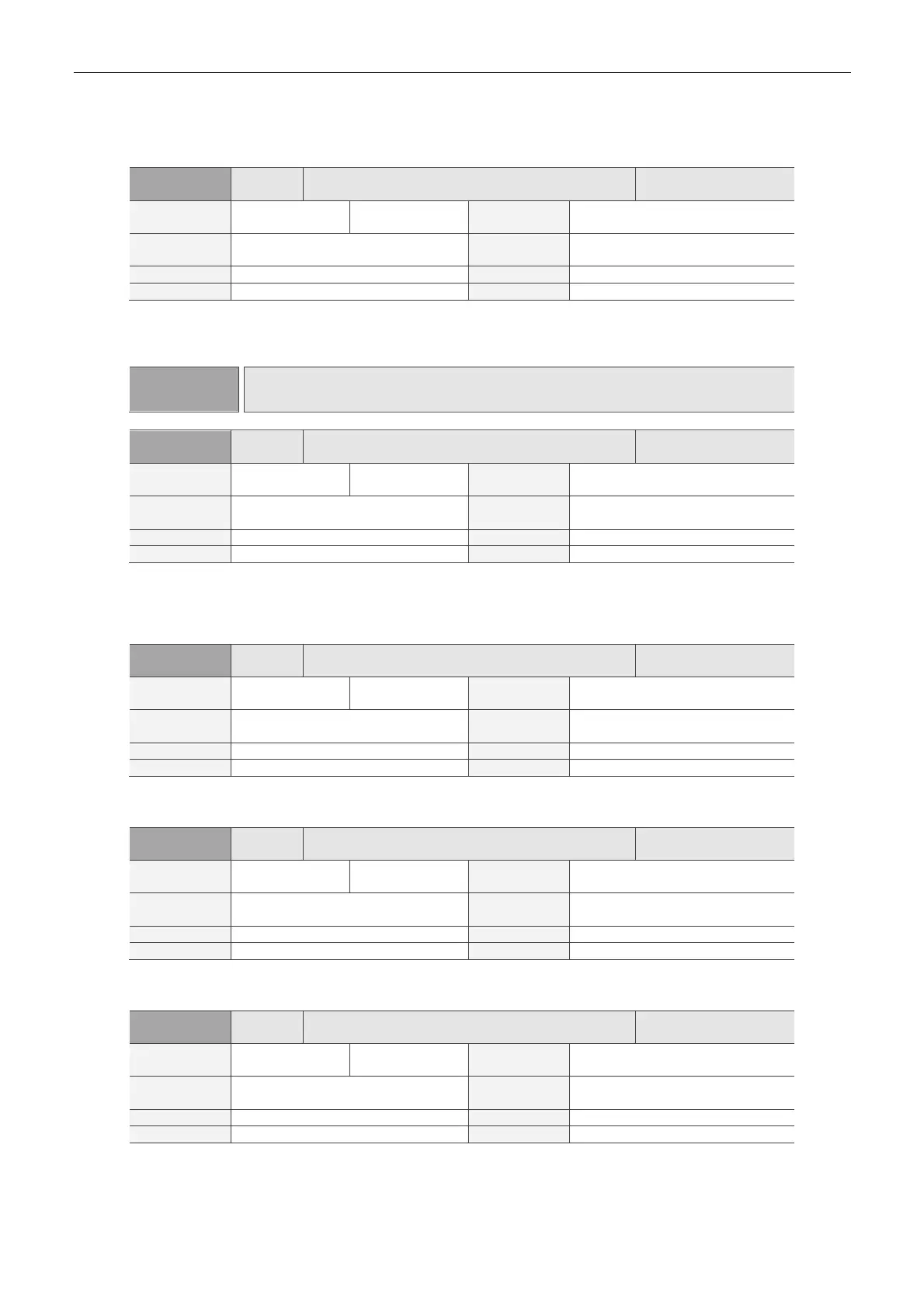ASDA-B2-F Parameters
September, 2015 7-13
The setting value which is set by P0-20 should be monitored via P0-12. (Please refer to P0-02)
Users need to access the address via communication port to read the status. Set P0-02 to 26. The
panel displays “VAR-4” first, and then shows the content of P0-12.
P0-13★
CM5 Status Monitor Register 5
ddress: 001AH
001BH
Operational
Interface:
Panel / Software Communication
Related
Section:
4.3.5
Default: -
Control
Mode:
ALL
Unit: - Range: -
Format: DEC Data Size: 32-bit
Settings:
The setting value which is set by P0-21 should be monitored via P0-13. (Please refer to P0-02)
Users need to access the address via communication port to read the status.
P0-14~P0-16
Reserved
P0-17 CM1A Status Monitor Register 1 Selection
ddress: 0022H
0023H
Operational
Interface:
Panel / Software Communication
Related
Section:
-
Default: 0
Control
Mode:
-
Unit: - Range: 0 ~ 127
Format: DEC Data Size: 16-bit
Settings:
Please refer to the description of P0-02 for setting value.
For example:
If P0-17 is set to 07, then reading P0-09 means reading “Motor Speed (r / min)”.
P0-18 CM2A Status Monitor Register 2 Selection
ddress: 0024H
0025H
Operational
Interface:
Panel / Software Communication
Related
Section:
-
Default: 0
Control
Mode:
-
Unit: - Range: 0 ~ 127
Format: DEC Data Size: 16-bit
Settings:
Please refer to the description of P0-02 for the setting value.
P0-19 CM3A Status Monitor Register 3 Selection
ddress: 0026H
0027H
Operational
Interface:
Panel / Software Communication
Related
Section:
-
Default: 0
Control
Mode:
-
Unit: - Range: 0 ~ 127
Format: DEC Data Size: 16-bit
Settings:
Please refer to the description of P0-02 for the setting value.
P0-20 CM4A Status Monitor Register 4 Selection
ddress: 0028H
0029H
Operational
Interface:
Panel / Software Communication
Related
Section:
-
Default: 0
Control
Mode:
-
Unit: - Range: 0 ~ 127
Format: DEC Data Size: 16-bit
Settings:
Please refer to the description of P0-02 for the setting value.
