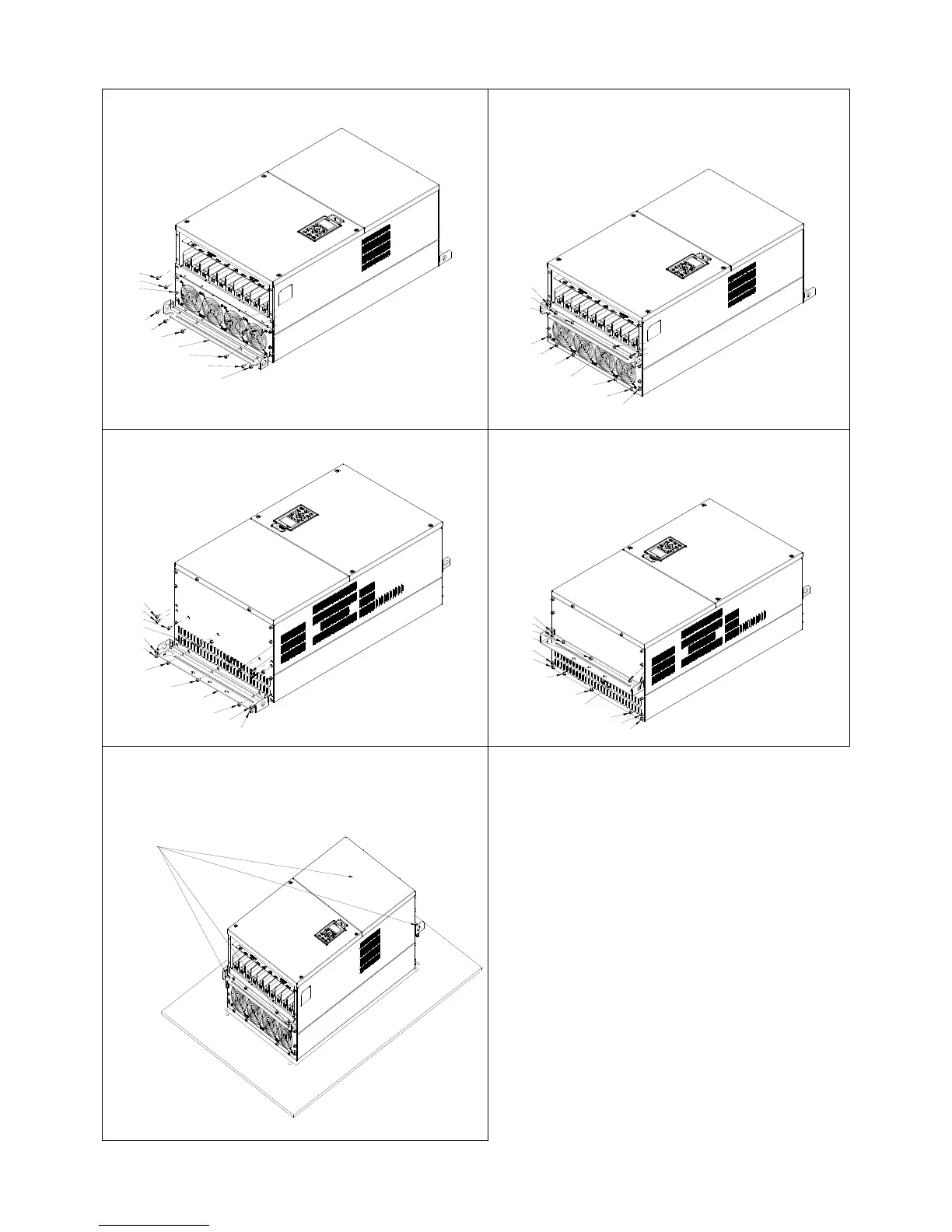Chapter 7 Optional AccessoriesC2000
7-119
Frame F
1. Loosen 12 screws and remove Fixture 2.
1
2
3
4
6
5
12
7
8
9
10
11
FIXTURE 2
2. Loosen 12 screws and remove Fixture 2.
Screw torque: 24~26 kg-cm / [20.8~22.6 Ib-in.] /
[2.4~2.5 Nm]
1
6
5
12
7
8
FIXTURE2
9
10
11
2
3
4
3. Loosen screw 13 ~26 and remove Fixture 1.
13
19
18
17
14
15
16
20
26
25
21
22
23
24
FIXTURE1
4. Install Fixture 1 by fasten screw 13 ~26
Screw torque: 24~26 kg-cm / [20.8~22.6 Ib-in.] /
[2.4~2.5 Nm]
13
19
18
17
20
26
25
24
FIXTURE1
23
21
22
14
15
16
5. Place 4 of the M12 screws through Fixture 1&2 and
plate then fasten the screws.
Screw torque: 300~400 kg-cm / [260~347 Ib-in.] /
[29.4~39.2 Nm]
Scr ews M12* 4
