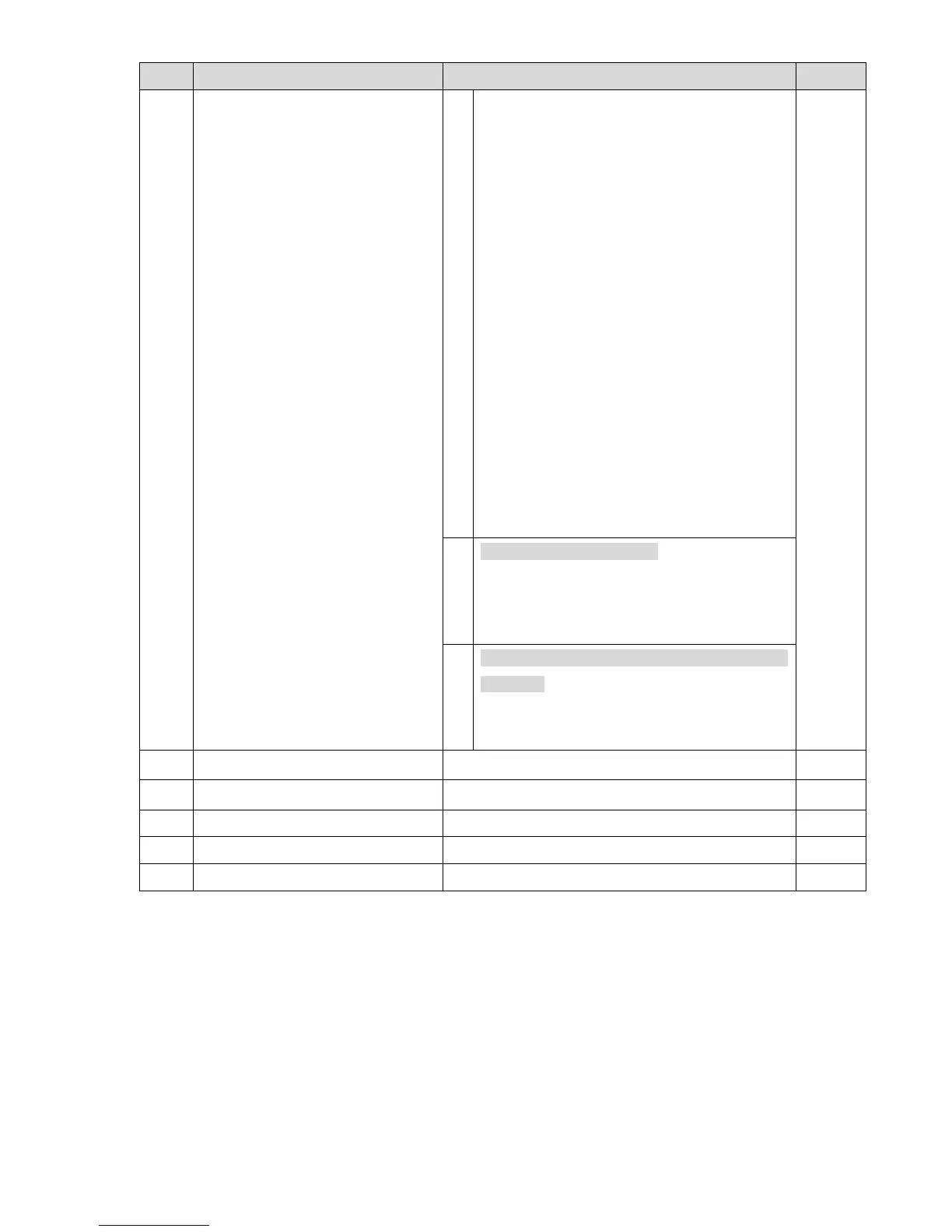Chapter 11 Summary of Parameter SettingsC2000
11-9
Pr. Parameter Name Setting Range Default
0: Forward run to home.
Set PL forward limit as check point.
1: Reverse run (CCW) to home.
Set NL reverse limit (CCWL) as check point.
2: Forward run to home. Set ORG:
OFF → ON as check point.
3: Reverse to home. Set ORG:
OFF → ON as check point.
4: Forward run and search for Z-pulse as check
point.
5: Reverse run and search for Z-pulse as check
point.
6: Forward run to home. Set ORG:
ON → OFF as check point.
7: Reverse run to home. Set ORG:
ON → OFF as check point.
8: Define current position as home.
Y
Set X to 0, 1, 2, 3, 6, 7 first.
0: Reverse run to Z pulse
1: Continue forward run to Z pulse
2: Ignore Z pulse
Z
When home limit is reached, set X to 2, 3, 4, 5,
6, 7 first.
0: Display the error
1: Reverse the direction
00-41 Homing by frequency 1
0.00–599.00 Hz 8.00
00-42 Homing by frequency 2
0.00–599.00 Hz 2.00
00-48 Display filter time (current) 0.001–65.535 sec. 0.100
00-49 Display filter time (keypad) 0.001–65.535 sec. 0.100
00-50 Software version (date) Read only #####
