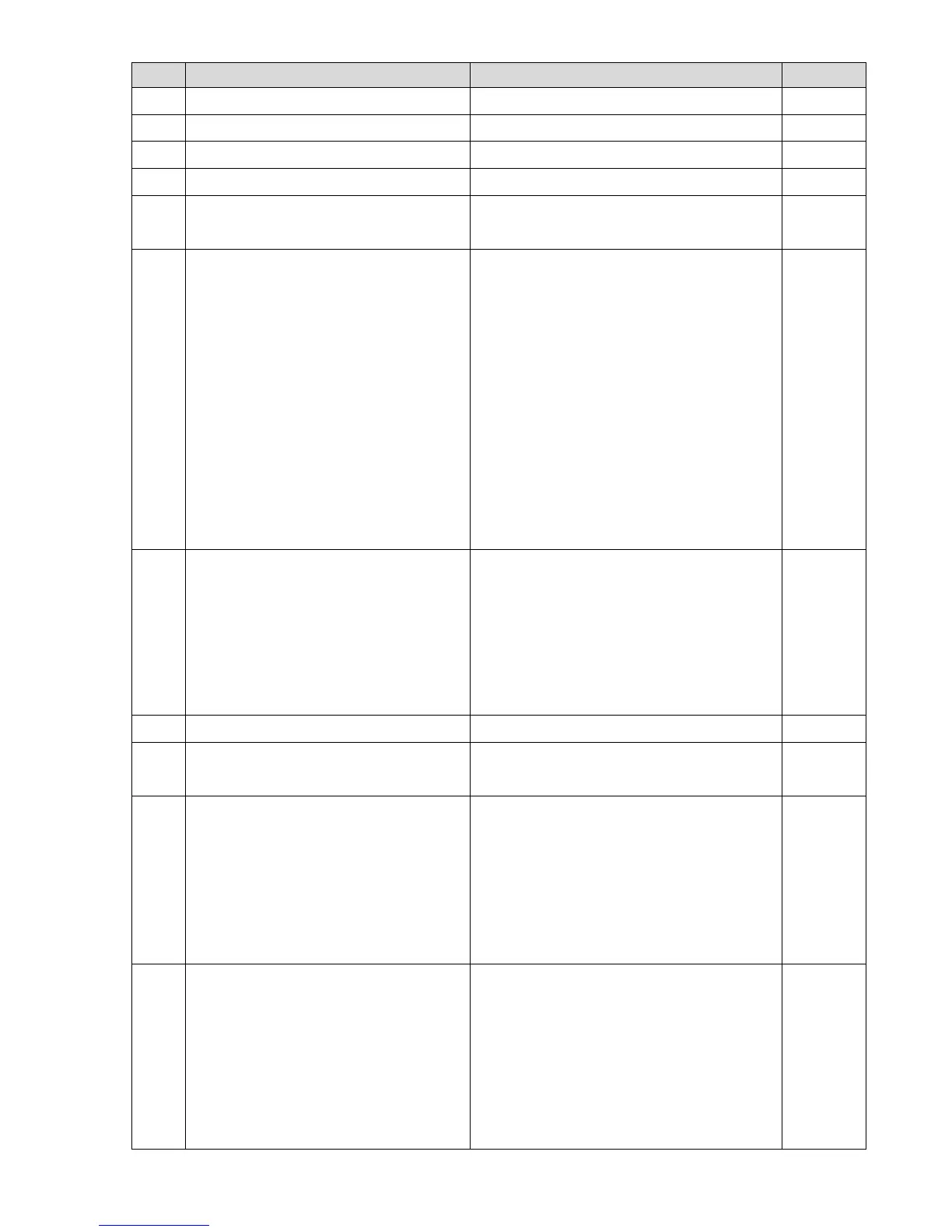Chapter 11 Summary of Parameter SettingsC2000
11-43
Pr. Parameter Name Setting Range Default
09-23 Block transfer 13 0000–FFFFh 0000h
09-24 Block transfer 14 0000–FFFFh 0000h
09-25 Block transfer 15 0000–FFFFh 0000h
09-26 Block transfer 16 0000–FFFFh 0000h
09-30 Communication decoding method
0: Decoding method 1 (20xx)
1: Decoding method 2 (60xx)
1
09-31 Internal communication protocol
0: MODBUS 485
-1: Internal communication slave 1
-2: Internal communication slave 2
-3: Internal communication slave 3
-4: Internal communication slave 4
-5: Internal communication slave 5
-6: Internal communication slave 6
-7: Internal communication slave 7
-8: Internal communication slave 8
-10: Internal communication master
-12: Internal PLC control
0
09-33 PLC command force to 0
bit0: Before PLC scans, set up PLC target
frequency=0
bit1: Before PLC scans, set up PLC target
torque=0
bit2: Before PLC scans, set up the speed limit
of torque control mode=0
0
09-35 PLC address 1–254 2
09-36 CANopen slave address
0: Disable
1–127
0
09-37 CANopen speed
0: 1Mbps
1: 500Kbps
2: 250Kbps
3: 125Kbps
4: 100Kbps (Delta only)
5: 50Kbps
0
09-39 CANopen warning record
bit0: CANopen Guarding Time out
bit1: CANopen Heartbeat Time out
bit2: CANopen SYNC Time out
bit3: CANopen SDO Time out
bit4: CANopen SDO buffer overflow
bit5: Can Bus Off
bit6: Error protocol of CANopen
Read only
