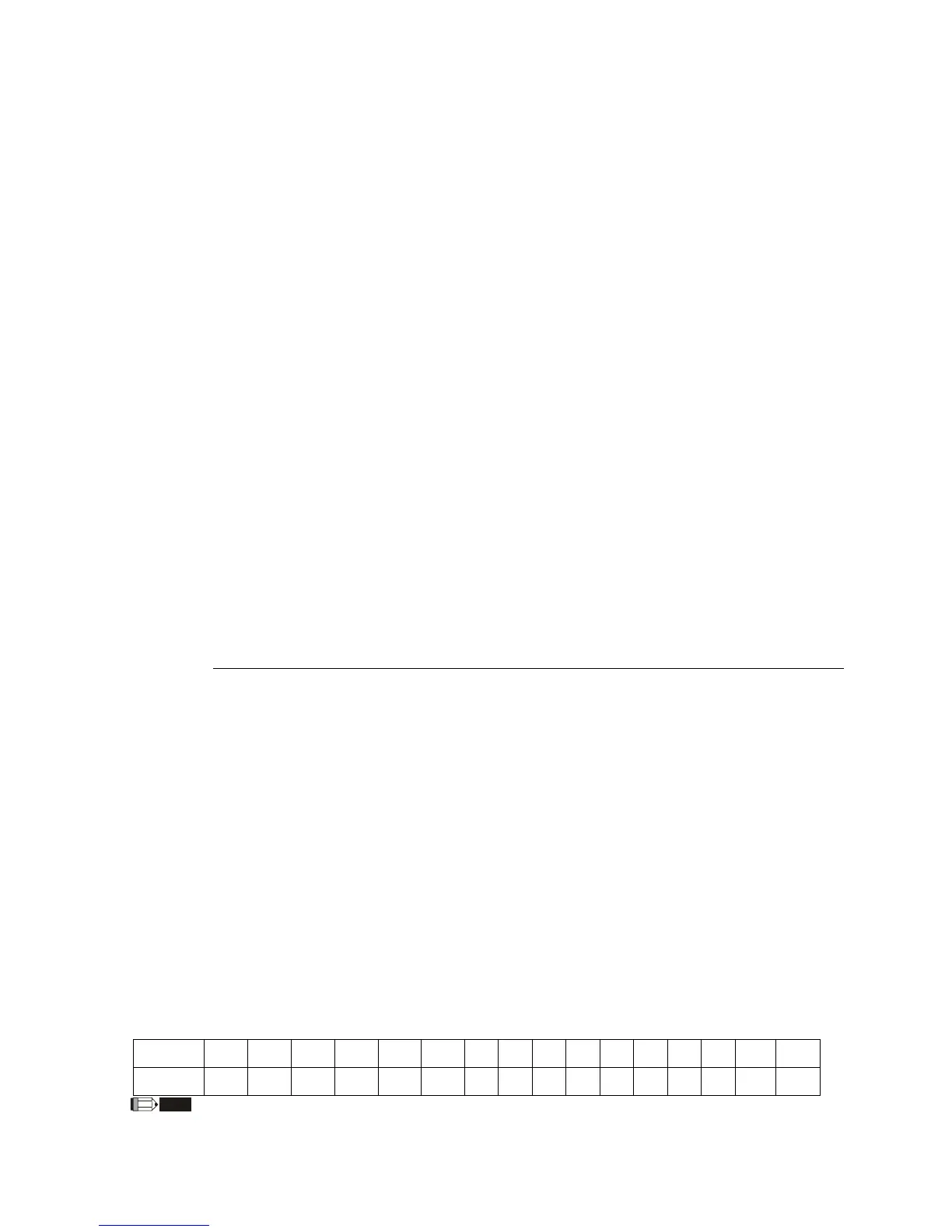Chapter 12 Description of Parameter SettingsC2000
12.1-00-4
29: Display PM pole section (EMC-PG01U application) (4.)
30 : Display output of user defined (U)
31 : Display Pr. 00-05 user Gain (K)
32: Number of actual motor revolution during operation (PG card plug in
and Z phase signal input) (Z.)
33: Motor actual position during operation (when PG card is connected)(q)
34: Operation speed of fan (F.) (Unit: %)
35: Control Mode display: 0= Speed control mode (SPD), 1= torque
control mode (TQR) (t.)
36: Present operating carrier frequency of drive (Hz) (J.)
38: Display drive status (6.) (Refer to Note 7)
39: Display estimated output torque, positive and negative, using Nt-m as
unit (t=0.0: positive torque; -0.0: negative torque) (C.)
40
: Torque command (L.) (Unit: %)
41
: kWh display (J) (Unit: kWh)
42: PID reference (h.) (Unit: %)
43: PID offset (o.) (Unit: %)
44: PID output frequency (b.) (Unit: Hz)
45: Hardware ID
49: Motor temperature (PTC, PT100, KTY84-130)
51: PMSVC torque offset
52: AI10%
53: AI11%
Explanation 1
When Pr. 10-01 is set to 1000 and Pr. 10-02 is set to 1, 2, the displayed range for PG feedback is
between 0–4000.
When Pr. 10-01 is set to 1000 and Pr. 10-02 is set to 3, 4, 5, the displayed range for PG feedback is
between 0–1000.
Home position: If it has Z phase, Z phase will be regarded as home position. Otherwise, home
position will be the encoder start up position.
Explanation 2
It can also display negative values when setting analog input bias (Pr. 03-03–03-10).
Example: Assume that AVI input voltage is 0 V, Pr. 03-03 is 10.0% and Pr. 03-07 is 4 (Bias serves
as the center).
Explanation 3
Example: If REV, MI1 and MI6 are ON, the following table shows the status of the terminals.
Normally opened contact (N.O.), 0: OFF, 1: ON
Terminal MI15 MI14 MI13 MI12 MI11 MI10 MI8 MI7 MI6 MI5 MI4
MI3
MI2 MI1 REV FWD
Status 0 0 0 0 0 0 0 0 1 0 0 0 0
1 1 0
NOTE
MI10–MI15 are the terminals for extension cards (Pr. 02-26–02-31).
The value is 0000 0000 1000 0110 in binary and 0086H in HEX. When Pr. 00-04 is set to 16 or 19,
the u page on the keypad displays 0086H.
